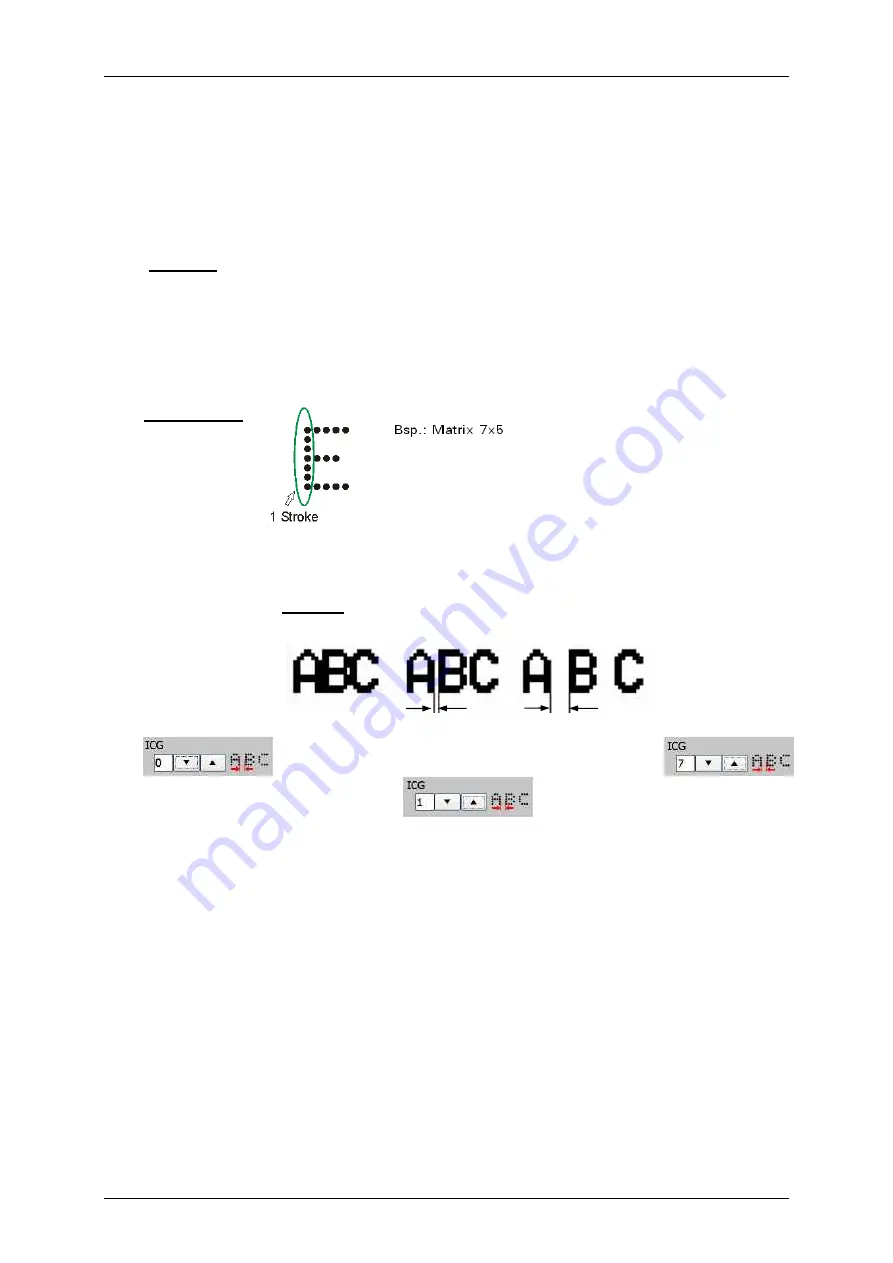
Group 8
Job Editor
Page 245
JET3 Series
Release 2.02
8.4.3 ICG-value (Inter Character Gap)
ICG stands for
I
nter
C
haracter
G
ap
.
The setting determines the distance between the
several characters. As larger the character distance has been selected, as more
„Blank
strokes“
are inserted between the single characters.
The value can be set between 0
–
7.
Example
0 = no distance between the characters
1 = 1 blank stroke is generated between the characters
…..
7 = 7 blank strokes are generated between the characters
The currently value set is shown in the respective input field.
Explanation:
One vertical movements of the ink
jet is called a
stroke.
A printout consists of a number of
continuous strokes.
Figure 129
Object settings (ICG)
Printout:
ICG=0
ICG=1
ICG=7
ICG
ICG
Example:
Содержание JET3
Страница 1: ...Operating Manual V2 02 Please keep for future reference ...
Страница 2: ......
Страница 21: ...Group 2 Safety Page 19 JET3 Series Release 2 02 2 4 Safety sticker Figure 1 Safety sticker Safety sticker ...
Страница 380: ...Page 378 Appendix Connection Examples for the Interfaces Group 12 Release 2 02 JET3 Series Interface X3 Outputs ...
Страница 390: ...Page 388 Appendix List of illustrations Group 12 Release 2 02 JET3 Series 12 4 2 Print head SK 6 ...
Страница 391: ...Group 12 Appendix List of illustrations Page 389 JET3 Series Release 2 02 12 4 3 Print head SK 4 Option ...
Страница 392: ...Page 390 Appendix List of illustrations Group 12 Release 2 02 JET3 Series 12 4 4 Cabinet JET printer ...
















































