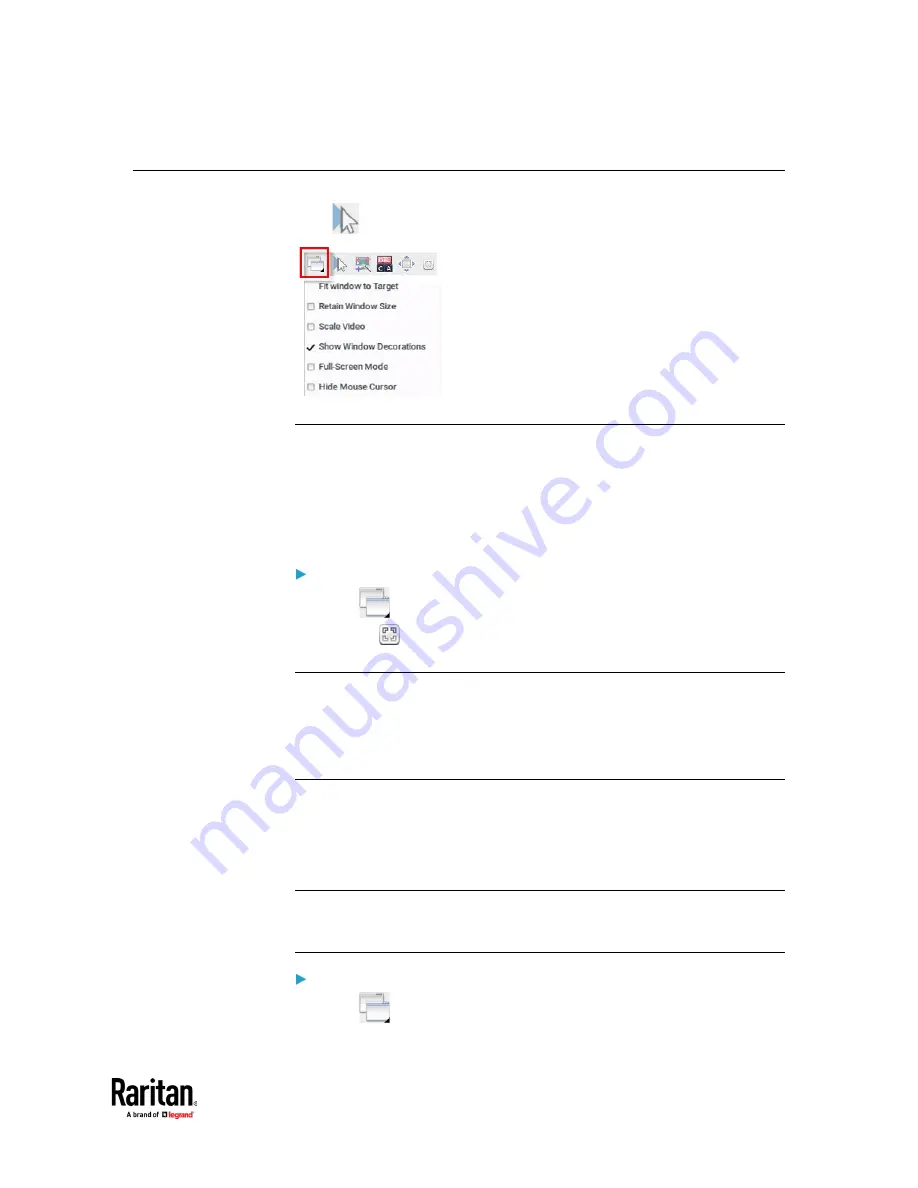
Appendix A: Using the KVM Client
111
View Settings
Click
to show available view options.
Fit window to Target
The "Fit window to Target" command enlarges or shrinks the size of the KVM
Client window to the target server's video resolution.
The KVM Client's scroll bars may or may not appear, depending on whether the
target server's resolution is small enough for the KVM Client window to show
the target server's entire desktop video.
To fit the KVM Client window to the target server:
•
Click
> Fit window to Target.
•
OR click
.
Retain Window Size
The Retain Window Size setting prevents changes made to the resolution of the
target from affecting the KVM client's window size. The KVM client will display
scroll bars or black borders when window size is retained.
Scale Video
Selecting the Scale Video checkbox increases or reduces the size of the target
server's video to fit the KVM Client window size.
This feature maintains the aspect ratio so that you see the entire target server's
desktop without using the scroll bars.
Tip: You can have this display option automatically enabled or disabled by
setting your preferences on the KVM Client Settings page. See
Access Client
Settings
To toggle video scaling:
•
Click
> Scale Video.
Содержание Raritan Dominion User Station
Страница 10: ......
Страница 23: ...Appendix A Getting Started 13 DKX4 UST DKX3 UST Version 2 DKX3 UST Version 1 1 Power ON all devices...
Страница 63: ...Appendix A Managing Targets and Access Methods 53 VNC Access Settings...
Страница 64: ...Appendix A Managing Targets and Access Methods 54 SSH Access Settings...
Страница 65: ...Appendix A Managing Targets and Access Methods 55 WEB Access Settings...
Страница 159: ...Appendix A Administration Features 149 5 Enter the bind credentials in the Bind section...
Страница 200: ...Appendix A Administration Features 190 KX3 User Station 4 Monitor Vertical Configuration Example...
Страница 204: ...Appendix A Administration Features 194 9 Click Save...
Страница 211: ...Appendix A Maintenance Features 201 6 Click OK in the confirmation dialog...
Страница 269: ...Appendix D API 259...
Страница 280: ......






























