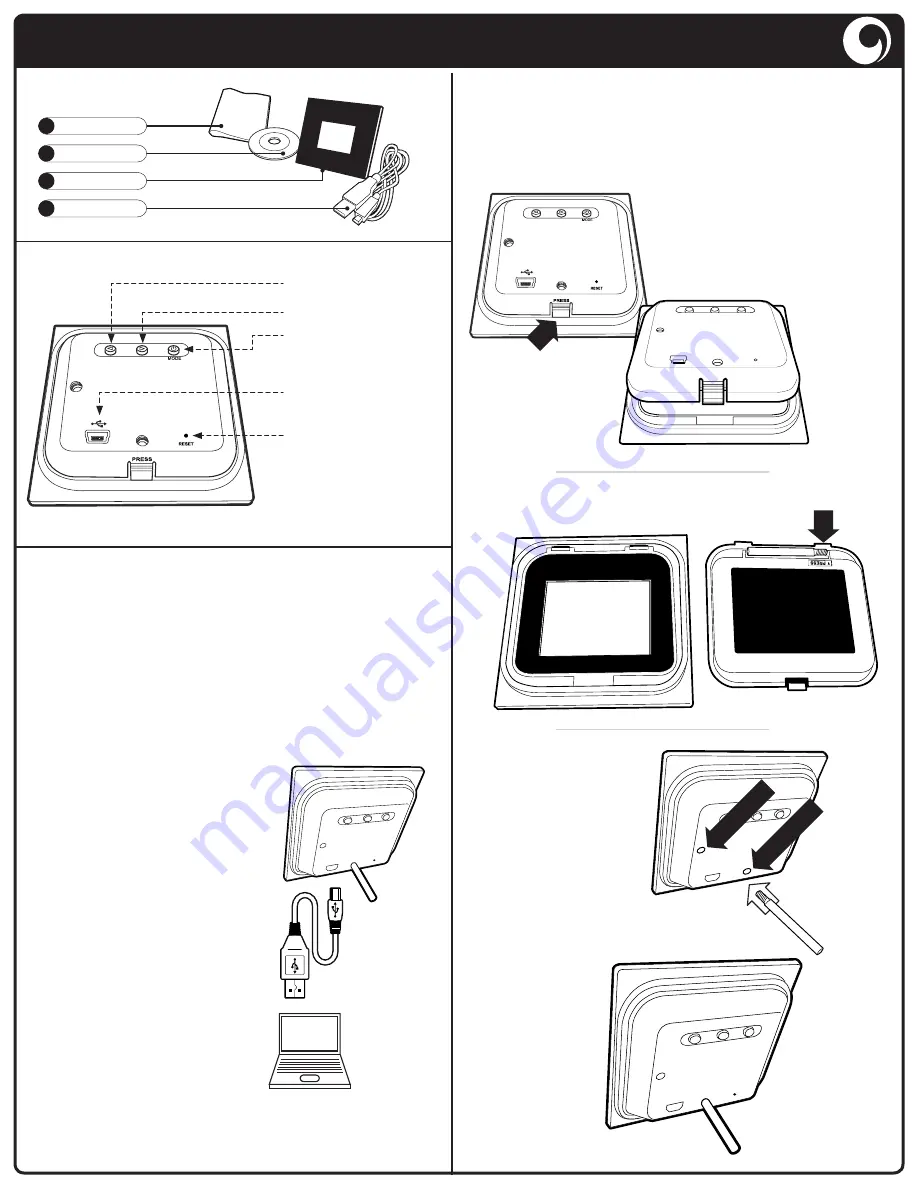
Desktop Digital Photo Frame Start Guide
1670-82
Before Using, Charge the Photo Frame
This digital photo frame has a built-in battery.
Plug the USB power cord into a PC and into the
frame.
The digital photo frame will begin to charge.
It takes about two hours to fully charge the
battery, which should provide
three hours of play time.
NOTE: Completely charge
the battery before use.
Do not let the frame stay
connected to a power
source for more than 12
hours or it may overheat.
To get the longest life from
the battery, it should be
completely emptied and
fully charged for the first
three charge cycles.
Contents:
Connect the Display Stand:
BACK VIEW
Controls and Connections:
2
Install Disc
3
Photo Frame
4
USB Power Cord
1
User Manual
Charge the Leed’s Photo Frame
Previous
Next
Mini-USB Jack
For transferring images
and powering the frame
Reset
Insert a straightened paper clip
if frame becomes unresponsive
Mode
Hold for three seconds to turn on
or off, click quickly to turn on/off
auto play of pictures
The Leed’s Pocket digital photo frame comes with a stand
that can be used to orient the frame in either the portrait
or landscape orientation.
The stand is kept under the
front panel in the screen. To
access it, press the tab in and
release the LCD from the front
panel.
Press where indicated to pop up the stand,
and remove it from the LCD.
Place the front panel
back in place.
In the back of the LCD,
screw the stand into
one of the slots.
©2009 LEEDSWORLD
Proprietary information contained in this document is the sole property of Leedsworld.
Any reproduction in part or as a whole without written permission of Leedsworld is prohibited.
Rear view,
stand installed.
La
nd
sca
pe
Po
rt
ra
it


