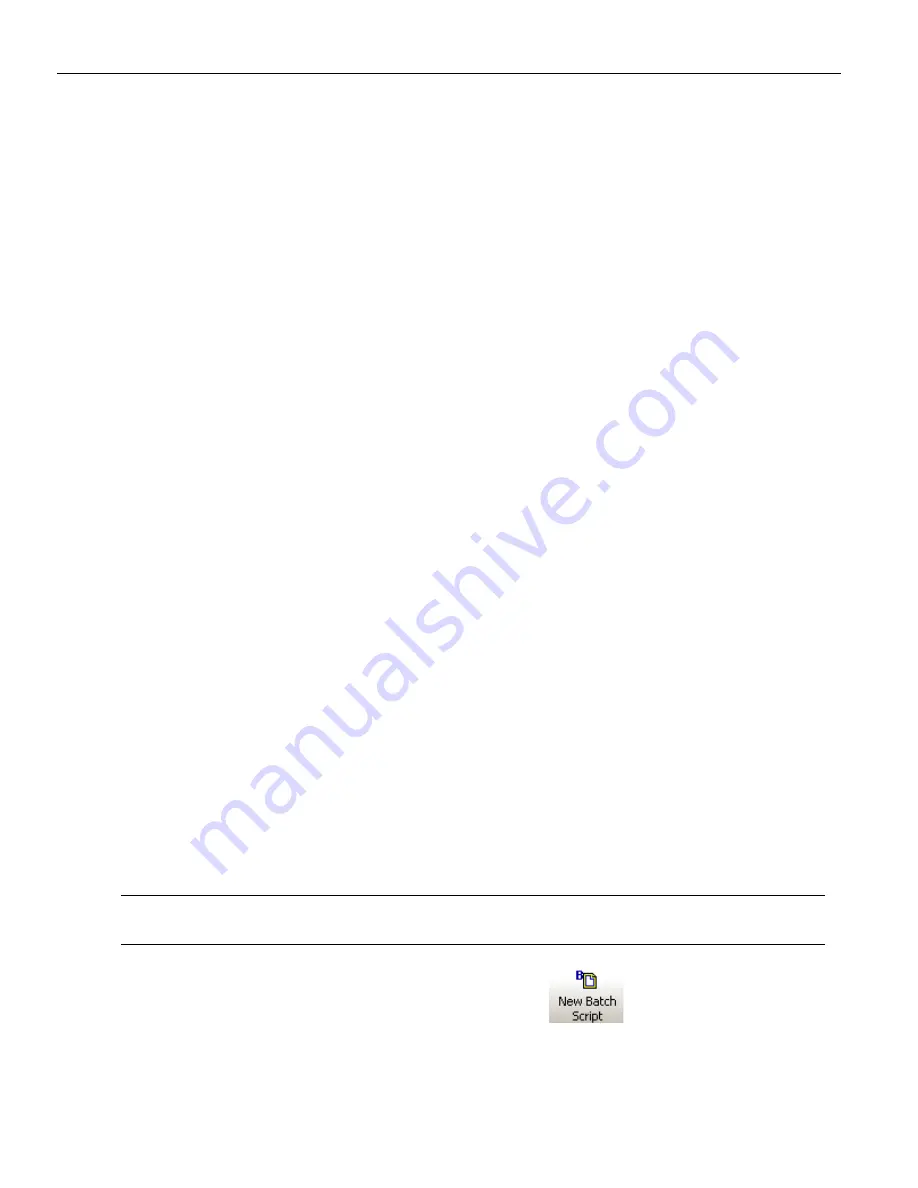
Sierra M6
‐
2 SAS/SATA Protocol Analyzer User Manual
367
Downloading Scenarios
LeCroy Corporation
Downloading Scenarios
After you have created a scenario, you need to download it to the InFusion device for
execution.
If you use a general library as a scenario archive, then the process of creating and
downloading a scenario is as follows:
1. Open the general library (Main library or a File library). Scenarios in the library are
listed in the Main Library window.
2. Open the Device Library window by clicking the
Show
Device
Library
button on
application toolbar.
3. Open the Device Library for the device to which you want to download a scenario or
scenarios. You can open the device library in two ways: by clicking the
Device
Library
icon
in the device list window or by double
‐
clicking the
device
name
.
4. Copy the scenario from general library to device library by dragging it with the
mouse.
5. Download all scenarios in the device library to the InFusion device. To do so, click
the
Download
all
Scenarios
button on the Device Library toolbar (second button
from left).
Running Scenarios
If you use a general library as a scenario archive, then the process of executing a scenario
is as follows:
1. Select the scenario to run by clicking it.
2. To run the scenario, click the
Run
Scenario
button on the Device Library toolbar
(second button from the right). The InFusion device then begins its session.
Scenario Batch Files
You can write a script with commands to run a sequence of executable scenarios
automatically. A Scenario Batch file is a text file with a list of commands to run in
sequence when you execute the file. A batch script can manage scenarios and their
assigned ports and hardware in sequence, using conditions. The system checks for
accuracy of inputs and commands.
Note:
Before you run a Scenario Batch file that requests scenarios, you must download the scenarios
to the Scenarios box.
To start a batch script, click the
New
Batch
Script
button or select
File
>
New
Batch
Script
.
Содержание Sierra M6-2
Страница 18: ...LeCroy Corporation Contents 16 Sierra M6 2 SAS SATA Protocol Analyzer User Manual ...
Страница 42: ...LeCroy Corporation Viewing Captured Data 40 Sierra M6 2 SAS SATA Protocol Analyzer User Manual ...
Страница 192: ...LeCroy Corporation Target and Device Emulation 190 Sierra M6 2 SAS SATA Protocol Analyzer User Manual ...
Страница 241: ...Sierra M6 2 SAS SATA Protocol Analyzer User Manual 239 Search LeCroy Corporation Figure 3 64 SAS Search Data Pattern ...
Страница 314: ...LeCroy Corporation Running Verification Script Engine VSE 312 Sierra M6 2 SAS SATA Protocol Analyzer User Manual ...
Страница 462: ...LeCroy Corporation Resetting the Toolbar 460 Sierra M6 2 SAS SATA Protocol Analyzer User Manual ...
Страница 468: ...LeCroy Corporation 466 Sierra M6 2 SAS SATA Protocol Analyzer User Manual ...






























