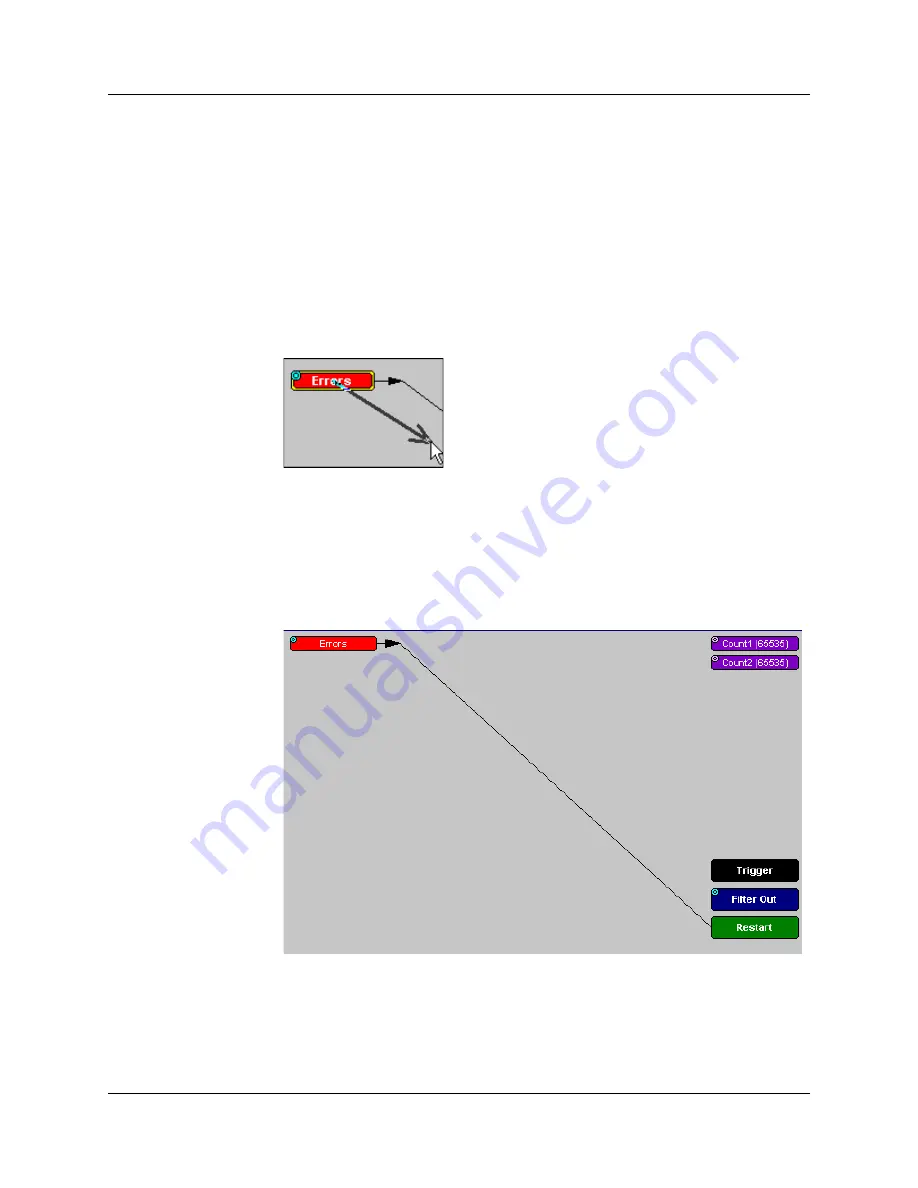
Chapter 11: Recording Options
USB
Advisor
User Manual
128
LeCroy Corporation
11.4 Connecting Events to Actions
To create or edit links between Event buttons, Counters, and Action buttons, you click an
Event button and then click a Counter or Action. By clicking an Event, an arrow connects
the Event button to the cursor. When you click a Counter or Action button, the arrow
becomes anchored to the selected button.
To make an association:
Step 1
Select one or more Events from the Events window.
Step 2
Open the Actions window.
Step 3
Click the left mouse button on an Event button such as
Errors
.
The elastic arrow appears.
Step 4
Point the mouse at the desired Action button.
The elastic arrow moves with the mouse pointer.
Step 5
With the pointer over an Actions button, click the left mouse button again.
The arrow is anchored to the Action button and replaced with a black line
connecting the Event button to the Action button.
Содержание Advisor
Страница 4: ...USBAdvisor User Manual LeCroy Corporation ...
Страница 22: ...Chapter 2 General Description USBAdvisor User Manual 14 LeCroy Corporation ...
Страница 28: ...Chapter 3 Quick Installation USBAdvisor User Manual 20 LeCroy Corporation ...
Страница 34: ...Chapter 4 Detailed Installation USBAdvisor User Manual 26 LeCroy Corporation ...
Страница 48: ...Chapter 5 Software Overview USBAdvisor User Manual 40 LeCroy Corporation ...
Страница 72: ...Chapter 6 Reading a Trace USBAdvisor User Manual 64 LeCroy Corporation ...
Страница 92: ...Chapter 8 Display Options USBAdvisor User Manual 84 LeCroy Corporation ...
Страница 154: ...Chapter 12 Updates USBAdvisor User Manual 146 LeCroy Corporation ...
Страница 156: ...Appendix A Legacy Script Decoding USBAdvisor User Manual 148 LeCroy Corporation ...
Страница 158: ...Appendix B China Restriction of Hazardous Substances Table USBAdvisor User Manual 150 LeCroy Corporation ...
Страница 162: ...Limited Hardware Warranty USBAdvisor User Manual 154 LeCroy Corporation ...
Страница 174: ...Index USBAdvisor User Manual 166 LeCroy Corporation ...






























