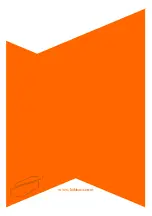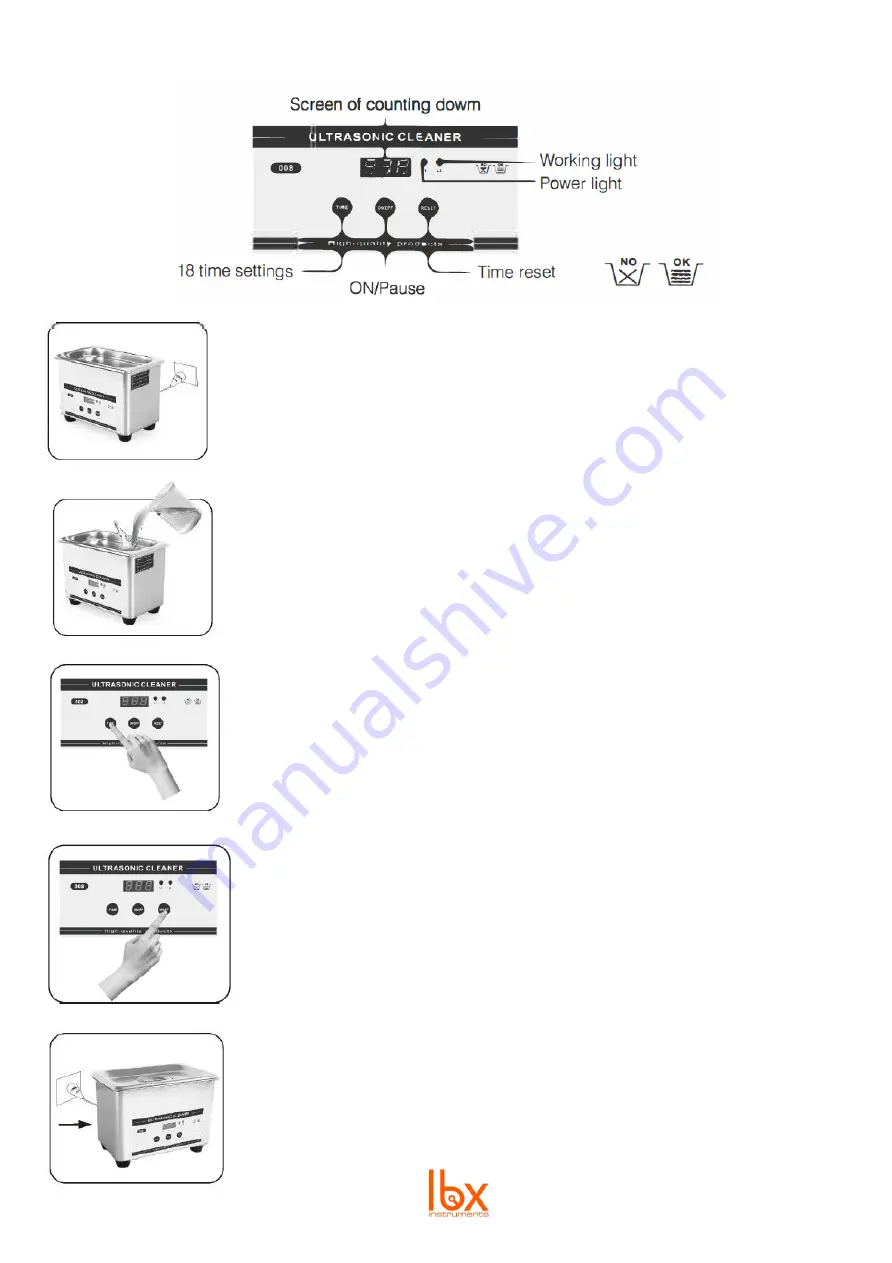
5
3.
Operation
Operation steps:
Check the machine
Plug the machine to be sure the machine power is on, in this case the power indicator
and LED display says “300”
Uncover the lid and fill the tank with tap water.
No water operation will damage the machine, please put the cleaning object in the
water. Fully immerse the part to be cleaned in the water, but do not put water above
the “Max” Line.
Time Setting
Press TIMER multiple times in order to choose the amount of time you wish the items to
be cleaned. There are 18 options: 90s 120s 150s 180s 210s 240s 540s 720s 900s
18m 21m 24m 27m and 30m.
Reset
Press RESET button when setting time or cleaning. Time will reset to “300” and
machine will suspend work.
Finish Work
Please do unplug the machine first after working, and then clean the tank, Be sure no
liquid is in the tank if need long-term storage.
Содержание ULTR Small
Страница 18: ...www labbox com ...