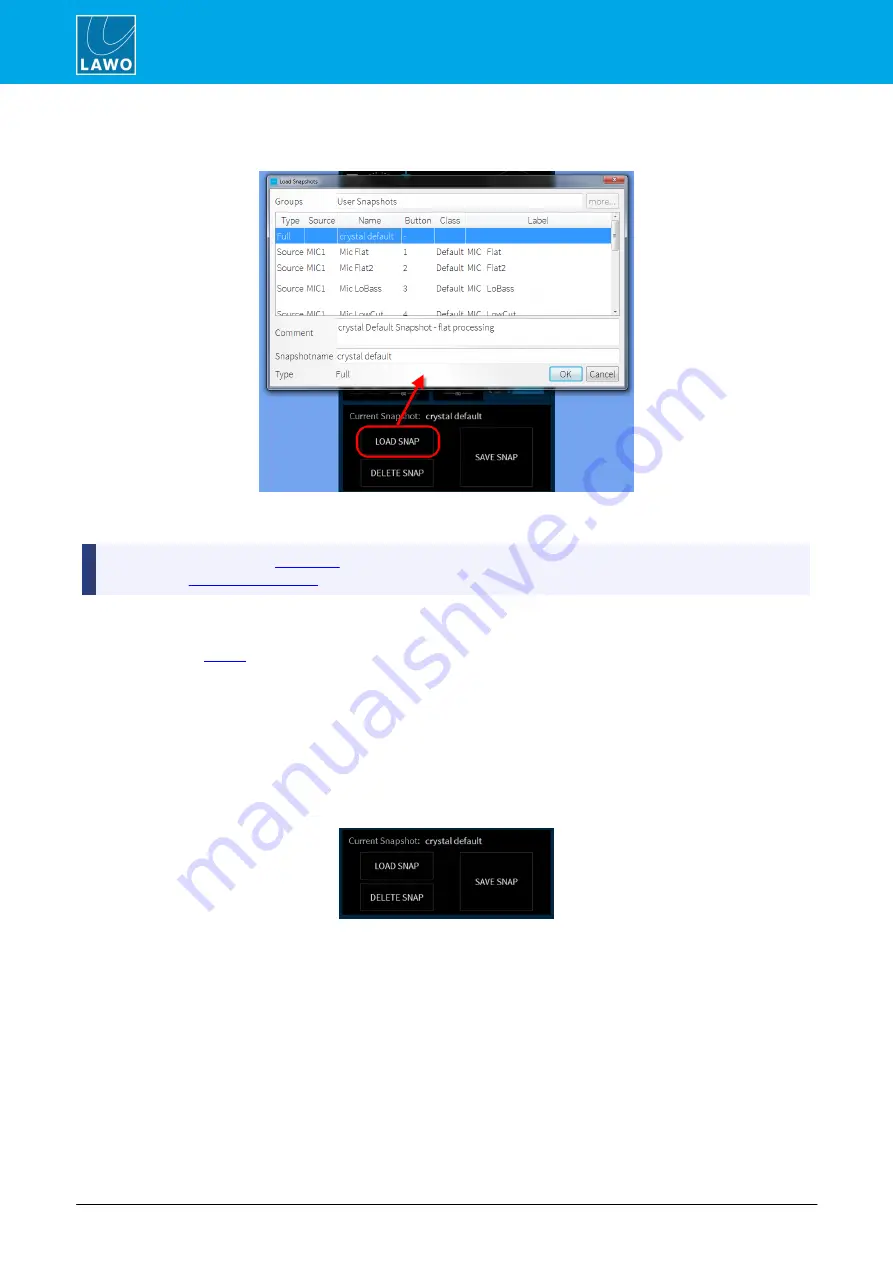
crystal User Manual
Version: 6.6.0/2
110/459
7. Operation
Loading a VisTool Snapshot
1
.
Select
LOAD SNAP
- the "Load Snapshot" window appears:
This window lists all of the snapshots stored in the current user group. In the standard template, one group is
available:
User Snapshots
.
If your system supports a
, then different snapshot groups may be available (via the
more..
button). See
In the
Type
column you can see that two types of snapshot are available:
·
Full
snapshots store and recall settings globally across the console (according to the restrictions
).
·
Source
snapshots store settings for a specific source.
Note that
Source
snapshots can be loaded either to the source in access OR to their original source (if nothing
is in access). The original source is identified in the
Source
column.
2
.
Select a snapshot from the list (e.g.
crystal default
) and select
OK
- the window closes and the
settings are loaded to the system.
The console surface resets accordingly and "Current Snapshot" field on the VisTool GUI updates:
Standard Template (MAIN page)






























