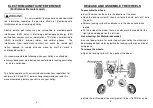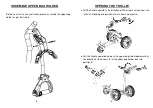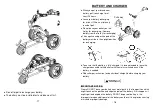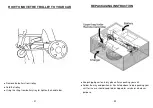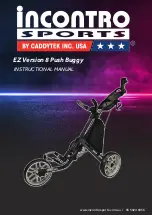DIRECTION FOR USE – DISTANCE REMOTE
Indicators On Handle
LED Color
Green...
Remote on
Yellow...
10 Second Distance Timer on
Red Flashing...
Battery level Low
Red Continuous...
Battery Level Critical
Green Flashing...
Reset from On/Off switch to continue OR
Red Flashing...
Press any button on remote transmitter
Remote Operation
Large Button...
Stop/Start the Caddy
(
Factory pre set
speed ,maximum 1 minute run time for user safety
)
Small Triangular
Button...
10 Second Distance Timer
(
caddy will run for 10
second and then stop
)
Switch from Hand
Control to Remote...
Press any button on Remote Fob
Switch from Remote to
Hand Control...
Switch use on/off switch on handle
- 11 -
NOTE
The large button on transmitter will be disregarded if press twice
within one second.
HOW TO PAIR REMOTE TRANSMITTER WITH YOUR
CADDY.
For occasions where the transmitter is replaced.
1. Start with ON/OFF switch (on handle grip) in OFF position,
switch potentiometer in “0” zero position and re-connect the
battery.
2. Switch to ON and back to OFF position
3 times
within one
minute from the battery re-connection.
3. Confirm green LED light on Handle is quick flashing.
4 Push any button on remote transmitter - the LED light will
steady on
and the caddy will
start.
The new transmitter is now been paired successfully.
This remote control was preset in factory for full speed.
It is recommend to use remote control within 50 yards, this trolley is
designed to operate within range of 50 yards. It may lose control from
remote transmitter if over 50 yards.
- 12 -