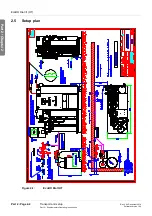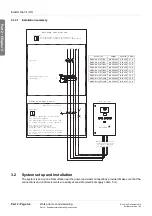Emergency operation modes
Part 1 • Page 16-1
Part 1 – Operating Instructions
Rev. 4.00 December 2014
Software version 1.04
EcoRO Dia I/II (HT)
Part 1 • Ch
apter 16
16. Emergency operation modes
In the event of system malfunctions, such as partial failures e.g. of a pump of the RO stages or control
system, there are different emergency operation possibilities available. In replacement operation mode
“Emergency mode I/II” water transport continues using one RO stage.
Heed the warning notes.
If a replacement operation mode has to be switched on, LMW Service must be contacted.
16.1 Production of permeate in emergency mode
If a pump or a complete RO stage fails, the system can be switched to the other RO stage to permit further
operation.
The “fault” lamp lights up, the display provides information about the relevant working steps.
16.1.1 Emergency mode via RO I
16.1.2 Emergency mode via RO II
WARNING
Emergency mode is only permitted if the physician responsible agrees!
During
emergency mode RO I
, permeate production takes place in the
connected loop using the 1st RO stage.
•
Open the butterfly valve
K3
(
K1
closed)
•
Start with the
F1
key “RO I”
With Hot RO
(only when using system EcoRO Dia II HT)
•
Start with the
F1
key “RO I”
Consumption-dependent concentrate discharge and impulse back
washing continue to take place.
Emergency mode display
wd dd.mm.yy ss:mm
Alarm 07
Switch K3 + press F1
ROI
wd dd.mm.yy ss:mm
Alarm 07
Press RO I
ROI
wd dd.mm.yy ss:mm
Emergency mode
RO I
Menu
During
emergency mode RO II
, water transport takes place in the
connected loop using the 2nd RO stage.
•
Open the butterfly valve
K1
(
K3
or Y5.1 closed)
•
Start the system with key
F2
“RO II”
•
With the help of LWM Service personnel, increase the concentrate
discharge at
NV3
to the highest display value, but make sure that
a sufficient quantity of permeate is produced
Constant concentrate discharge takes place through
NV3
.
wd dd.mm.yy ss:mm
Alarm 06
Switch K1 + press F2
ROII