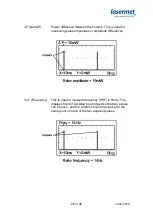33 of 49
June 2012
ADM-1000 Firmware Update
As the ADM-1000 product family grows and develops, new software will become
available for the meter. New types of head may also require software updates.
ADM Update is a software update utility provided on the installation CD.
ADM Update requires that the Microsoft .net framework is installed on the PC.
This has been included on recent Microsoft Windows recommended updates
and many
P.C.’s will already have the necessary extension. If an error occurs
indicating that .net Framework is required, it can be downloaded and installed
from the Microsoft website www.Microsoft.com.
To update the software in the ADM-1000, first connect and install the ADM-1000
on a PC as described above. Next locate the new software in a convenient folder
on the PC from where it can be accessed.
The ADM Update utility may be run from the installation CD, or it may be copied
into a folder on the PC. If moving ADM update into a new folder ensure that
AdmUpdate.exe and LpmProtocol.dll are both copied to the new folder.
Ensure the meter is connected and installed on the PC and is turned on. Locate
AdmUpdate.exe on the CD or new folder and double-click it to run it.
Select the COM port to which the meter is connected (usually the last port on the
dropdown list).
Click on the small button with three dots in it, and browse for the new firmware
file, which will be in a format such as Meter0.0.0.xx.enc, where xx is the version
number.