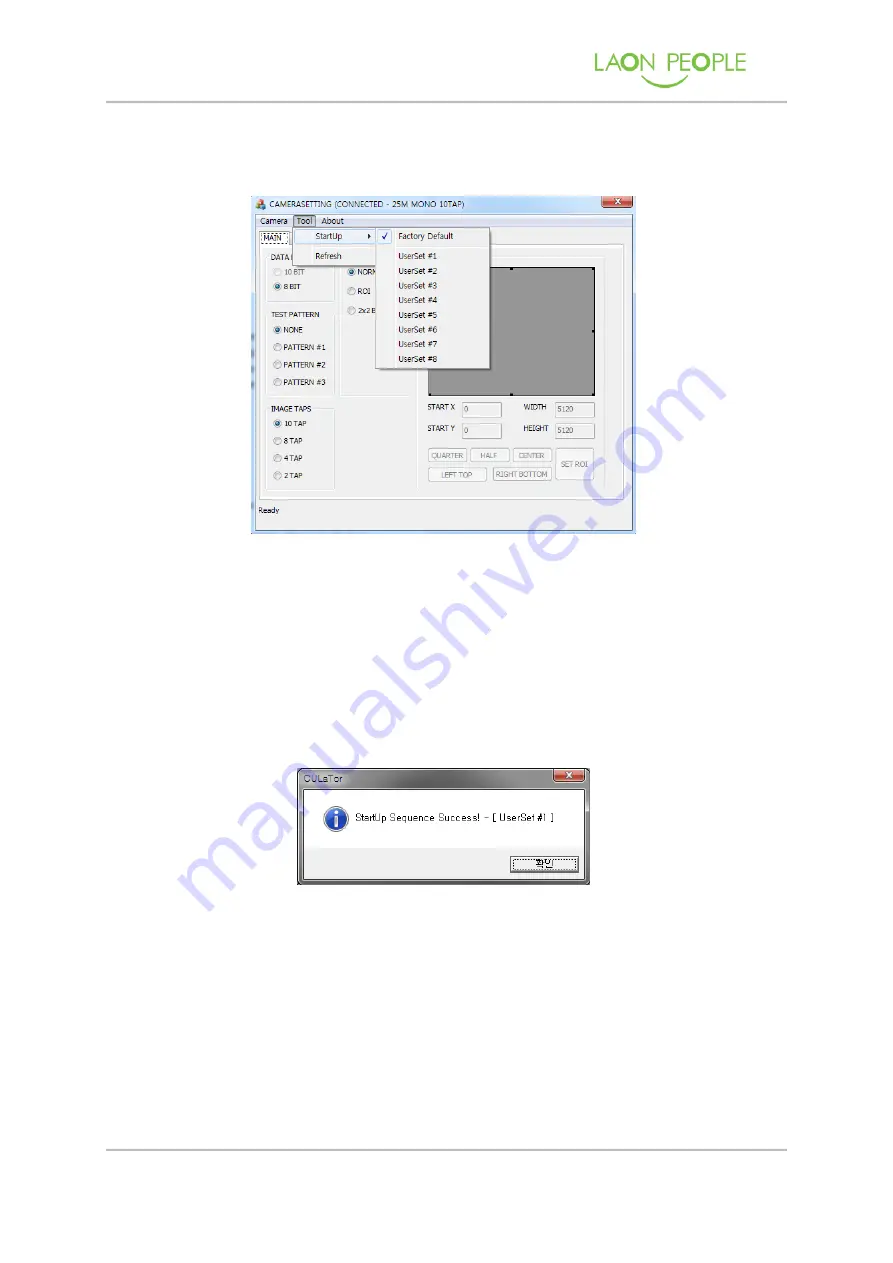
LPMVC-CL025M Manual
More than Imaging – Laon People
47
2016-03-04
6.2.2.
Tool
Figure 37. CULaTor Tool Menu
StartUp
Figure 38. CULaTor StartUp Success Message
Refresh
designate the setting value of the camera
immediately after the
camera power is applied. User can set the StartUp movement of the
camera by selecting the item from Factory Default and 8 UserSet. When
the save is completed, the StartUp save completion message appears as
shown in the figure 32.
read the current setting value of the camera
. This tool will show
on the CULaTor running screen after reading all settable values that can
be set in the CULaTor.
Содержание LPMVC-CL025M
Страница 1: ...2016 03 04 LPMVC CL025M User Manual Version 1 0...
Страница 22: ...LPMVC CL025M Manual More than Imaging Laon People 22 2016 03 04 Figure 9 Parallel Data Mapped to LVDS outs...
Страница 23: ...LPMVC CL025M Manual More than Imaging Laon People 23 2016 03 04 Table 6 Camera Link TAP Port Assignments...
Страница 33: ...LPMVC CL025M Manual More than Imaging Laon People 33 2016 03 04 Figure 20 Horizontal Timing Chart of 8Tap...
Страница 34: ...LPMVC CL025M Manual More than Imaging Laon People 34 2016 03 04 Figure 21 Horizontal Timing Chart of 10Tap...













































