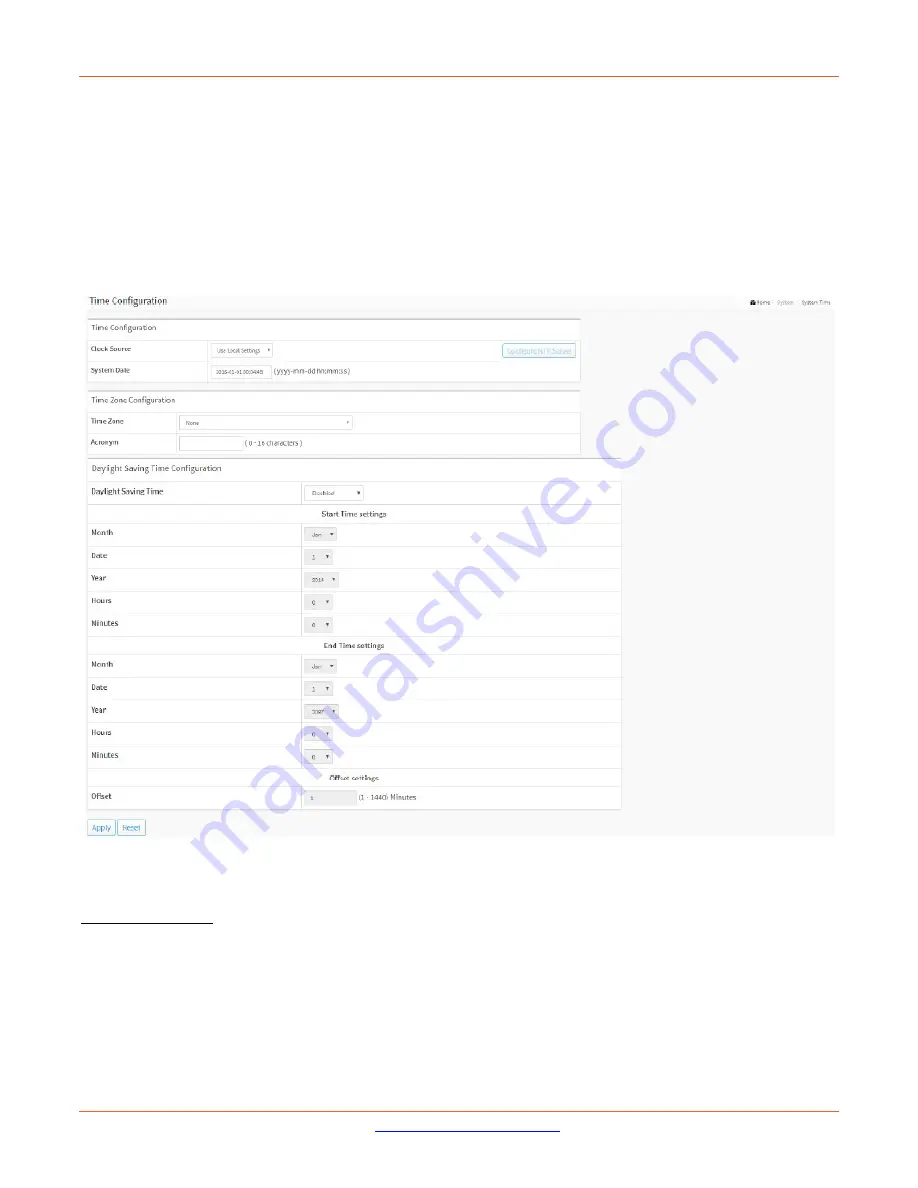
Lantronix
SM12XPA Web User Guide
33848 Rev. A
Page
25
of
473
System Time
The switch provides manual and automatic ways to set the system time via NTP. Manual setting is simple; just
input Year, Month, Day, Hour and Minute within the valid value range indicated in each item.
To configure Time parameters in the web UI:
1.
Click System and System Time.
2.
Specify the Time parameters.
3.
Click Apply.
Figure 2-3: Time Configuration
Parameter descriptions
:
Time Configuration
Clock Source
: Select one of two modes for configuring where the system clock comes from:
Use Local Settings
: Clock Source from Local Time.
NTP Server
: Clock Source from NTP Server.
System Date
: Shows the current time of the system. The year of system date can be 2011 - 2037.
















































