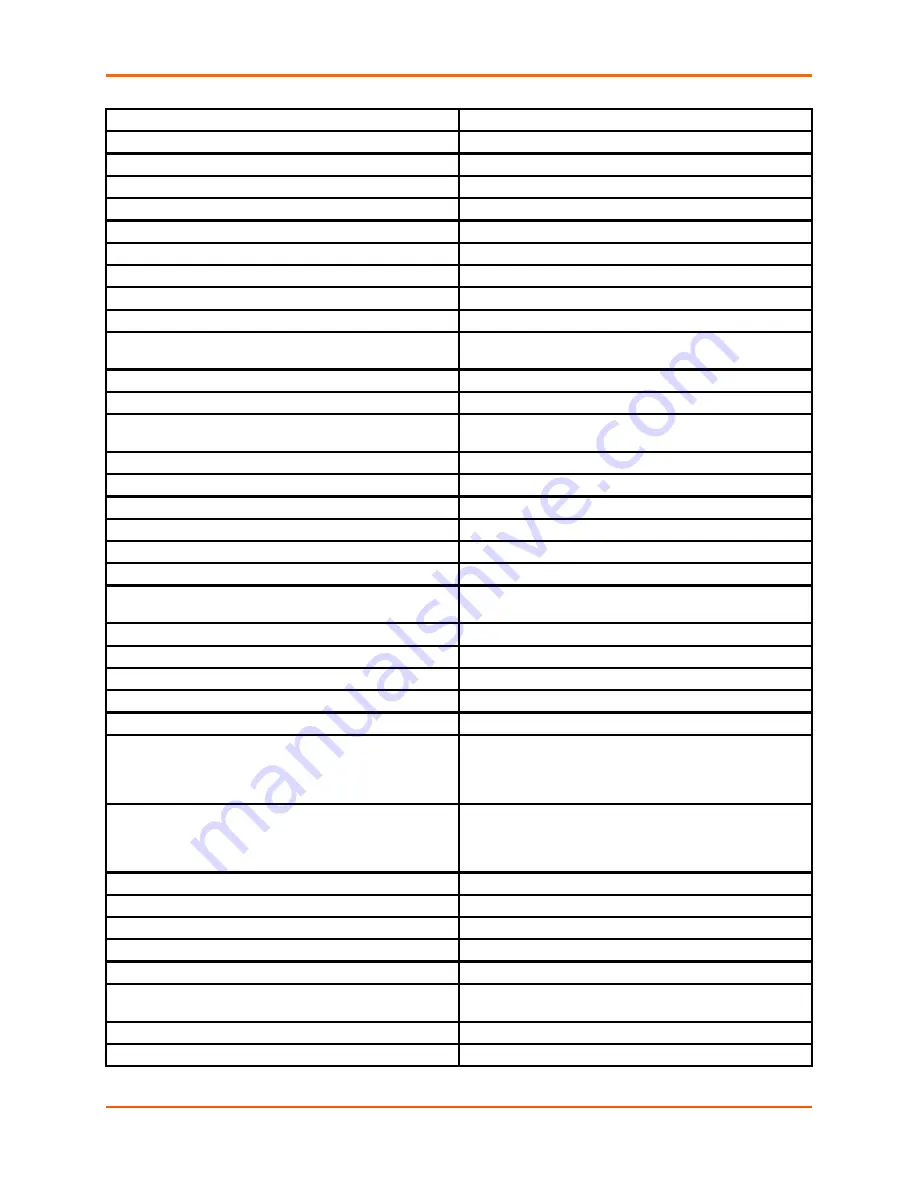
5: Commands and Levels
clrscrn
Clears the screen.
configure
Enters the configuration level.
connect
Show name and number for lines.
connect line
<line>
Begin session on serial port.
device
Enters the device level.
disable
Exits the enable level.
dns
Enters the DNS level.
<number>
Enters the configure email level.
exit
Exit from the system
filesystem
Enters the filesystem level.
iperf
<params>
Run iperf with command line parameters passed in quot-
ed string.
kill ssh
<session>
Kills SSH session with index from "show sessions"
kill telnet
<session>
Kills Telnet session with index from "show sessions"
line
<line>
Enters the line level. <line> = number of the line (serial
port) to be configured.
ping
<host>
Ping destination continuously with 5 second timeout
ping
<host>
<count>
Ping destination n times with 5 second timeout
ping
<host>
<count>
<timeout>
Ping destination n times with x timeout (in seconds)
reload
Reboot system
reload factory defaults
Reload factory defaults to permanent storage
show
Show system information
show history
Displays the last 20 commands entered during the current
CLI session.
show interfaces
Show interface statistics
show ip sockets
Show UDP/TCP state information
show processes
Show thread runtime information
show sessions
Show active Telnet and SSH Sessions
ssh
Enters the SSH configuration level.
ssh
<optClientUsername>
<host>
Begin SSH session on network <host>. The optClien-
tUserName must match an SSH Client: Users configura-
tion entry. Use "" in optClientUserName to prompt for host
username and password.
ssh
<optClientUsername>
<host>
<port>
Begin SSH session on network <host>:<port>. The
optClientUserName must match an SSH Client: Users
configuration entry. Use "" in optClientUserName to
prompt for host username and password.
ssl
Enters the SSL configuration level.
telnet
<host>
Begin telnet session on network <host>.
telnet
<host>
<port>
Begin telnet session on network <host>:<port>.
trace route
<host>
Trace route to destination
trace route
<host>
<protocol>
Trace route to destination using TCP, ICMP, or UDP
tunnel
<line>
Enters the tunnel level. <line> = number of the tunnel line
(serial port) to be configured.
write
Stores the current configuration in permanent memory.
xml
Enters the XML level.
PremierWave® XC Intelligent Gateway Command Reference
91
















































