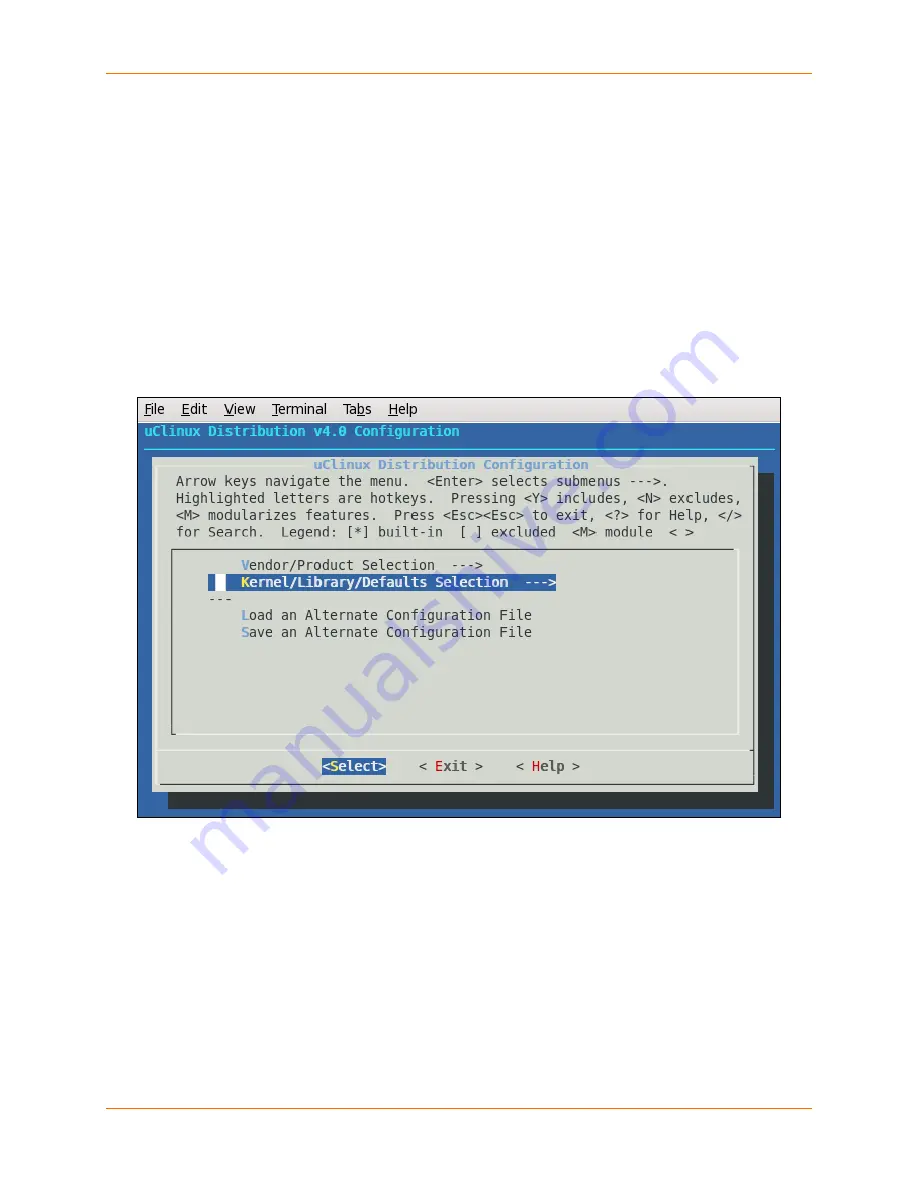
6 Building µClinux
Linux Software Developers Kit (SDK) User Guide
43
Kernel and Application Options
The simplest way to modify the kernel and/or application options or switch to a different profile is
to run one of these commands from the installation directory.
Command
Interface Type
make menuconfig
ncurses/terminal window
make xconfig
graphical GTK
make qconfig
graphical QT3 (does not work to change kernel)
Although the look and feel for these options differ, they are identical in functionality.
1. Select
Kernel/Library/Defaults Selection
and press
Enter
.
Figure 6-1. uClinux Kernel/Library/Defaults Window
2. To modify the kernel settings, select
Customize Kernel Settings
, and press
Y
to include
features.
3. Repeat this step for
Customize Application/Library Settings
as desired.






























