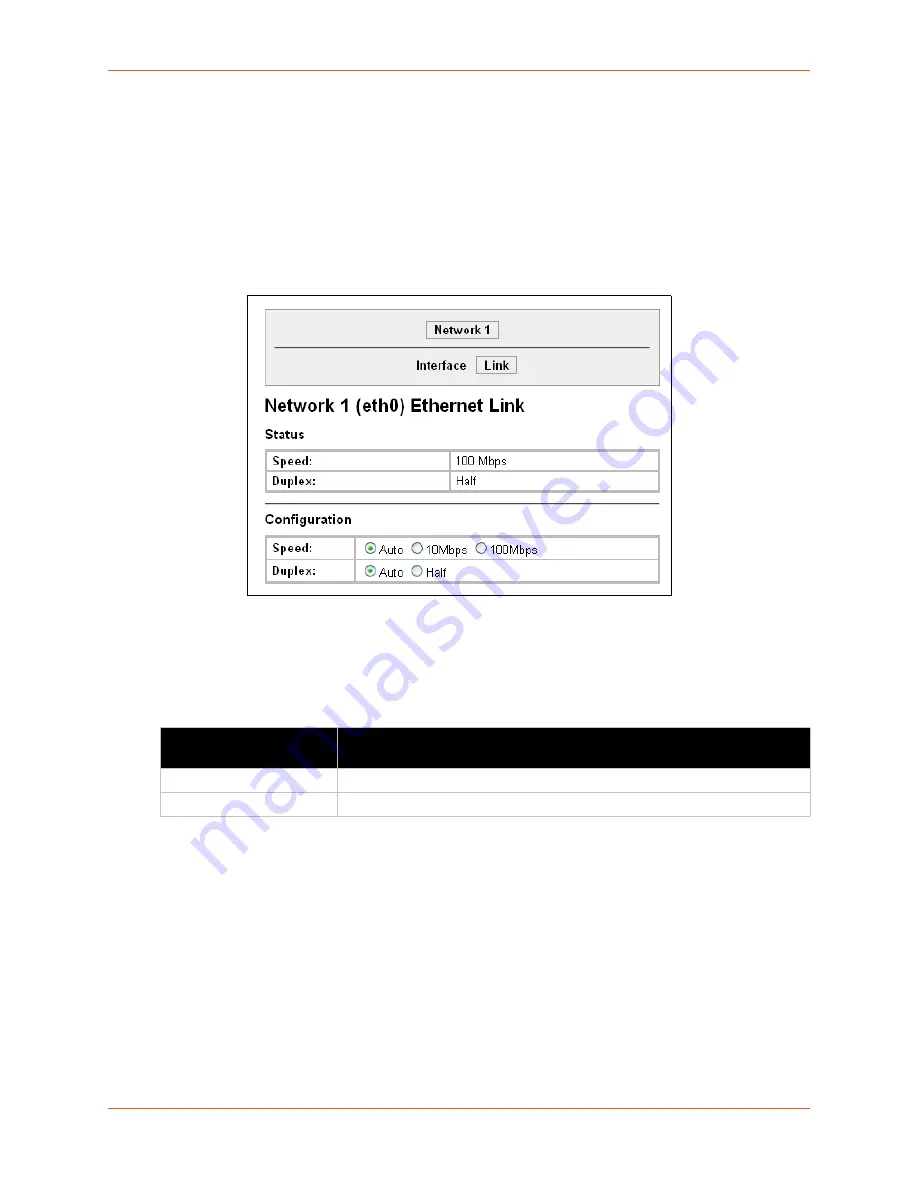
7: Network Settings
EDS1100/2100 Device Server User Guide
43
Network 1 Ethernet Link
This page shows the current negotiated Ethernet settings and lets you change the speed and
duplex settings.
To view and configure the Ethernet link:
1. Click
Network
on the menu bar and then click
Network 1 > Link
at the top of the page. The
Network 1 (eth0) Ethernet Link page appears.
Figure 7-4 Network 1 Ethernet Link
The
Status
table shows the current negotiated settings. The
Configuration
table shows the
current range of allowed settings.
2. Enter or modify the following settings:
Table 7-5 Network 1 Ethernet Link
3. Click
Submit.
The changes take effect immediately.
Note:
The following section describes the steps to view and configure Line 1 settings;
these steps apply to other line instances of the device.
Network 1-Ethernet Link
Settings
Description
Speed
Select the Ethernet link speed. Default is
Auto
.
Duplex
Select the Ethernet link duplex mode. Default is
Auto
.
Содержание EDS2100
Страница 1: ...Part Number 900 567 Revision C April 2016 EDS1100 2100 Device Server User Guide...
Страница 32: ...4 Installation of EDS2100 EDS1100 2100 Device Server User Guide 32 Figure 4 8 EDS2100 Connections...
Страница 120: ...13 Maintenance and Diagnostics Settings EDS1100 2100 Device Server User Guide 120 Figure 13 30 Processes...
Страница 124: ...14 Advanced Settings EDS1100 2100 Device Server User Guide 124 Figure 14 1 Email Statistics...






























