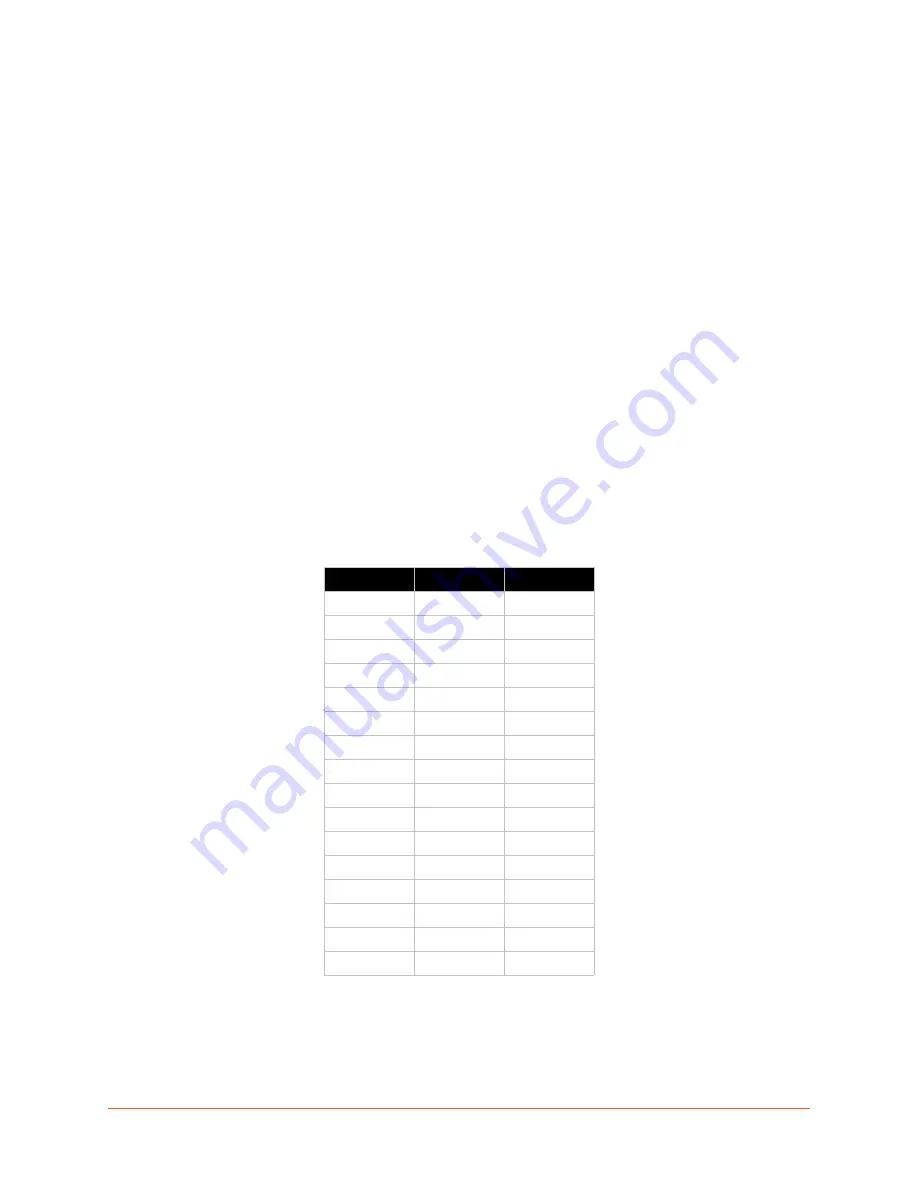
EDS1100/2100 Device Server User Guide
141
B: Binary to Hexadecimal Conversions
Many of the unit’s configuration procedures require you to assemble a series of options
(represented as bits) into a complete command (represented as a byte).
The resulting binary value must be converted to a hexadecimal representation.
Use this chapter to learn to convert binary values to hexadecimals or to look up hexadecimal
values in the tables of configuration options. The tables include:
Command Mode (serial string sign-on message)
AES Keys
Converting Binary to Hexadecimal
Conversion Table
Hexadecimal digits have values ranging from 0 to F, which are represented as 0-9, A (for 10), B
(for 11), etc. To convert a binary value (for example, 0100 1100) to a hexadecimal representation,
treat the upper and lower four bits separately to produce a two-digit hexadecimal number (in this
case, 4C). Use the following table to convert values from binary to hexadecimal.
Table B-1 Binary to Hexadecimal Conversion Table
Decimal
Binary
Hex
0
0000
0
1
0001
1
2
0010
2
3
0011
3
4
0100
4
5
0101
5
6
0110
6
7
0111
7
8
1000
8
9
1001
9
10
1010
A
11
1011
B
12
1100
C
13
1101
D
14
1110
E
15
1111
F
Содержание EDS2100
Страница 1: ...Part Number 900 567 Revision C April 2016 EDS1100 2100 Device Server User Guide...
Страница 32: ...4 Installation of EDS2100 EDS1100 2100 Device Server User Guide 32 Figure 4 8 EDS2100 Connections...
Страница 120: ...13 Maintenance and Diagnostics Settings EDS1100 2100 Device Server User Guide 120 Figure 13 30 Processes...
Страница 124: ...14 Advanced Settings EDS1100 2100 Device Server User Guide 124 Figure 14 1 Email Statistics...









































