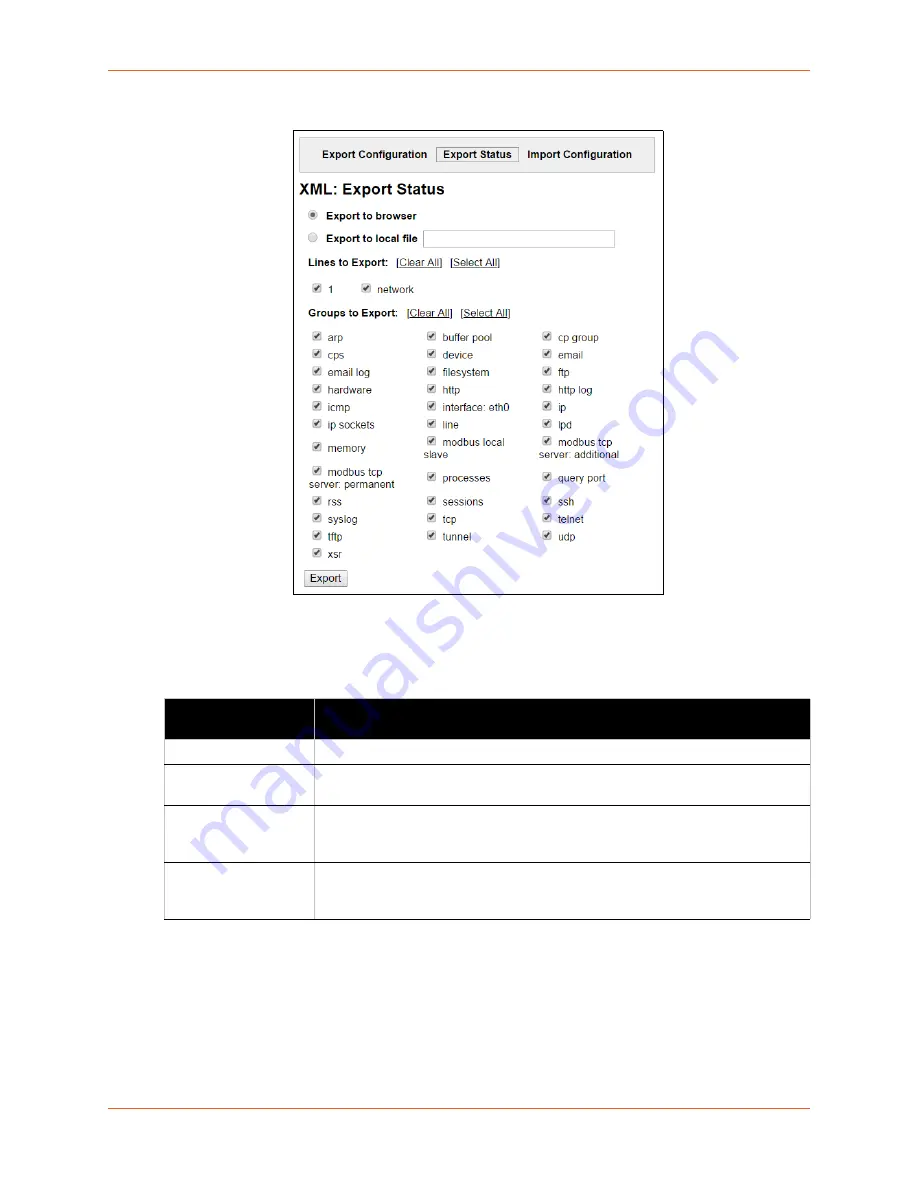
14: Advanced Settings
EDS1100/2100 Device Server User Guide
132
Figure 14-8 XML Export Status
Note:
Number of lines and groups available for export vary between Lantronix products.
Table 14-9 XML Export Status
3. Click
Export
. The groups display if exporting the data to the browser. If exporting the data to a
local file system, the file is stored on the file system.
Note:
Most browsers will interpret and display the XML data without the XML tags. To
view the raw XML, choose the view file source feature of your browser.
XML: Export System
Status Settings
Description
Export to browser
Select this option to export the XML status record to a web browser.
Export to local file
Select this option to export the XML status record to a file on the device. If you
select this option, enter a file name for the XML status record.
Lines to Export
Select the instances you want to export in the line, LPD, PPP, tunnel, and terminal
groups. Click
Clear All
to clear all
Lines to Export
checkboxes. Click
Select All
to select all the
Lines to Export
checkboxes.
Groups to Export
Check the configuration groups that are to be exported into the XML status record.
Click
Clear All
to clear all group checkboxes. Click
Select All
to select all group
checkboxes.
Содержание EDS2100
Страница 1: ...Part Number 900 567 Revision C April 2016 EDS1100 2100 Device Server User Guide...
Страница 32: ...4 Installation of EDS2100 EDS1100 2100 Device Server User Guide 32 Figure 4 8 EDS2100 Connections...
Страница 120: ...13 Maintenance and Diagnostics Settings EDS1100 2100 Device Server User Guide 120 Figure 13 30 Processes...
Страница 124: ...14 Advanced Settings EDS1100 2100 Device Server User Guide 124 Figure 14 1 Email Statistics...






























