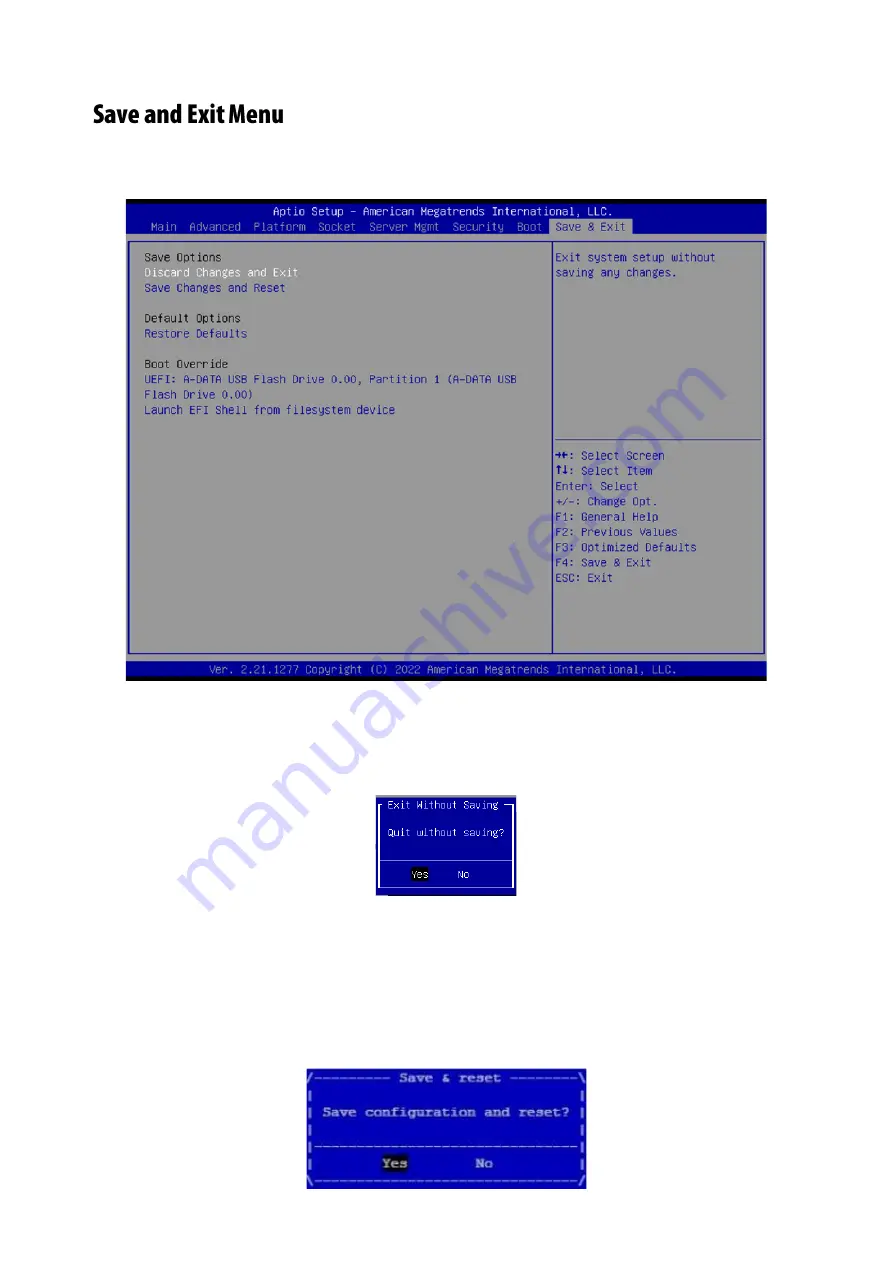
ICS-P570 User Manual
Select the Save and Exit menu item from the BIOS setup screen to enter the Save and Exit Setup screen.
Users can select any of the items in the left frame of the screen.
■
Discard Changes and Exit
Select this option to quit Setup without saving any modifications to the system configuration. The following
window will appear after the “
Discard Changes and Exit
” option is selected. Select “
Yes”
to Discard changes
and Exit Setup.
■
Save Changes and Reset
When Users have completed the system configuration changes, select this option to save the changes and
reset from BIOS Setup in order for the new system configuration parameters to take effect. The following
window will appear after selecting the “
Save Changes and Reset
” option is selected. Select “
Yes
”
to Save
Changes and reset.
Содержание ICS-P570
Страница 12: ...ICS P570 User Manual 12 No Description B1 SD SIM Cover SD Card Dual Nano SIM Card Cover B1 ...
Страница 13: ...ICS P570 User Manual 13 ...
Страница 22: ...ICS P570 User Manual 22 4 Lift the cover to remove ...
Страница 27: ...ICS P570 User Manual 27 3 Screw the two 2 antennas to the system ...
Страница 38: ...ICS P570 User Manual 38 ...
Страница 39: ...ICS P570 User Manual 39 ...
Страница 40: ...ICS P570 User Manual 40 ...
Страница 45: ...ICS P570 User Manual 45 ...
Страница 46: ...ICS P570 User Manual 46 Node 0 Information ...
Страница 53: ...ICS P570 User Manual 53 ...
Страница 54: ...ICS P570 User Manual 54 ...



















