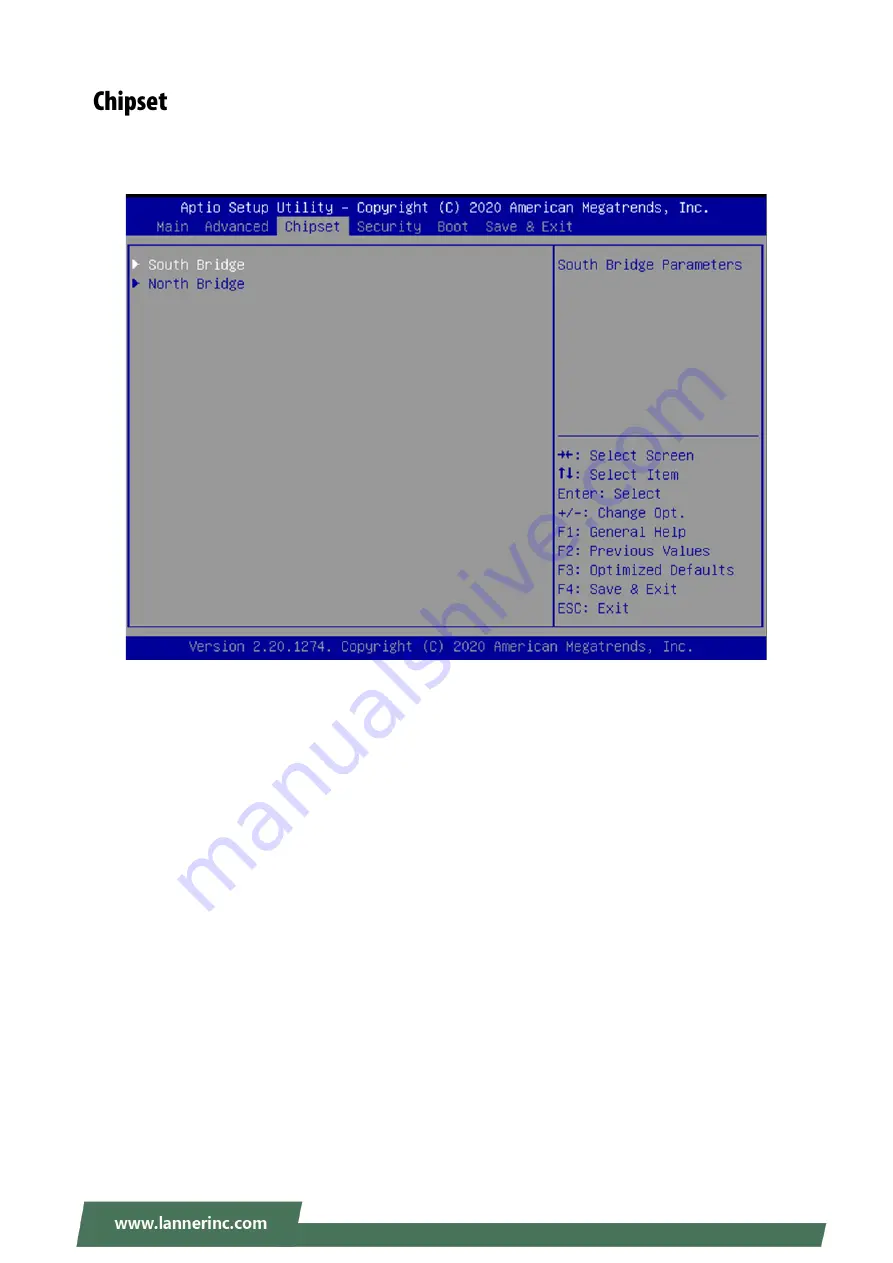Содержание ICS-P570
Страница 12: ...ICS P570 User Manual 12 No Description B1 SD SIM Cover SD Card Dual Nano SIM Card Cover B1 ...
Страница 13: ...ICS P570 User Manual 13 ...
Страница 22: ...ICS P570 User Manual 22 4 Lift the cover to remove ...
Страница 27: ...ICS P570 User Manual 27 3 Screw the two 2 antennas to the system ...
Страница 38: ...ICS P570 User Manual 38 ...
Страница 39: ...ICS P570 User Manual 39 ...
Страница 40: ...ICS P570 User Manual 40 ...
Страница 45: ...ICS P570 User Manual 45 ...
Страница 46: ...ICS P570 User Manual 46 Node 0 Information ...
Страница 53: ...ICS P570 User Manual 53 ...
Страница 54: ...ICS P570 User Manual 54 ...