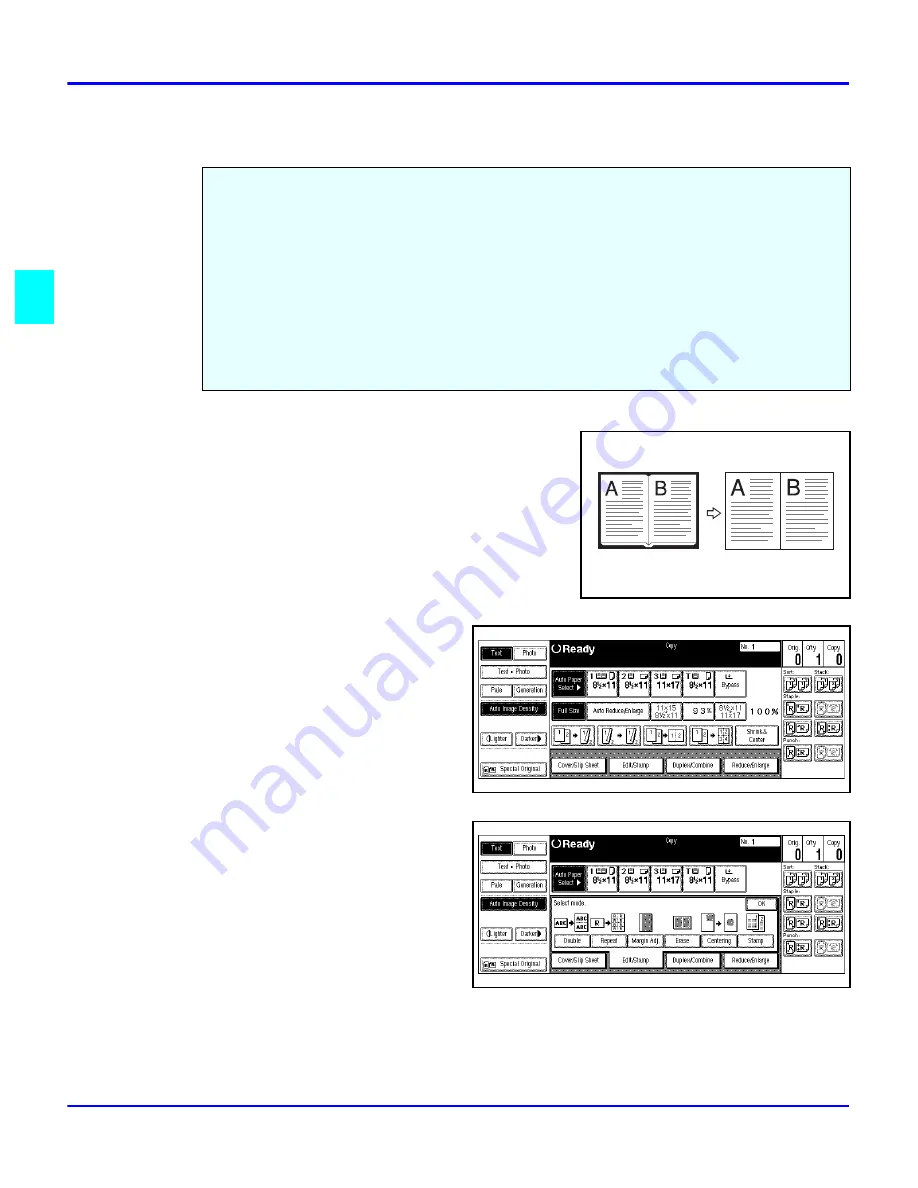
Erase Center and Border
3 - 18
Copier Functions
Erase Center and Border
Using Border Erase
1
Touch the Edit/Stamp key.
2
Touch the Erase key.
This function erases the center and/or all four sides of the original image. This is useful for
avoiding shadows on the copy image caused by the bound originals, such as books.
•
Border: erases the edge margin of the original image.
•
Center: erases the center margin of the original image.
•
Center/Border: erases both center and edge margins of the original image.
This feature is not active when you are using the Bypass Tray.
Margin width default is 0.4”, 10mm. Using the User Tools, you can change the margin from
0.1” to 2.0” in 0.1” steps (3 to 50mm in 1mm steps). See “General Features - Window 2 of 3” on
page 5-12.
Содержание 5455
Страница 9: ...Important Safeguards ...
Страница 11: ...Chapter 1 Making Copies ...
Страница 16: ...Making Copies 1 4 Making Copies Notes ...
Страница 17: ...Chapter 2 Component Identification ...
Страница 19: ...Chapter 3 Copier Functions ...
Страница 45: ...Chapter 4 Copying Methods ...
Страница 83: ...Chapter 5 User Tools ...
Страница 108: ...Copy Document Server Settings 5 24 User Tools Notes ...
Страница 109: ...Chapter 6 Special Copier Functions ...
Страница 132: ...Dual Connect Copying 6 22 Special Copier Functions Notes ...
Страница 133: ...Chapter 7 Using the Finisher ...
Страница 140: ...Selecting the Output Tray 7 6 Using the Finisher Notes ...
Страница 141: ...Chapter 8 Service and Supplies ...
Страница 157: ...Chapter 9 Specifications ...
Страница 169: ...Glossary ...
Страница 170: ...Chapter Overview Definitions for the most often used terms are listed here ...
Страница 177: ...Index ...
Страница 178: ...Chapter Overview Use the index to locate topics listed in the Operator Guide ...
Страница 182: ...I 4 ...






























