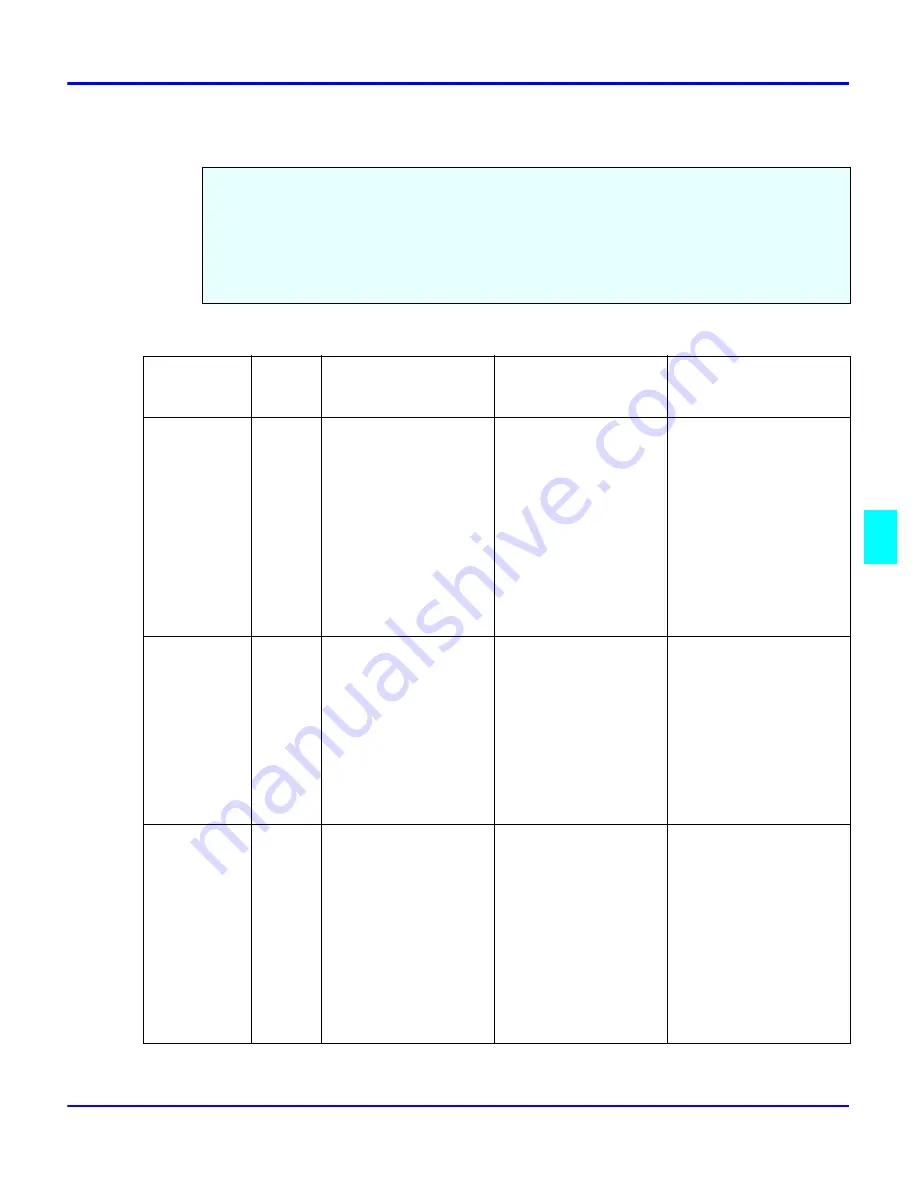
Energy Saving Modes
Special Copier Functions
6 - 1
Energy Saving Modes
The copier has three types of Energy Saving modes.
•
Low Power Timer: saves 25% power
•
Low Power Shift Time: saves 30% power
•
Auto Shut-Off Mode: Shuts down your copier while maintaining a low
voltage to maintain information in your copiers memory.
Energy
Saver
Modes
Energy
Saving
s
How To Put Copier
Into Energy Saver
Mode
How to Return To
Ready Condition
Display Conditions
When Energy Saver
Mode is Active
Low Power
Timer
25%
Manual Mode:
Press Energy Saver/
Clear Modes key.
Automatic Mode:
Enters Energy Saver
automatically after
the preset time of the
Low Power Timer. Set
from 0, 10-999
seconds. See
Human Sensor
detects presence of
the copier operator
and automatically
turns the copier ON.
OR
Press the Energy
Saver/Clear Modes
key.
Message Display: OFF
Start Key Indicator:
OFF
Operation Switch: ON
Low Power
Shift Time
30%
Automatically goes
into Low Power Shift
Time mode after the
preset time of the
Low Power Shift
Time. Set from 1-240
minutes. See “System
Human Sensor
detects presence of
the copier operator
and automatically
turns the copier ON.
OR
Press the Energy
Saver/Clear Modes
key.
Message Display: OFF
Start Key Indicator:
OFF
Operation Switch: ON
Auto Off
100%
Manual Mode:
Press the Operation
key.
Automatic Mode:
Automatically goes
into an OFF condition
after the preset time
of the Auto Off
Timer. Set from 1-
240 minutes. See
Press the Operation
Switch.
Main Power Indicator:
ON
All other Indicators:
OFF.
Содержание 5455
Страница 9: ...Important Safeguards ...
Страница 11: ...Chapter 1 Making Copies ...
Страница 16: ...Making Copies 1 4 Making Copies Notes ...
Страница 17: ...Chapter 2 Component Identification ...
Страница 19: ...Chapter 3 Copier Functions ...
Страница 45: ...Chapter 4 Copying Methods ...
Страница 83: ...Chapter 5 User Tools ...
Страница 108: ...Copy Document Server Settings 5 24 User Tools Notes ...
Страница 109: ...Chapter 6 Special Copier Functions ...
Страница 132: ...Dual Connect Copying 6 22 Special Copier Functions Notes ...
Страница 133: ...Chapter 7 Using the Finisher ...
Страница 140: ...Selecting the Output Tray 7 6 Using the Finisher Notes ...
Страница 141: ...Chapter 8 Service and Supplies ...
Страница 157: ...Chapter 9 Specifications ...
Страница 169: ...Glossary ...
Страница 170: ...Chapter Overview Definitions for the most often used terms are listed here ...
Страница 177: ...Index ...
Страница 178: ...Chapter Overview Use the index to locate topics listed in the Operator Guide ...
Страница 182: ...I 4 ...






























