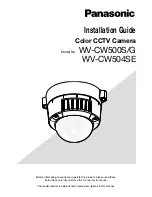Installation Guide
Part E
Page 1
Installation Guide
Part E
Page 1
PART E - PREPARING THE
FTI 6
FOR USE
E1
FTI 6
SYSTEM CONFIGURATIONS
2
1. . .
. . . 16
1
3 4
5
6 7
8
9 10 11 12 13 14 15 16
Video
Monitor
Remote Control Unit
TI990029
12V Power Supply
FTI 6
Po
w
e
r
12V Power Supply
FTI 6
Po
w
e
r
Comms
12V Power Supply
Po
w
e
r
Muliple Imager Configurations only
12V Power Supply
FTI 6
Po
w
e
r
Fig. E1 Single/Multiple Imager and Remote control unit configuration.
PART E - PREPARING THE
FTI 6
FOR USE
E1
FTI 6
SYSTEM CONFIGURATIONS
2
1. . .
. . . 16
1
3 4
5
6 7
8
9 10 11 12 13 14 15 16
Video
Monitor
Remote Control Unit
TI990029
12V Power Supply
FTI 6
Po
w
e
r
12V Power Supply
FTI 6
Po
w
e
r
Comms
12V Power Supply
Po
w
e
r
Muliple Imager Configurations only
12V Power Supply
FTI 6
Po
w
e
r
Fig. E1 Single/Multiple Imager and Remote control unit configuration.
Содержание FTI6
Страница 7: ...Installation Guide Contents PART A INTRODUCTION Contents A1 ABOUT THE FTI 6 2...
Страница 11: ...Installation Guide Contents PART B PRECAUTIONS Contents B1 PRECAUTIONS 1...
Страница 18: ...Installation Guide Part C Page 5 C5 COMPLIANCES CE EN 50 082 2 immunity EN 50 081 1 emission IEC 1010 safety...
Страница 20: ...Installation Guide Part C Page 7 536 mm 295 mm 240mm TI990027 Fig C2 Environmental Enclosure Dimensions...
Страница 21: ...Installation Guide Contents PART D CARE AND STORAGE Contents D1 CARE AND STORAGE 1...
Страница 46: ...Installation Guide Contents APPENDIX Contents A1 REPLACING THE BACKUP BATTERY I A2 ERROR MESSAGES III...