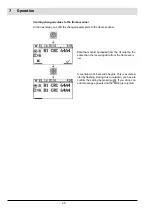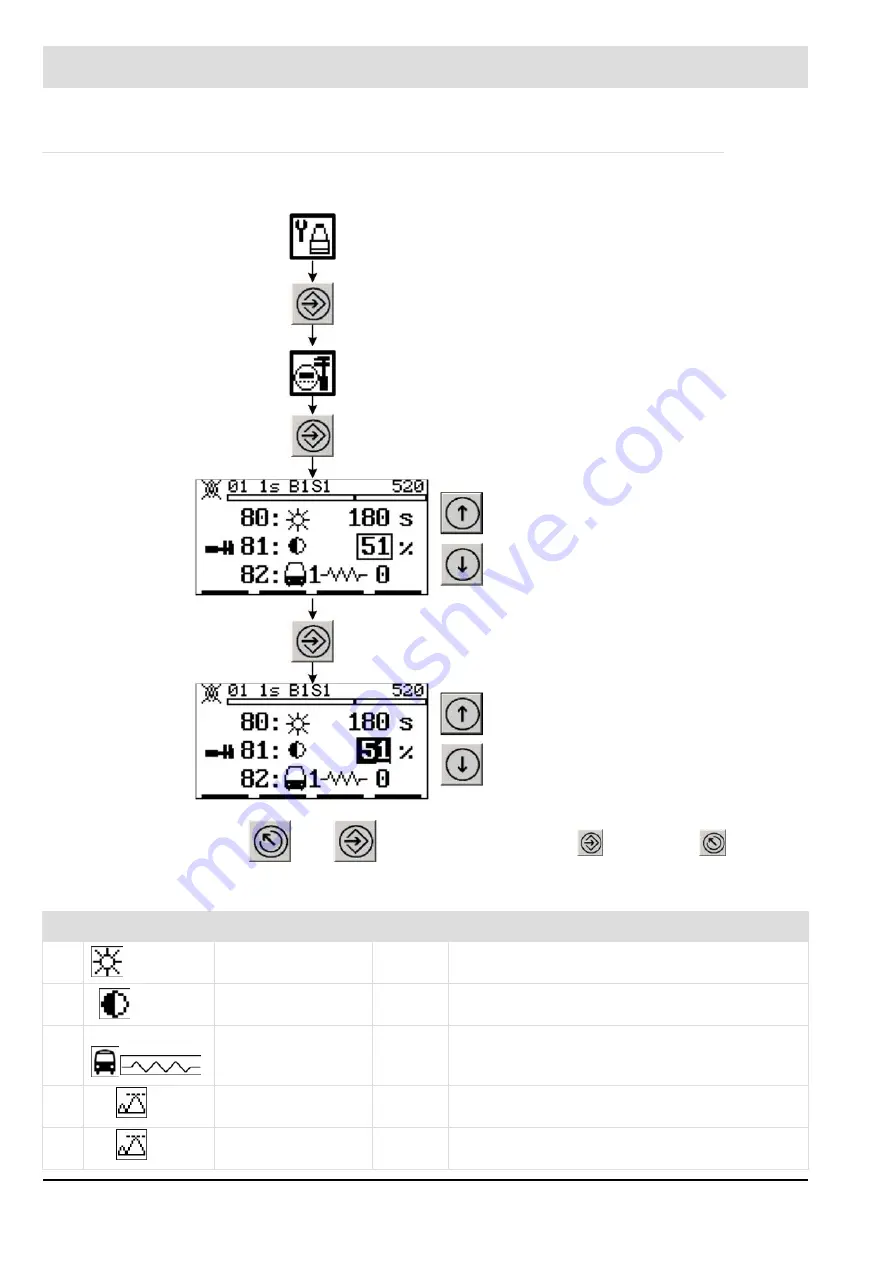
77
7
Operation
7.6.2
Parameterising the User Interface
Setting the device parameters of the operating unit
You will find more information on the values in the following table:
Apply with
or reject with
.
Icon
Name
Value
Explanation
80:
Display 1,
background lighting
Seconds
Lighting duration, 180 seconds = default
81:
Display
2,
graphical display
%
Contrast, 50 % = default
82:
1
CAN1 termination
0/1
OFF, ON (bus terminating resistor)
0 = default
86:
Level meter 1
1 ... 4
Decay time constant for peak values
small ... large
87:
Level meter 2
1 ... 4
Response time constant for peak values
small ... large
Содержание F300K Series
Страница 1: ...www lamtec de Sensors and Systems for Combustion Engineering Manual F300K Compact Flame Scanner ...
Страница 2: ......
Страница 26: ...25 5 User Interface 5 2 Menu tree ...
Страница 31: ...30 6 Commissioning Marking information on the device Example F300K F300K UI FB30 Warning e g ...
Страница 46: ...45 6 Commissioning The data has now been determined and sent to the flame scanner Fig 6 21 Successful transfer ...
Страница 121: ...120 14 Appendix 14 3 EU Declaration of Conformity ...
Страница 122: ...121 14 Appendix ...
Страница 125: ...124 14 Appendix ...