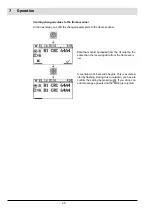68
7
Operation
Sending changed parameters to the flame scanner
NOTICE
Use of automatic optimisation again
Once you have further optimised the startup suppression P 24 and P 25 and transferred it to
the flame scanner,you can take the "Analyse" step in image 340 (see the menu tree in Section
) to carry out further automatic optimisation of the trigger threshold for this set-
ting. The already learned "flame ON" and "flame OFF" data is used for this.
This is only possible if the frequency band (S, T) doesn't would changed.
Data (line 1) that should be loaded from the User
Interface (UI).
Data (line 1) – loaded from the User Interface (UI).
Data (line 2) – received by the flame scanner
The data in row 1 must be the same as the data in
row 2.
A countdown of 8 seconds begins. This is accompa-
nied by flashing. During this countdown, you have to
confirm the setting by pressing ENTER. If you do
not, an error message appears and the setting is
rejected.
The transfer was successful.
Содержание F300K Series
Страница 1: ...www lamtec de Sensors and Systems for Combustion Engineering Manual F300K Compact Flame Scanner ...
Страница 2: ......
Страница 26: ...25 5 User Interface 5 2 Menu tree ...
Страница 31: ...30 6 Commissioning Marking information on the device Example F300K F300K UI FB30 Warning e g ...
Страница 46: ...45 6 Commissioning The data has now been determined and sent to the flame scanner Fig 6 21 Successful transfer ...
Страница 121: ...120 14 Appendix 14 3 EU Declaration of Conformity ...
Страница 122: ...121 14 Appendix ...
Страница 125: ...124 14 Appendix ...