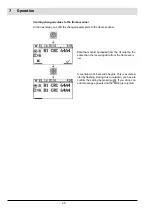51
7
Operation
Main menu
Fig. 7-6 Main menu with access via password (access level 1)
Fig. 7-5 Main menu without access via password (access level 0)
1
Password entry
2
Information menu
3
Device setting
No
.
Name
Value
Explanation
1
Flame detection
Current state: flame OFF or ON
2
BUS ID
01 ... 32
F300K subscriber number on the bus
3
Safety time
1 ... 5 sec-
onds
FFDT, maximum time before the flame relays are
switched off after the non-appearance of the
flame OFF signal in the current operating mode.
4
Operating mode
1, 2, 3
Active mode
5
Frequency band
S, T
Active frequency band
6
Frequency range
1 ... 7
Active frequency range
7
Fault/cause of
problem
Hxxx, Uxxx
Fault that led to the problem (cause of switch-off)
8
Image number
000 ... 999
Current image number
9
Bar display
Flame intensity – evaluated signal with indication
of the current switching threshold for flame ON/
OFF
•
Approx. 70 % switching threshold: flame ON
•
Approx. 30 % switching threshold: flame
OFF
10
Set monitoring parameters
11
Set and align parameters automatically
12
Information menu
13
Password entry
14
Device settings
Содержание F300K Series
Страница 1: ...www lamtec de Sensors and Systems for Combustion Engineering Manual F300K Compact Flame Scanner ...
Страница 2: ......
Страница 26: ...25 5 User Interface 5 2 Menu tree ...
Страница 31: ...30 6 Commissioning Marking information on the device Example F300K F300K UI FB30 Warning e g ...
Страница 46: ...45 6 Commissioning The data has now been determined and sent to the flame scanner Fig 6 21 Successful transfer ...
Страница 121: ...120 14 Appendix 14 3 EU Declaration of Conformity ...
Страница 122: ...121 14 Appendix ...
Страница 125: ...124 14 Appendix ...