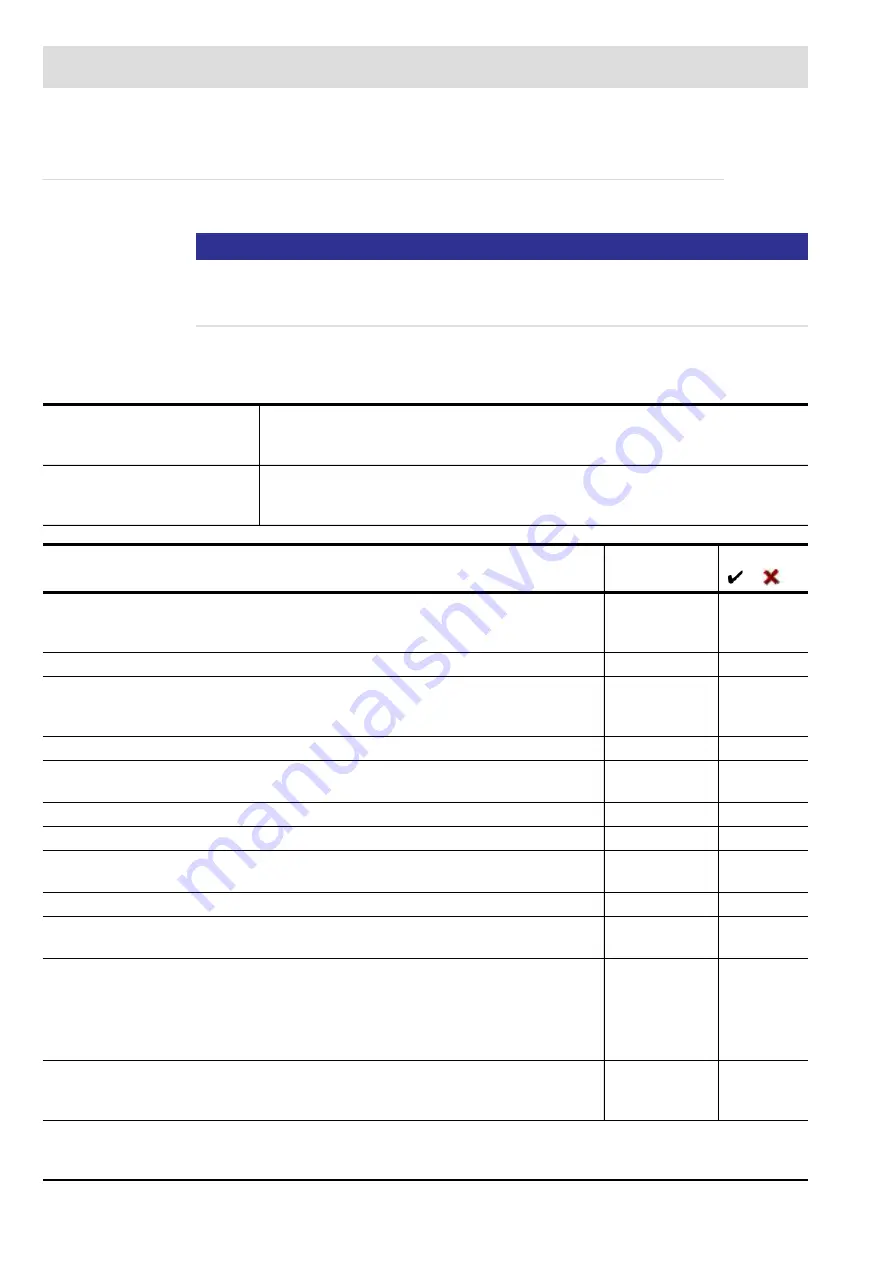
279
12
Appendix
12.2
Acceptance and Inspection
NOTICE
The following table on system acceptance is only an example and does not imply complete-
ness. Local regulations or special configurations may require further testing or may not require
listed testing.
Table on system acceptance
The following table must be completed when completing the commissioning process.
Tools,
equipment
incl. calibration data
Configuration of test object
Hardware version
Software version
Test description
Date/Tester
Result
/
Extra low voltage conductors are correctly laid so that they are not positioned in
one channel together with the supply and outgoing conductors from the power
electronic board.
For conductor lengths <10m, shielded cable is used.
When using an insulation electrode, ensure the reinforced insulation of the con-
necting pipework in accordance with DIN EN 601730-2-5 section 20 (protection
against contact).
All electrical plug-in connections have been checked.
The current software version number and all CRCs for the user levels has been
documented.
The plant has at least IP40 contact protection indoors and IP54 outdoors.
For access level 1, a password not equal to 00000 has been entered.
All security relevant parameters for each function to be monitored have been set in
accordance with the standards that apply to the plant.
The actuators conform to the approved types.
*
In SETTING mode, the actuators can be traversed manually across the entire set-
ting range.
The switch-off tests of the LAMTEC FFS07/FFS08 flame sensor have been cor-
rectly
performed.
Information on the switch-off tests e.g. for flame scanners from other manufactur-
ers, see manufacturer's documentation.
The setting values for the actuators to control the fuel quantity, air quantity, recircu-
lation gas quantity and all other, safety-relevant actuating combustion variables
are stored in sufficient numbers across the performance range of the burner.
Содержание CMS
Страница 1: ...www lamtec de Sensors and Systems for Combustion Engineering Manual Combustion Management System CMS...
Страница 2: ......
Страница 42: ...41 4 CMS Components 4 2 5 Terminal Assignment Fig 4 9 AEC TPS 230 VAC or 120 VAC terminal assignment...
Страница 131: ...130 7 Operating Control and Displays 7 1 5 5 Deleting Curves Delete firing rate curve...
Страница 142: ...141 7 Operating Control and Displays Accessing channel information AL1 Fig 7 12 GUI6xx channel information...
Страница 148: ...147 7 Operating Control and Displays Channel configuration AL1 Fig 7 18 Channel configuration...
Страница 154: ...153 7 Operating Control and Displays Accessing the CO O2 settings AL2 Fig 7 24 CO O2 settings menu...
Страница 157: ...156 7 Operating Control and Displays Fig 7 27 System CRCs menu...
Страница 162: ...161 7 Operating Control and Displays Fig 7 32 IP setting menu...
Страница 163: ...162 7 Operating Control and Displays 7 2 8 User Settings Accessing the display settings Fig 7 33 Display settings menu...
Страница 164: ...163 7 Operating Control and Displays Accessing the language settings AL1 Fig 7 34 Language settings menu...
Страница 166: ...165 7 Operating Control and Displays Fig 7 35 Installation...
Страница 167: ...166 7 Operating Control and Displays Fig 7 36 Installation...
Страница 176: ...175 7 Operating Control and Displays Fig 7 49 Loading a protected dataset into the device...
Страница 198: ...197 7 Operating Control and Displays 1 Digital inputs 2 Digital outputs 3 PLC Signals 4 Analogue measurement values...
Страница 202: ...201 7 Operating Control and Displays Replacing a Module Fig 7 81 Module replacement menu...
Страница 271: ...270 10 Maintenance 6 Close the window Connection between PC and CMS is established Indication of the con nected CMS...
Страница 272: ...271 10 Maintenance How to update the firmware in the CMS AL2 1 Open the menu Firmware update 2 Prepare firmware update...
Страница 274: ...273 10 Maintenance Activating the Debug Data 1 Start CMS Remote Software 2 Set device online 3 Show debug data...
Страница 276: ...275 10 Maintenance 3 Restart CMS to complete the update...
Страница 282: ...281 12 Appendix 12 5 EU Declaration of Conformity...
Страница 283: ...282 12 Appendix...





































