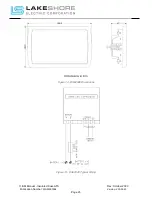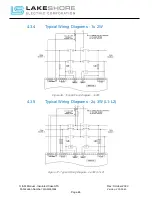O & M Manual – Insulated Case ATS Rev: October 2020
Publication Number:
MN0100700E
Version: V10.01.20
Page 37
Table 16 – Warnings & Reasons Continued
Display
Reason
Loading Voltage Not Reached Indicates that the S2 voltage is not above the configured
loading voltage.
S2 does
not take load when the alarm is present after the safety timer.
NOTE: Only applicable when S2 is configured as a generator supply.
Loading Frequency Not
Reached
Indicates that the S2 frequency is not above the configured
loading frequency.
S2
does not take load when the alarm is present after the safety timer.
NOTE: Only applicable when S2 is configured as a generator supply.
PLC Functions
If a PLC Function has been configured as a warning the appropriate
LCD message is displayed and the
COMMON ALARM LED
illuminates.
S1 Breaker Auxiliary Fail
Indicates that the
S1 Closed Auxiliary
input has not activated along with
the
Close S1 Output
or
Open S1 Output
, or the input has activated
when the output was not energized.
S1 Failure Unlatched
The module has detected that S1 has failed for either an under/over
voltage/frequency condition. The unlatched alarm is automatically
cleared upon S1 returning to an available state.
S1 Phase Rotation
The module has detected a wrong phase sequence for S1.
S2 Breaker Auxiliary Fail
Indicates that the
S2 Closed Auxiliary
input has not activated along with
the
Close S2 Output
or
Open S2 Output
, or the input has activated
when the output was not energized.
S2 Failure Unlatched
The module has detected that S2 has failed for either an under/over
voltage/frequency condition. The unlatched alarm is automatically
cleared upon S2 returning to an available state.
S2 Phase Rotation
The module has detected a wrong phase sequence for S2.
4.2.4.
LED Indicators on HMI Screen
There are four standard LED lights located on the top right side of the 8600 controller.
These lights are as follows:
1.
Not in Auto: This indicates that the system has been removed from “Auto”, either by user
request or a system failure has occurred.
2.
Load Demand Inhibit: This is a remote input from the customer indicating the 8600
needs to transfer the load back to S1 power and will force the load off S2 power
regardless if S1 is available or not.
3.
S1 Failed in Last 72 Hours: This light indicates that the system has lost utility power
sometime within the last 72 hours of operation. Check the event logs to see what time
this occurred.
4.
Generator Exercising: This light turns on when the 8600 controller has sent a signal to
the generator to run for a pre-determined amount of time setup by the system operator.