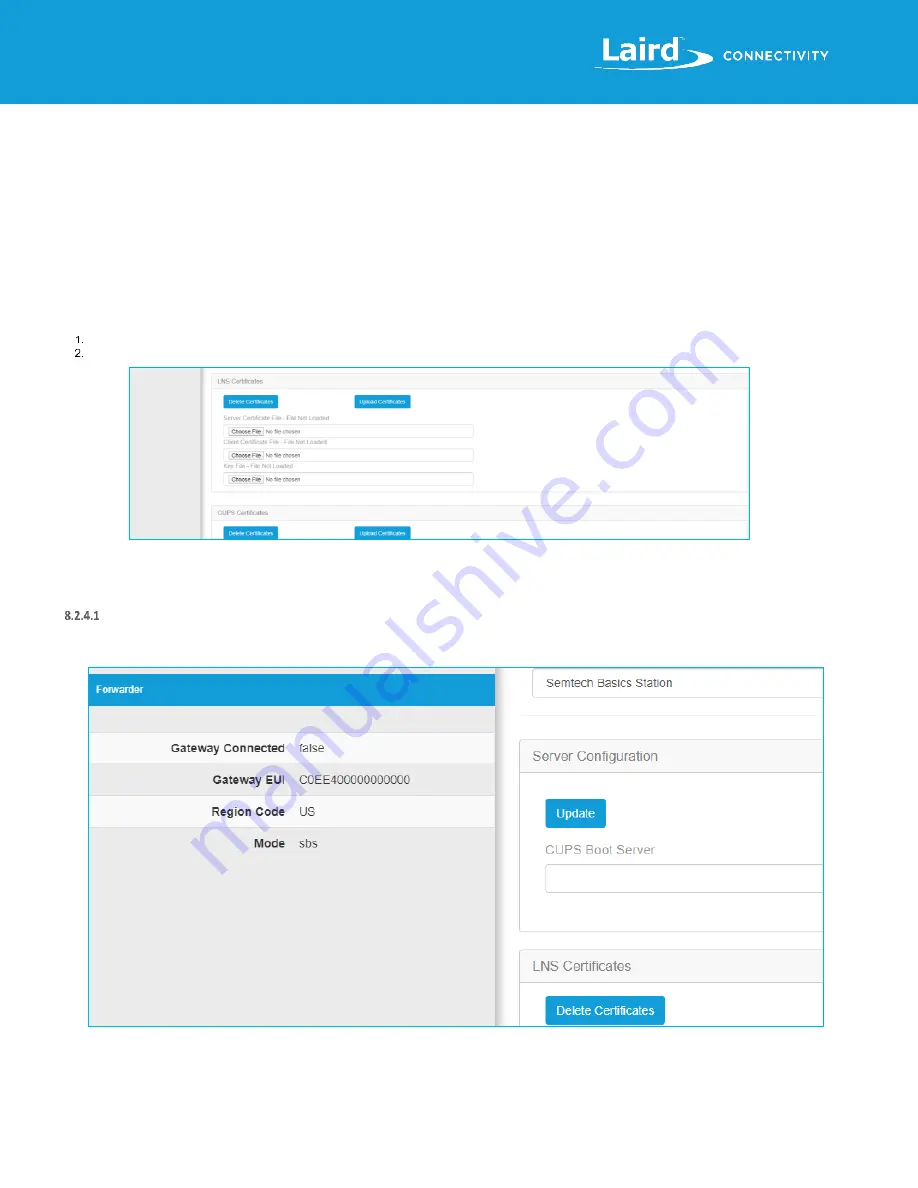
Sentrius RG191+LTE
User Guide
https://www.lairdconnect.com/
21
© Copyright 2020 Laird Connectivity.
All Rights Reserved
Americas
: +1-800-492-2320
Europe
: +44-1628-858-940
Hong Kong
: +852 2923 0610
8.2.3
Certificates
Each of the three servers has a set of certificates used to authenticate the server to the gateway and the other way around. It
is possible to function in a mode where only the server is authenticated with the gateway in which case you would only install
the server certificate.
To select a certificate, follow these steps:
Click
Choose File
.
Select the desired .pem file and press upload.
You can optionally select to upload your client certificate and key files when necessary.
All files can be uploaded at once with one click of the Upload Certificate button. After upload the Basic Station restarts
and should attempt to connect to the server. You may also delete the certificates for each server by pressing
Delete
Certificate
. This clears out all three files at once for the server. The text box indicates which files are already present.
Figure 23: Certificate selection
8.2.4
Connection Status
LoRa View
The status of the connection to the LNS is shown on the sidebar when in the LoRa view.
Figure 24: LoRa view
Содержание 450-00107-K1
Страница 1: ...User Guide Sentrius RG191 LTE Version 1 1 ...
















































