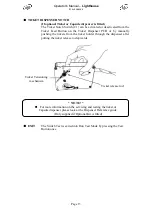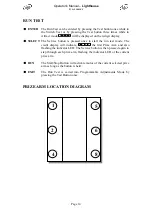Operator's Manual
–
Lighthouse
©
LAI GAMES
Page 15
ALIGNMENT TEST
BEFORE THE TEST
Before aligning the needle, you should check that
P17
, Needle Adjustment
(See
Programmable Adjustments mode 16 for more details)
is set to zero.
ENTER
The Alignment test can be entered from the Prize arm, indicator and motor test
by pressing the Test button once or by pressing the Test button four times from
attract mode. The four-digit LED display will show
U U U U
.
It is important to align the needle correctly so that the player does not feel
“cheated” by the needle pointing to one number, but the lighthouse level lamps
actually moving by a different amount. Aligning the needle can easily prevent
this.
DURING THE TEST
The alignment of the needle to the artwork can be adjusted. Pressing service and
the display will step through from
U01
to
U48
and then back to
U48
. These are
the 48 different positions of the needle. Pressing the start button will cause the
needle to move to the currently selected position.
Choose position
U
0 1
and press the
start button. The needle should stop
exactly in the middle of the “5” region on
the top of the wheel (as shown). If the
needle does not stop exactly in the middle
of the 5 region (the top middle of the
artwork), loosen the bolts that mount the
stepper motor (Accessed from the rear of
the machine, see the Parts location
Diagram page 34). Then rotate the needle
so that it is in the exact center of the
number 5 region. Then retighten the
mounting bolts of the stepper motor.
In cases where it is impossible for the user to align the needle properly, please
use the programmable adjustments setting P17 to adjust the needle via software
(See Programmable Adjustments mode page 16 for more details).
■ EXIT
The Alignment test is exited into the Program Settings Modes by pressing the
Test button once.
* NOTE! *
In nearly all cases, P 17 should be set to its default value of 0.
Only alter this setting in cases of extreme misalignment!
Содержание Lighthouse
Страница 50: ...Operator s Manual Lighthouse LAI GAMES Page 45 3 D PARTS EXPLODE...
Страница 51: ...Operator s Manual Lighthouse LAI GAMES Page 46...
Страница 52: ...Operator s Manual Lighthouse LAI GAMES Page 47...
Страница 53: ...Operator s Manual Lighthouse LAI GAMES Page 48...
Страница 54: ...Operator s Manual Lighthouse LAI GAMES Page 49...
Страница 55: ...Operator s Manual Lighthouse LAI GAMES Page 50 LIGHTHOUSE MAIN WIRING DIAGRAM...
Страница 56: ...Operator s Manual Lighthouse LAI GAMES Page 51 Lighthouse POWER WIRING DIAGRAM...
Страница 57: ...Operator s Manual Lighthouse LAI GAMES Page 52 Lighthouse OPTIONAL WIRING DIAGRAM...