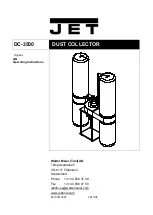1.5HP Mobile Dust Cyclone Manual
15
1.
Confirm the machine is switched ON before programming the remote control.
2.
Press the Receiver Set Button on the bottom of the remote switch until you hear two
beeps.
3.
Press the Remote Set Button on the handheld remote control simultaneously with the
black button until you hear
three beeps
to complete the set up.
Figure 5: Receiver Set Button
MULTIPLE HANDHELD REMOTE CONTROLS SETUP
You can pair up to five (max.) handheld remote controls. Each handheld remote needs to
be setup individually following the programming steps above.
If you setup a sixth handheld remote, it will override the first handheld remote. If a
seventh handheld remote is setup, it will override the second handheld remote, etc.
UNPACKING
Receiver Set Button
Содержание PFLUX1
Страница 12: ...1 5HP Mobile Dust Cyclone Manual 11 Figure 2 110 Volt Internal Wiring ...
Страница 35: ...1 5HP Mobile Dust Cyclone Manual 34 220 Volt Wiring Diagrams Figures 21 22 OPERATION ...
Страница 43: ...1 5HP Mobile Dust Cyclone Manual 42 Exploded Views Parts Breakdown 2021 10 14 出圖章 山富機械公司 Figure 47 Main unit ...
Страница 44: ...1 5HP Mobile Dust Cyclone Manual 43 Figure 48 Fan Motor Switch SECTION A Close up view ...
Страница 45: ...1 5HP Mobile Dust Cyclone Manual 44 Figure 49 Cyclone Canister Barrel SECTION B Close up view ...
Страница 46: ...1 5HP Mobile Dust Cyclone Manual 45 Figure 50 Panels Lock SECTION C Close up view ...
Страница 47: ...1 5HP Mobile Dust Cyclone Manual 46 Figure 51 Barrel insert SECTION D Close up view ...