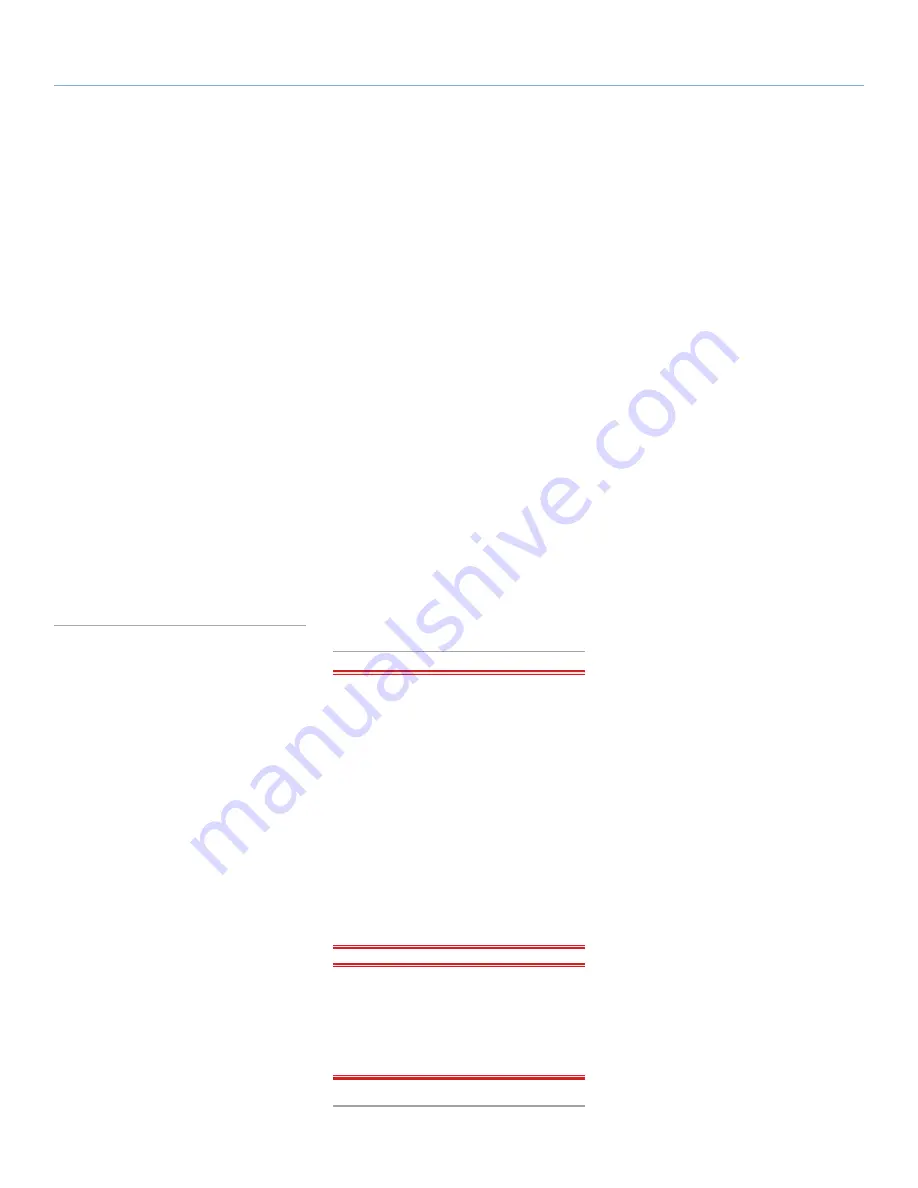
LaCie d2 Quadra Enterprise Class
• D
esign
by
n
eil
P
oulton
Foreword
User Manual
page 3
Health and Safety
Precautions
✦
Only qualified persons are authorized to
carry out maintenance on this device.
✦
Read this User Manual carefully and
follow the correct procedure when set-
ting up the device.
✦
Do not open a disk drive or attempt
to disassemble or modify it. Never in-
sert any metallic object into the drive
to avoid any risk of electrical shock,
fire, short-circuiting or dangerous emis-
sions. The disk drive shipped with your
LaCie d2 contains no user-serviceable
parts. If it appears to be malfunction-
ing, have it inspected by a qualified
LaCie Technical Support representative.
✦
Never expose your device to rain, or
use it near water, or in damp or wet
conditions. Never place objects con-
taining liquids on the LaCie d2, as they
may spill into its openings. Doing so
increases the risk of electrical shock,
short-circuiting, fire or personal injury.
General Use Precautions
✦
Power requirements 100-240 V~,
1.44 A, 50-60 Hz, (supply voltage fluc-
tuations not exceeding ± 10% of the
nominal and transient over-voltages
according to over-voltage category II).
✦
Do not expose the LaCie d2 to tem-
peratures outside the range of 5° C
to 35° C (41° F to 95° F); or to op-
erational humidity beyond 5-80%,
non-condensing, or non-operating
humidity beyond 10-90%, non-con-
densing. Doing so may damage the
LaCie d2 or disfigure its casing. Avoid
placing your LaCie d2 near a source
of heat or exposing it to sunlight (even
through a window). Inversely, placing
your LaCie d2 in an environment that
is too cold may damage the unit.
✦
Rated cooling for altitudes up to 2000
meters.
✦
Always unplug the LaCie d2 from the
electrical outlet if there is a risk of
lightning or if it will be unused for an
extended period of time. Otherwise,
there is an increased risk of electrical
shock, short-circuiting or fire.
✦
Use only the power supply shipped with
the device.
✦
Do not use the LaCie d2 near other
electrical appliances such as televisions,
radios or speakers. Doing so may cause
interference which will adversely affect
the operation of the other products.
✦
Do not place the LaCie d2 near sources
of magnetic interference, such as com-
puter displays, televisions or speakers.
✦
Magnetic interference can affect the op-
eration and stability of your LaCie d2.
✦
Never use excessive force on your
LaCie d2. If you detect a problem, con-
sult the Troubleshooting section in this
manual.
✦
Protect your LaCie d2 from excessive ex-
posure to dust during use or storage. Dust
can build up inside the device, increasing
the risk of damage or malfunction.
✦
Never use benzene, paint thinners,
detergent or other chemical products
to clean the outside of the LaCie d2.
Such products will disfigure and dis-
color the casing. Instead, use a soft,
dry cloth to wipe the device.
IMPORTANT INFO:
Any loss, corruption
or destruction of data while using a LaCie
drive is the sole responsibility of the user,
and under no circumstances will LaCie be
held liable for the recovery or restoration of
this data. To help prevent the loss of your
data, LaCie highly recommends that you
keep TWO copies of your data; one copy
on your external hard disk, for instance,
and a second copy either on your internal
hard disk, another external hard disk or
some other form of removable storage me-
dia. If you would like more information on
backup, please refer to our website.
IMPORTANT INFO:
1TB (Terabyte)
= 1,000GB. 1GB = 1000MB. 1MB =
1,000,000 Bytes. Total accessible capacity
varies depending upon operating environ-
ment (typically up to 10% less per TB).




































