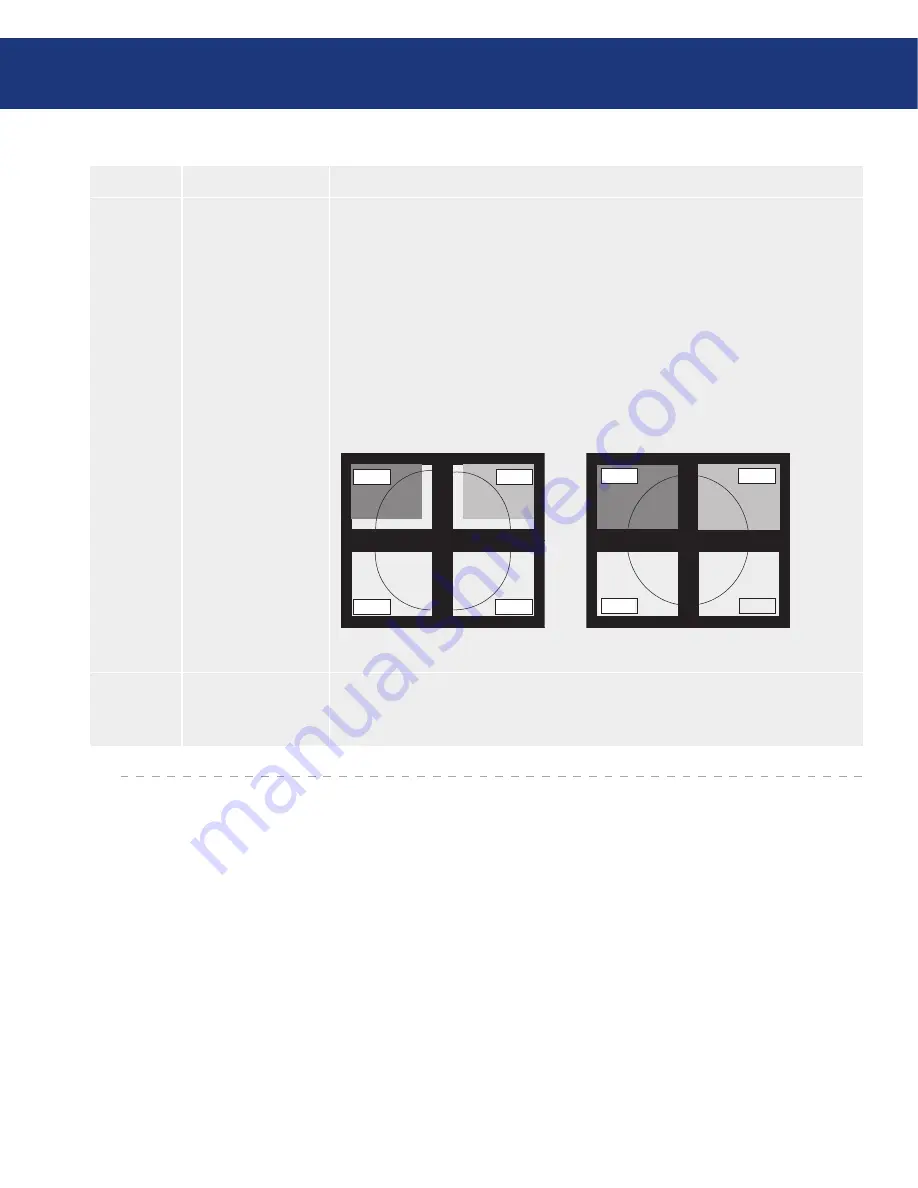
LaCie 300 Series LCD Monitor
User Manual
page
OSD Control Button Functions
Tag
Menu title
Explanation
TagA
Tiling
Tiling demonstrates multiple screens. This feature provides a single large screen
using up to 25 monitors. It will be able to divide up to 5 each H and V.
This requires you to feed the PC output into each of the monitors through a
distributor.
ENABLE: Select “ON”, the monitor will expand the selected position.
H MONITORS: Select number of horizontal divide.
V MONITORS: Select number of vertical divide.
POSITION: Select a position to expand the screen.
Frame Cut: Works in tandem with Tiling to compensate for the width of the tile
bezels in order to accurately display the image.
Frame cut with 4 monitors (black area shows monitor frames):
Monitor 1
Monitor 2
Monitor 3
Monitor 4
Monitor 1
Monitor 2
Monitor 3
Monitor 4
Frame cut OFF
Frame cut ON
TagB
Information
Provides information about the current display resolution Technical data, includ-
ing the preset timing currently being used and the horizontal and vertical frequen-
cies is also displayed.








































