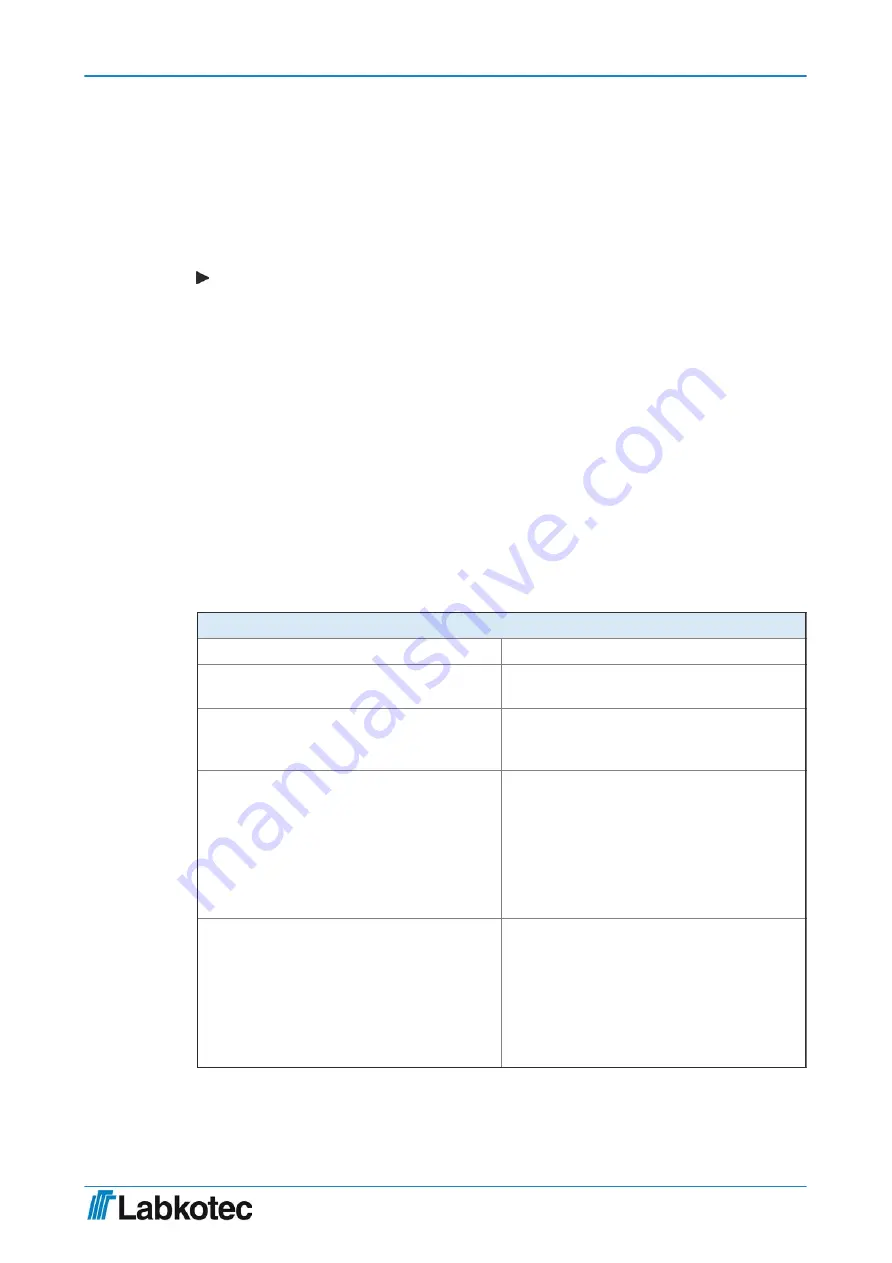
VLIM 11.8
The response is:
VLIM Pirkkala Myllyhaantie 11.8 V
7.4.8. Alarm information query (M)
To request alarm information from the device,
send the following message to the idOil device:
M
The device responds as described below by sending the device name, sensor names and
alarm or fault information. The information of each sensor input is on a separate row of the
message.
STATUS <device name>
<sensor input 1 name> / <sensor input 1 alarm or fault status> <yyyy-mm-dd>
<hh:mm>
<sensor input 2 name> / <sensor input 2 alarm or fault status> <yyyy-mm-dd>
<hh:mm>
<sensor input 3 name> / <sensor input 3 alarm or fault status> <yyyy-mm-dd>
<hh:mm>
The field legends are listed in the following tables.
Field legend
STATUS
Heading of command M
<device name>
If a name has been set for the device, it is
indicated at the beginning of the message.
<sensor input name> /
The possible descriptive name set by the
user for the sensor input and the character
“/”.
<alarm text>
<yyyy-mm-dd> <hh:mm>
Alarm text (standard, cannot be changed,
depends on the type of sensor connected to
the input):
Oil level alarm
Sludge level alarm
High liquid alarm
Alarm time.
<fault alarm text>
<yyyy-mm-dd> <hh:mm>
Alarm text regarding the fault (standard,
cannot be changed, depends on the type of
sensor connected to the input):
Oil level fault
Sludge level fault
High liquid fault
Alarm time.
Example 1:
STATUS Pirkkala Myllyhaantie
Oil level alarm 2018-05-31 13:05
Installation and Operating Instructions | idOil Solar
50/58
DOC001599-EN-3









































