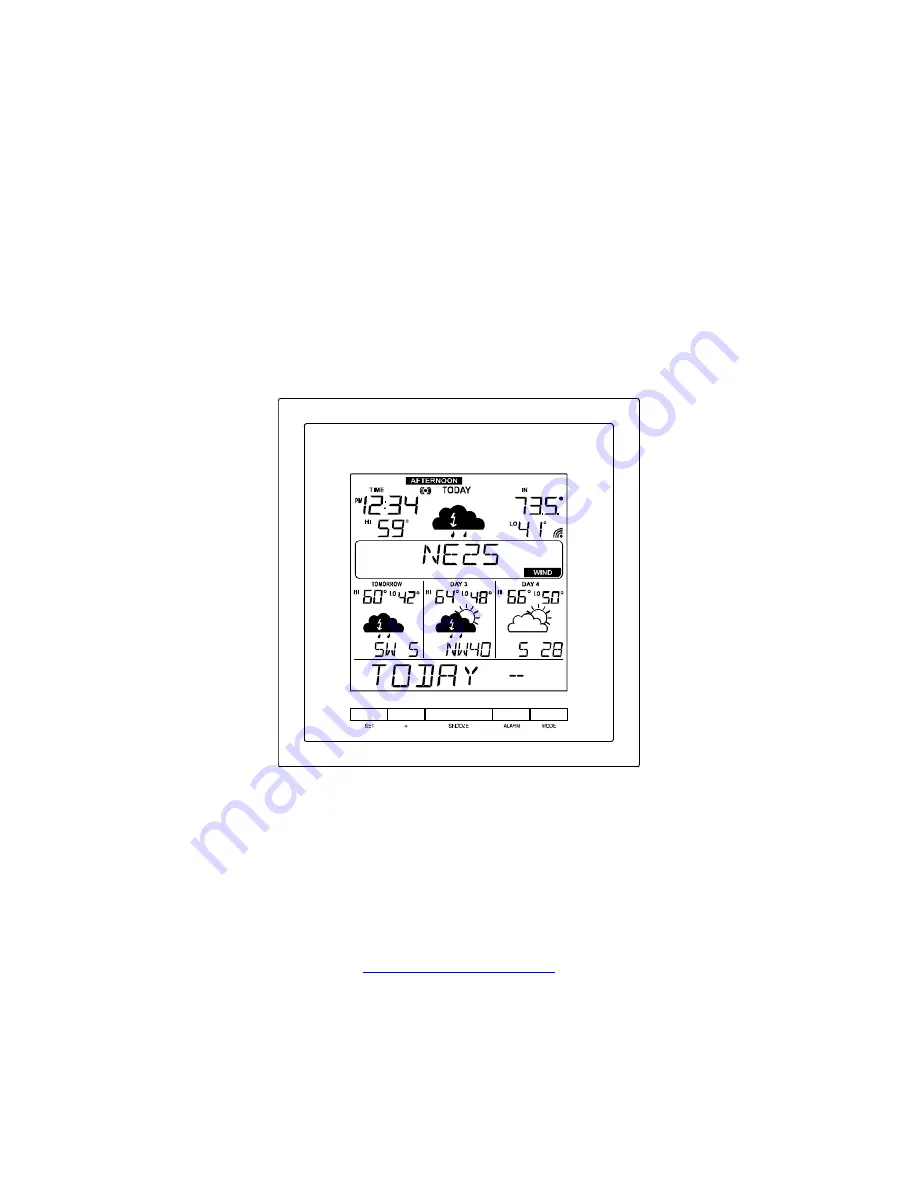
Version 1.0 - 11/7/2008
Page 1 of 25
WD-3308
4 DAY INTERNET POWERED
WEATHER STATION
Owner’s Manual
WEATHER DIRECT®
Presented by La Crosse Technology
®
La Crosse Technology, Ltd.
www.weatherdirect.com
2809 Losey Blvd. S.
La Crosse, WI 54601
Phone 608-785-7935