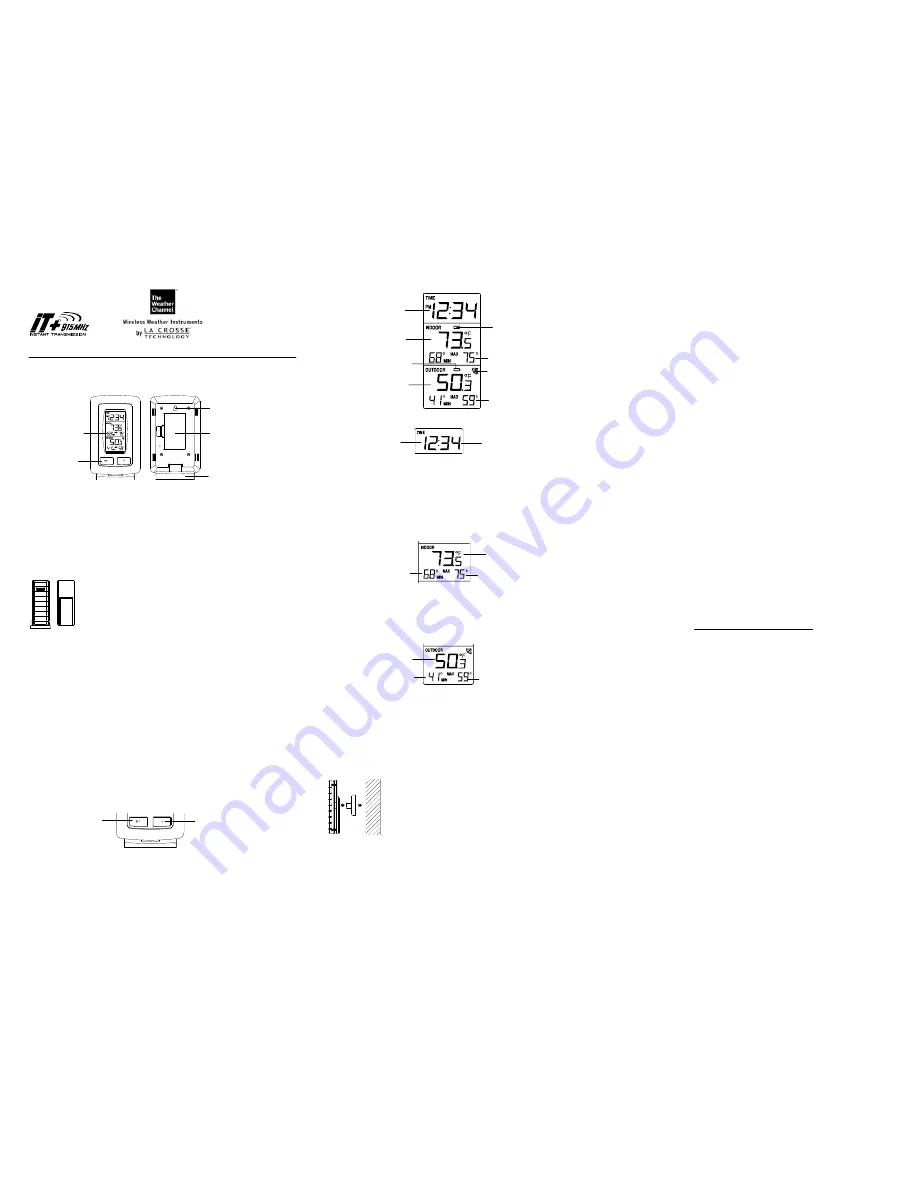
Minutes (flashing)
Hour (flashing)
Wireless Temperature Station
Model 9245
Quick Setup Guide
FEATURES
The Temperature Station
Manual time set (hour and minute)
12-Hour Time Format
Temperature Display in Farenheit (°F)
Indoor and Outdoor Temperature with MIN/MAX Records
Low
Battery
Indicator
Wireless Transmission at 915 MHz
8 Second Signal Reception Interval
Wall Mount or Table Stand
The Outdoor Temperature Transmitter
Wireless 915 MHz Outdoor Temperature Transmitter
Rain-resistant
Casing
Wall Mounting or Table Stand
Note:
Mount in a sheltered place. Avoid direct rain and sunshine.
SETUP
IMPORTANT:
Do not mix old and new batteries. Do not mix alkaline, standard (carbon-zinc), or
rechargeable (nickel cadmium) batteries.
Note:
This temperature station can only receive one transmitter only.
1.
First, insert batteries into the transmitter, observing the correct polarity (see marking inside
battery compartment).
2.
Within 30 seconds of powering up the transmitter, insert batteries into the Temperature
Station, observing the correct polarity (see marking inside battery compartment). Once the
batteries are in place, all segments of the LCD will light up briefly. Following the indoor
temperature, the time as 12:00 will be displayed. If they are not shown in the LCD after 60
seconds, remove the batteries and wait for at least 60 seconds before reinserting them.
Once the indoor data is displayed you may proceed to the next step.
3.
After the batteries are inserted, the Temperature Station will start receiving outdoor temp
data from the transmitter. The outdoor temperature should then be displayed on the
Temperature station. If this does not happen after 2 minutes, remove the batteries from
both units and start again from step 1.
4.
In order to ensure sufficient 915 MHz transmission, the outdoor transmitter should be
placed a distance of no more than 200 feet (60 meters) from the Temperature Station and
the transmitter (see notes on “
Positioning
”).
FUNCTION KEYS
The Temperature Station has only two easy to use function keys:
SET
key:
Press and hold for about 3 seconds to enter the Manual setting mode.
+
key:
Press to make adjustment in the setting mode. Press and hold to reset all MIN/MAX
records
LCD SCREEN AND SETTINGS
MANUAL TIME SET
To manually set the time of the Temperature Station:
1.
Press and hold the
SET
key for 3 seconds to enter the manual time setting mode.
2.
The hour digit of the time display will be flashing.
3. Press
the
+
key to adjust the hour (press and hold to allow fast advance). Press
SET
key
to confirm and go to the minute setting.
4.
The minute digit will be flashing. Press the
+
key to adjust the minute (press and hold to
allow fast advance). Press
SET
key once more to return to normal display.
Note:
If no buttons are pressed within approximately 8 seconds while in setting mode, the unit
will return to normal operating mode.
VIEWING THE INDOOR TEMPERATURE AND MIN/MAX
The indoor temperature is displayed in the second section of the LCD along with the indoor
MIN/MAX records:
Notes:
The minimum temperature range: 14ºF to 99ºF (100ºF to 140ºF will show “99ºF”).
The maximum temperature range: 14ºF to 140ºF
The MIN/MAX temperature resolution is 1ºF
The resolution of the indoor temperature is 0.5ºF
VIEWING THE OUTDOOR TEMPERATURE AND THE MIN/ MAX
The outdoor temperature is displayed in the last section of the LCD along with the outdoor
MIN/MAX records:
Notes:
The MIN/MAX temperature resolution is 1ºF
The resolution of the outdoor temperature is 0.2ºF
TO RESET THE MIN/MAX DATA
The MIN/MAX temperature can be reset manually by pressing and holding the
+
key for about 3
seconds. This will reset all indoor and outdoor MIN/MAX temperature to current indoor and
outdoor temperatures.
POSITIONING THE REMOTE TEMPERATURE TRANSMITTER:
The remote temperature transmitter can be placed onto any flat surface or wall mounted using
the bracket which doubles as a stand or wall mount base.
To wall mount:
Secure the bracket onto a desired wall using the screws
and plastic anchors.
Clip the remote temperature transmitter onto the bracket.
Note:
The mounting surface can affect the transmission range. If, for
instance, the unit is attached to a piece of metal, it may then either
reduce or increase the transmitting range. For this reason, we
recommend not to place the unit on any metal surfaces or in any
position where a large metal or highly polished surface is in the immediate vicinity (garage doors,
double glazing, etc.). Before securing in place, please ensure that the Temperature Station can
receive the 915MHz signal from the temperature transmitter at the positions that you wish to
place them.
WARRANTY
La Crosse Technology, Ltd provides a 1-year limited warranty on this product against
manufacturing defects in materials and workmanship.
This limited warranty begins on the original date of purchase, is valid only on products purchased
and used in North America and only to the original purchaser of this product. To receive warranty
service, the purchaser must contact La Crosse Technology, Ltd for problem determination and
service procedures. Warranty service can only be performed by a La Crosse Technology, Ltd
authorized service center. The original dated bill of sale must be presented upon request as
proof of purchase to La Crosse Technology, Ltd or La Crosse Technology, Ltd’s authorized
service center.
La Crosse Technology, Ltd will repair or replace this product, at our option and at no charge as
stipulated herein, with new or reconditioned parts or products if found to be defective during the
limited warranty period specified above. All replaced parts and products become the property of
La Crosse Technology, Ltd and must be returned to La Crosse Technology, Ltd. Replacement
parts and products assume the remaining original warranty, or ninety (90) days, whichever is
longer. La Crosse Technology, Ltd will pay all expenses for labor and materials for all repairs
covered by this warranty. If necessary repairs are not covered by this warranty, or if a product is
examined which is not in need or repair, you will be charged for the repairs or examination. The
owner must pay any shipping charges incurred in getting your La Crosse Technology, Ltd product
to a La Crosse Technology, Ltd authorized service center. La Crosse Technology, Ltd will pay
ground return shipping charges to the owner of the product to a USA address only.
Your La Crosse Technology, Ltd warranty covers all defects in material and workmanship with
the following specified exceptions: (1) damage caused by accident, unreasonable use or neglect
(including the lack of reasonable and necessary maintenance); (2) damage occurring during
shipment (claims must be presented to the carrier); (3) damage to, or deterioration of, any
accessory or decorative surface; (4) damage resulting from failure to follow instructions contained
in your owner’s manual; (5) damage resulting from the performance of repairs or alterations by
someone other than an authorized La Crosse Technology, Ltd authorized service center; (6) units
used for other than home use (7) applications and uses that this product was not intended or (8)
the products inability to receive a signal due to any source of interference. This warranty covers
only actual defects within the product itself, and does not cover the cost of installation or removal
from a fixed installation, normal set-up or adjustments, claims based on misrepresentation by the
seller or performance variations resulting from installation-related circumstances.
LA CROSSE TECHNOLOGY, LTD WILL NOT ASSUME LIABILITY FOR INCIDENTAL,
CONSEQUENTIAL, PUNITIVE, OR OTHER SIMILAR DAMAGES ASSOCIATED WITH THE
OPERATION OR MALFUNCTION OF THIS PRODUCT. THIS PRODUCT IS NOT TO BE USED
FOR MEDICAL PURPOSES OR FOR PUBLIC INFORMATION. THIS PRODUCT IS NOT A
TOY. KEEP OUT OF CHILDREN’S REACH.
This warranty gives you specific legal rights. You may also have other rights specific to your
State. Some States do not allow the exclusion of consequential or incidental damages therefore
the above exclusion of limitation may not apply to you.
For warranty work, technical support, or information contact:
La Crosse Technology, Ltd
2817 Losey Blvd. S
La Crosse, WI 54601
www.lacrossetechnology.com/support
FCC ID:
OMO-TX40U (transmitter)
FCC DISCLAIMER
RF Exposure mobile:
The internal / external antennas used for this mobile transmitter must provide a separation distance of at
least 20 cm (8 inches) from all persons and must not be co-located or operating in conjunction with any
other antenna or transmitter."
Statement according to FCC part 15.19:
This device complies with Part 15 of the FCC Rules. Operation is subject to the following two conditions:
(1) this device may not cause harmful interference, and (2) this device must accept any interference
received, including interference that may cause undesired operation.
Statement according to FCC part 15.21:
Modifications not expressly approved by this company could void the user's authority to operate the
equipment.
Statement according to FCC part 15.105:
NOTE: This equipment has been tested and found to comply with the limits for a Class B digital device,
pursuant to Part 15 of the FCC Rules. These limits are designed to provide reasonable protection against
harmful interference in a residential installation. This equipment generates, uses and can radiate radio
frequency energy and, if not installed and used in accordance with the instructions, may cause harmful
interference to radio communications.
However, there is no guarantee that interference will not occur in a particular installation. If this equipment
does cause harmful interference to radio or television reception, which can be determined by turning the
equipment off and on, the user is encouraged to try to correct the interference by one or more of the
following measures:
Reorient or relocate the receiving antenna.
Increase the separation between the equipment and receiver.
Connect the equipment into an outlet on a circuit different from that to which the receiver is
connected.
Consult the dealer or an experienced radio/TV technician for help.
All rights reserved. This handbook must not be reproduced in any form, even in excerpts, or duplicated or processed
using electronic, mechanical or chemical procedures without written permission of the publisher.
This handbook may contain mistakes and printing errors. The information in this handbook is regularly checked and
corrections made in the next issue. We accept no liability for technical mistakes or printing errors, or their
consequences.
All trademarks and patents are acknowledged.
+
key
SET
key
Outdoor Reception Signal icon
Time
Indoor Temperature in °F
Outdoor Temp in °F
MIN/MAX Indoor temperature
Low Battery
indicator (temp station)
Low Battery indicator (transmitter)
MIN/MAX Outdoor temperature
Indoor temperature
MAX indoor temperature
MIN indoor temperature
Stand
Hanging hole
Battery
compartment
LCD display
Function keys
MAX outdoor temperature
MIN outdoor
temperature
Outdoor temperature
EJMA9245L220#
Printed in China



















