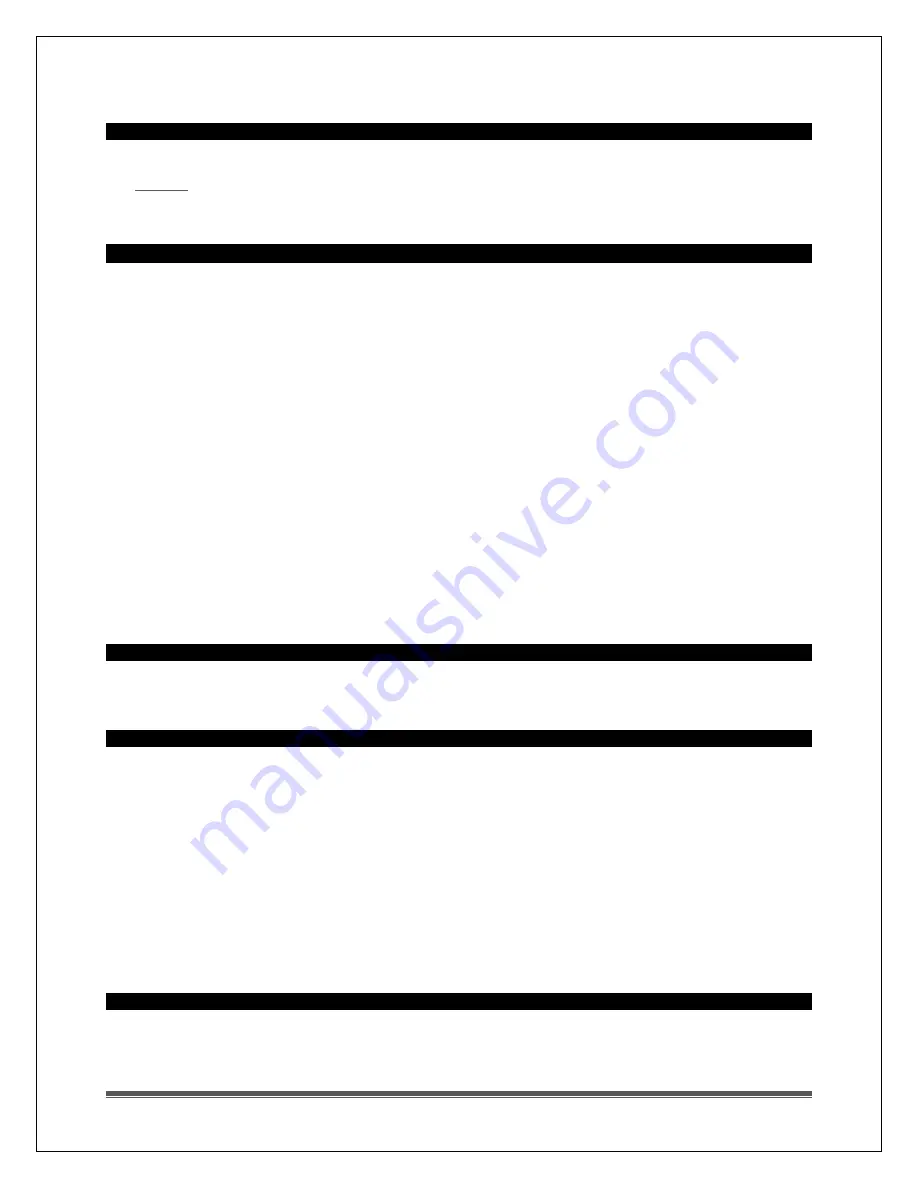
La Crosse Technology, Ltd. www.lacrossetechnology.com/support
Page 9
Position the Atomic Projection Alarm in a window (
with the front or back
) facing Ft. Collins, Colorado
and leave for up to five nights. If you do not have a window facing this direction, locate the Clock near
an outside wall and point the unit in this general direction.
No WWVB Tower Icon
The Atomic Projection Alarm has not received a WWVB time signal in the past 24-hours.
Position
the Atomic Projection Alarm for better reception.
Hold the
-/TIME
button to send the Atomic Projection Alarm on a signal search at night.
Allow up to 5 nights to receive the time signal.
Moon Phase
The eight phases of the moon shown below are determined by the year, month, and date set on the
Atomic Projection Alarm.
Note
: With the moon shown against a light colored background, the phases will show opposite to a paper
calendar.
The segments that are highlighted portray the part of the moon that is lit
. For instance, the
moon will be blank during a new moon and dark during a full moon.
New Moon
occurs when the moon is between the earth and sun so the illuminated portion of the
moon is on the backside facing the sun and we cannot see it. After a new moon, the illuminated
portion will increase or wax until the full moon occurs.
Full Moon
occurs when the earth, moon, and sun are in approximate alignment, with the moon and
the sun on opposite sides of the earth. The illuminated portion of the moon faces the earth, giving us
complete visibility of one side of the entire moon. After a full moon, the illuminated portion will
decrease or wane until the new moon occurs.
First Quarter
and
Last Quarter
moons occur when the moon is at a 90-degree angle to the earth
and sun. Therefore, we see half of the moon illuminated and half is in shadow.
Waxing
means growing or expanding illumination and happens after a new moon.
Waning
means decreasing illumination and occurs after a full moon.
Crescent
refers to the moon being less than half-illuminated. Crescents can be waning or waxing.
Gibbous
describes a moon phase when more than half is illuminated. Gibbous can be waxing or
waning.
Backlight: Projection Alarm with TX141-Bv2 sensor
The backlight will come on for 5 seconds when the SNOOZE/LIGHT button is pressed.
The backlight does not stay on permanently.
Backlight: Projection Alarm with TX141 sensor
This backlight is Sound Controlled (S/C) and will not display continually. This sound can be voice, music,
a clap etc. There is a slide switch on the back of the Atomic Projection Alarm to turn the Sound Control
ON or OFF. Press the SNOOZE/LIGHT button at any time to activate the backlight for 5 seconds.
With A/C power adapter:
•
S/C ON: The backlight will come on for 5 seconds when it hears a sound (60db).
•
Note
: The sound needs to be close to the atomic projection alarm.
•
S/C OFF: Press the SNOOZE/LIGHT button to activate the backlight for 5 seconds.
Battery only operation:
•
Press the SNOOZE/LIGHT button to activate the backlight for 5 seconds. Sound activation is not
available.
Projection alarm is dim
Explanation:
Most projection alarms have a gray background. Place the projection alarm at eye level, to
determine if it is dim. Projection alarms that sit in the sunlight can develop a cloudy film over time.
This is generally a power related issue.




























