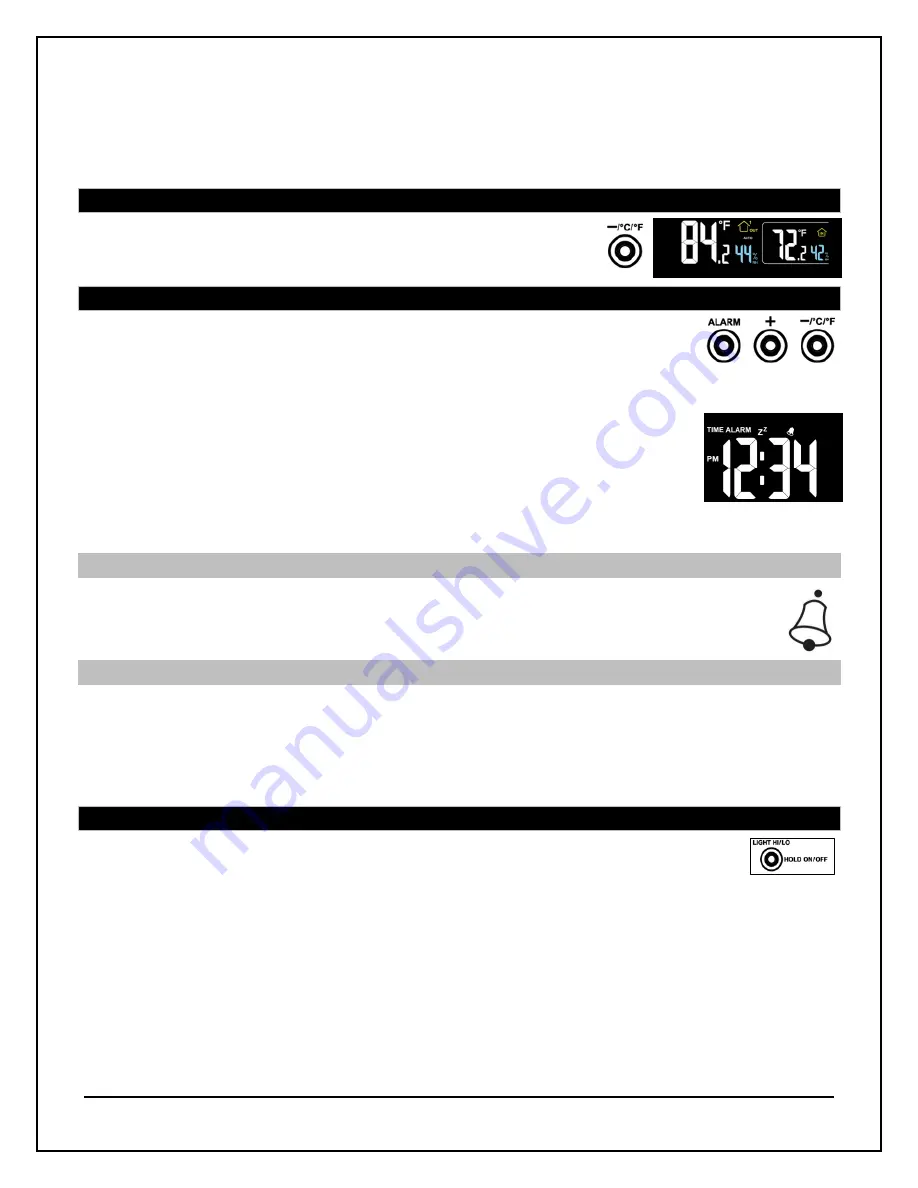
Model: 308A-146 www.lacrossetechnology.com/support Page | 7
8.
Press and release the
+
or
-/°C/°F
button to set the date.
9.
Confirm all calendar settings with the SET button to confirm and exit the program
menu.
Note:
The day of the week will set automatically once the year, month and date are set.
Fahrenheit/Celsius
1.
Press and release the
-/°C/°F
button once to switch
from Fahrenheit to Celsius.
Time Alarm Set
Hold the
ALARM
button for 5 seconds to enter the alarm time set
mode.
1.
The alarm hour digit will flash.
2.
Press and release the
+
or
-/°C/°F
button to select the hour.
3.
Press and release the
SET
button to set the minutes. The minute
digits will flash.
4.
Press and release the
+
or
-/°C/°F
button to select the minutes.
5.
Confirm with the SET button and exit.
6.
The alarm icon will show above the minutes indicating the alarm is
active.
7.
The alarm icon will flash when the alarm is sounding.
Deactivate Alarm
1.
Press and release the
ALARM
button once to show alarm time.
2.
Press and release the
ALARM
button to deactivate the Alarm.
3.
The bell icon will disappear indicating the alarm is no longer active.
Snooze
1.
When the alarm sounds, press the SNOOZE/LIGHT button to trigger snooze alarm for
10 minutes. The snooze icon Zz will flash when the snooze feature is active.
2.
To stop alarm for one day, press ALARM button, while in snooze mode. The alarm icon
will remain solid.
Note
: When the alarm sounds, it continues for 2 minutes, then shuts off completely.
Adjust Backlight (HI-LOW-OFF)
The backlight can show continuously when operating the forecast station with
the 5-volt a/c adapter.
1.
HIGH: The backlight is defaulted to HI (brightness) when the a/c adapter is in use.
2.
LO: Press and release the
LIGHT HI/LO
button to dim the brightness of the
backlight.
3.
Press and release the
LIGHT HI/LO
button again to return to full strength (HIGH).
Note:
When the Adapter is NOT in use, the High/Low backlight feature is not available.
1.
OFF: Hold the
HOLD ON/OFF
button for 5 seconds, until the station beeps, to turn
the backlight off to sleep.
2.
ON: Hold the
HOLD ON/OFF
button again until the station beeps, to turn the
backlight on.












