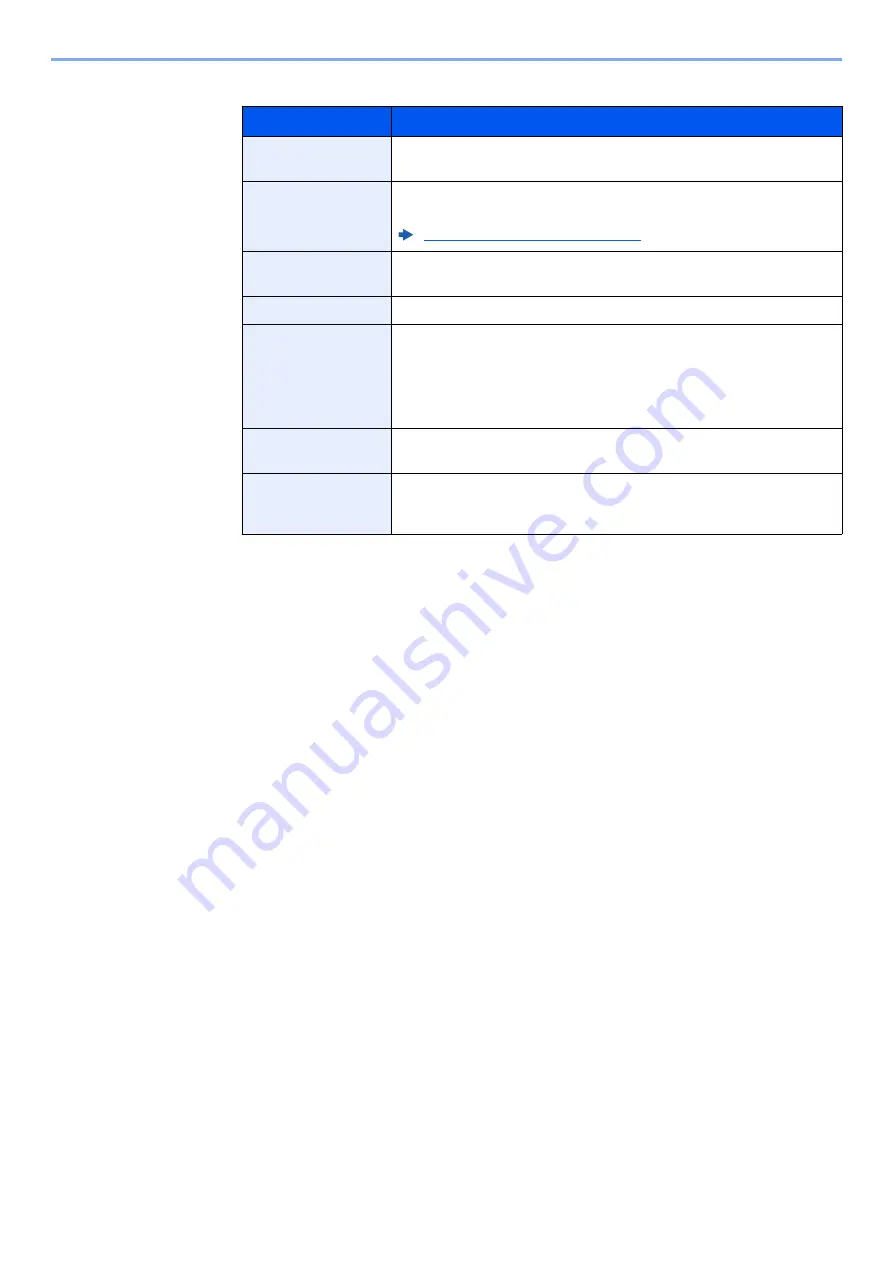
5-11
Using Convenient Fax Functions > Sub Address Box Function
3
Change the box information.
Deleting Sub Address Box
1
Display the screen.
[
System Menu/Counter
] key > [
▲
] [
▼
] key > [
Document Box
] > [
OK
] key > [
▲
] [
▼
] key >
[
Sub Address Box
] > [
OK
] key > [
▲
] [
▼
] key > [
Detail/Edit
] > [
OK
] key
2
Deleting.
Select the box you want to delete > [
Menu
] > [
▲
] [
▼
] key > [
Delete
] > [
OK
] key > [
Yes
]
Item
Description
Sub Address
You can use up to 20 digits including the numbers from 0 to 9, ‘ (space)’,
‘#’ and ‘*’ characters to enter a sub address.
Box Name
Enter a box name consisting of up to 32 characters. For details on
character entry, refer to the following:
Character Entry Method (page 10-2)
User Name
* **
*
Displayed when the user login administration is enabled.
**
Displayed when logged in with administrator privileges.
Set the user name of the box. Select the user from the user list that
appears.
Permission
*
Select whether to share the box.
Box Password
User access to the box can be restricted by specifying a password to
protect the box. Entering a password is not mandatory.
Enter a password of up to 16 characters and select the [
OK
] key. Reenter
the same password for confirmation and select the [
OK
] key.
This can be set if [
Shared
] is selected in Permission.
Box Number
Enter the box number by using the numeric keys or selecting the [
▲
] or
[
▼
] key. The box number can be from 01 to 20.
Del. afterPrint
Automatically delete a document from the box once printing is complete.
To delete the document, select [
On
] > [
OK
] key.
To retain the document, select [
Off
] > [
OK
] key.
Содержание Triumph-Adler P-C2155w
Страница 1: ...FAX Operation Guide ...
Страница 188: ......
Страница 189: ...Rev 1 2016 6 2R9GEEN501 ...






























