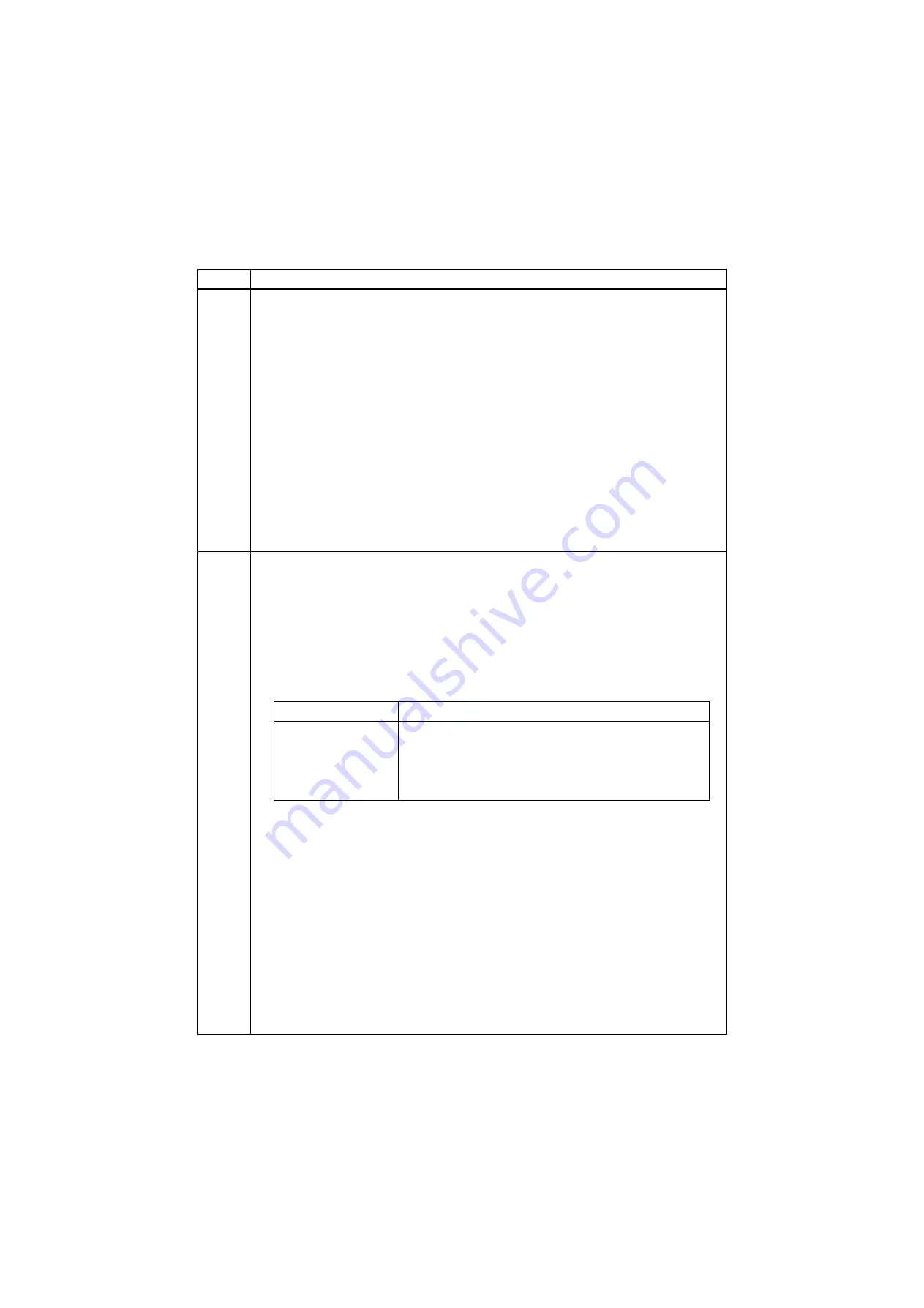
2NL/2P8
1-3-88
U224
Supplement 2
Displaying start display
The pre-installed graphics file is displayed at power on or recovering from sleeping.
Graphics display on service call display
The pre-installed graphics file is displayed at a service call.
How to change the message
Entering #562 (4 letters) using the numeric keypad during a service call display will let service
call messages 1 and 2.
How to reset the message display
Reverting the maintenance mode will automatically reset the message to the previous.
Caution
The graphics file for start display must be opaque. (To avoid the background from overlapping at
recovering from sleeping.)
The total size of the files installable is approximately 4 MB.
Completion
Press the stop key. The screen for selecting a maintenance item No. is displayed.
U234
Setting punch destination
Description
Sets the destination of punch unit of 1000-sheet finisher.
Purpose
To be set when installing a different punch unit from the destination of the machine.
Setting
1. Press the start key.
2. Select the destination.
Initial setting: Inch (Inch specifications)/Europe Metric (Metric specifications)
3. Press the start key. The setting is set.
4. Turn the main power switch off and on. Allow more than 5 seconds between Off and On.
Item No.
Description
Display
Description
Auto
Conforms to destination settings.
Japan Metric
Metric (Japan) specifications
Inch
Inch (North America) specifications
Europe Metric
Metric (Europe) specifications
Содержание TASKalfa 3010i
Страница 1: ...SERVICE MANUAL Published in September 2016 842NL11B 2NLSM06B Rev B TASKalfa 3010i TASKalfa 3510i ...
Страница 10: ...This page is intentionally left blank ...
Страница 100: ...2NL 2P8 1 2 76 This page is intentionally left blank ...
Страница 286: ...2NL 2P8 1 3 186 This page is intentionally left blank ...
Страница 443: ...2NL 2P8 1 5 59 This page is intentionally left blank ...
Страница 463: ...2NL 2P8 2 1 18 Figure 2 1 23 Duplex conveying section block diagram EPWB DU_SENS DU_CL_REM YC14 5 YC8 1 DUCL DUS ...
Страница 471: ...2NL 2P8 2 2 8 This page is intentionally left blank ...
Страница 532: ...Installation Guide DP 770 B Document processor DP 772 Document processor Installation Guide ...
Страница 568: ...DP 773 Document processor Installation Guide ...
Страница 594: ...PF 791 500 x 2 Paper feeder Installation Guide ...
Страница 602: ...PF 810 3000 sheet deck Installation Guide ...
Страница 615: ...DF 791 3000 sheet finisher Installation Guide ...
Страница 630: ...DF 770 D 1000 sheet finisher Installation Guide ...
Страница 648: ...AK 740 Bridge unit Installation Guide ...
Страница 650: ...MT 730 B Mailbox Installation Guide ...
Страница 665: ...PH 7A C D Punch unit Installation Guide ...
Страница 686: ...DT 730 B Document tray Installation Guide ...
Страница 731: ...5 2013 5 302LC56750 01 H F G D D 6 4 3 7 E C D D M4 8 M4 8 M4 8 M4 8 ...
Страница 732: ...FAX System W B Installation Guide ...
















































