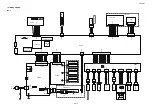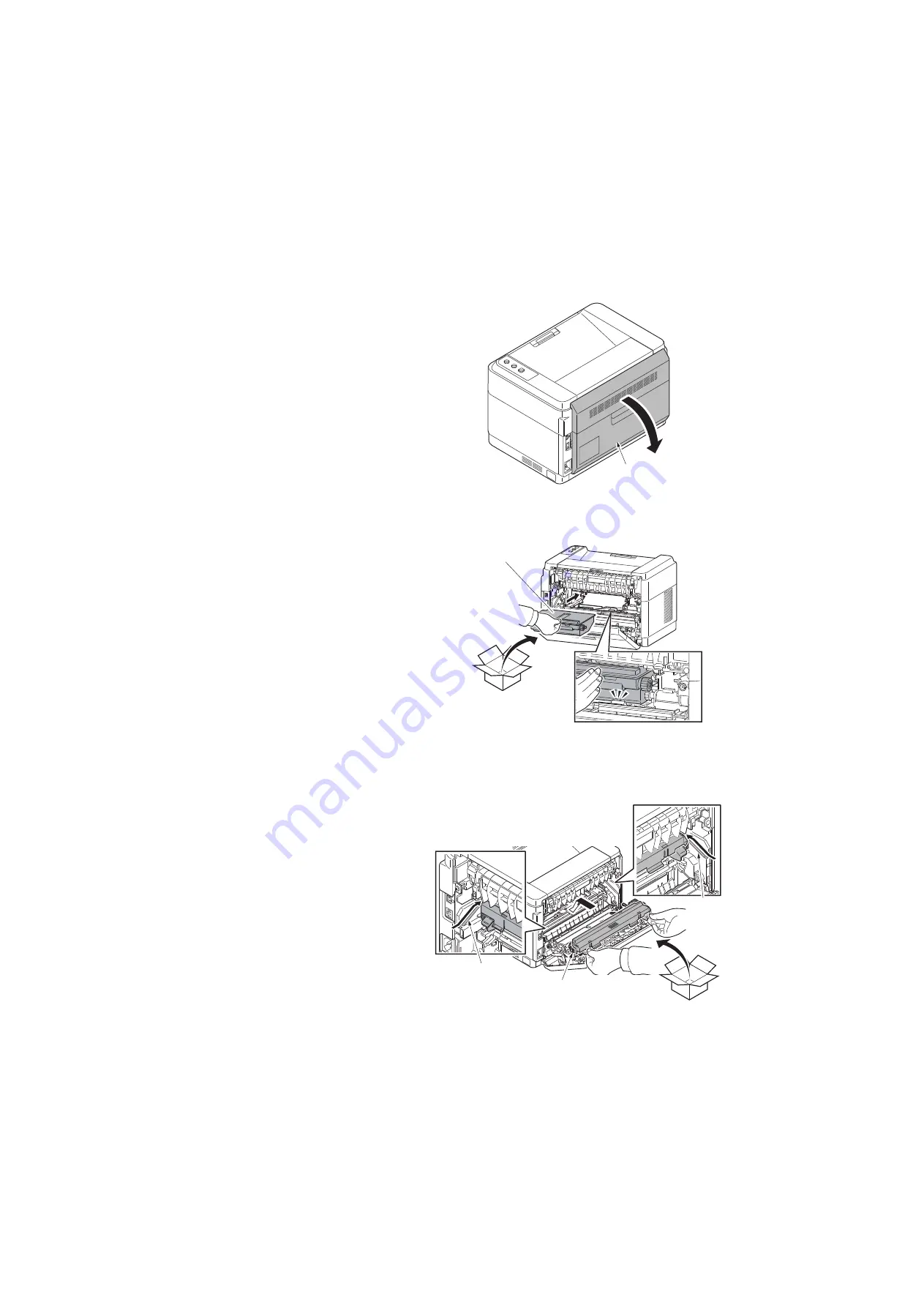
2M2/2M3
2-4-10
(6) Refitting the toner disposal box
Procedure
1. Open the rear cover.
Figure 2-4-20
2. Install the new toner disposal box in the
printer.
Figure 2-4-21
(7) Refitting the developer unit
Procedure
1. Install the new developer unit in the
machine by holding both of its ends.
Insert the unit along the guides on both
sides.
Figure 2-4-22
Rear cover
Toner disposal box
developer unit
Guide
Guide
Содержание FS-1040
Страница 1: ...SERVICE MANUAL Published in March 2012 842M3110 2M3SM060 First Edition FS 1040 FS 1060DN ...
Страница 3: ...Revision history Revision Date Replaced pages Remarks ...
Страница 4: ...This page is intentionally left blank ...
Страница 10: ...This page is intentionally left blank ...
Страница 14: ...2M2 2M3 This page is intentionally left blank ...
Страница 24: ...2M2 2M3 1 2 4 1 Remove tape Figure 1 2 4 2 Remove two tapes Figure 1 2 5 Removing the tapes Tapes Tape Tape ...
Страница 66: ...2M2 2M3 1 4 20 This page is intentionally left blank ...
Страница 100: ...2M2 2M3 2 1 14 This page is intentionally left blank ...
Страница 130: ......
Страница 131: ...2012 ...