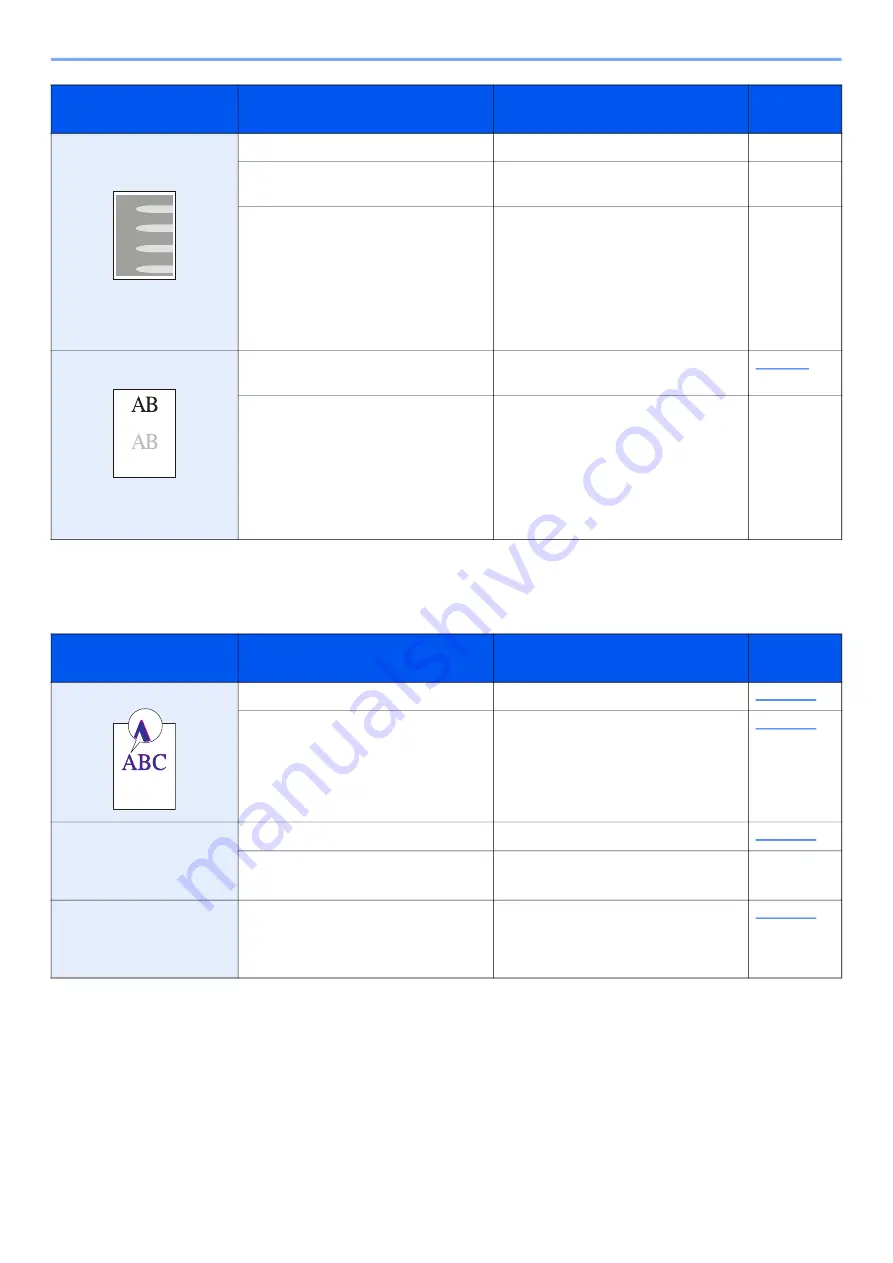
8-11
Troubleshooting > Troubleshooting
Color printing trouble
When the following color printing trouble occurs, implement appropriate procedures.
Part of the image is
periodically faint or shows
white lines.
―
Open and then close the rear cover.
―
―
Select the [
Menu
] key > [
Adjust/Maintenance
]
> [
Service
] > [
Drum
] > [
OK
] > [
OK
].
―
―
Select the [
Menu
] key > [
Adjust/Maintenance
]
> [
Service
] > [
MC
] > [
OK
] > [
OK
] and decrease
the adjustment value. Decrease the adjustment
value 1 level at a time from the current value. If
there is no improvement after the value is
decreased by 1 level, decrease by 1 level
again. If there is still no improvement, return the
setting to the original value.
―
The previous image remains
and lightly printed.
―
Make sure the paper type setting is
correct for the paper being used.
―
Select the [
Menu
] key > [
Adjust/Maintenance
]
> [
Service
] > [
MC
] > [
OK
] > [
OK
] and increase
the adjustment value. Increase the adjustment
value 1 level at a time from the current value. If
there is no improvement after the value is
increased by 1 level, increase by 1 level again.
If there is still no improvement, return the
setting to the original value.
―
Symptom
Checkpoints
Corrective Actions
Reference
Page
Skewed-color printout.
―
Run [
ColorCalibration
].
―
Run [
Registration
].
Colors appear different than
you anticipated.
―
Run [
ColorCalibration
].
―
When printing from a computer
Adjust the color using the printer driver.
―
The color toner is empty.
Do you want to continue printing in black
and white?
If the black toner is remained, the
machine continues printing in black and
white by selecting [
Print in B & W
] of
[
ColorToner Empty
].
Symptom
Checkpoints
Corrective Actions
Reference
Page
Содержание ECOSYS PA2100cwx
Страница 200: ...8 31 Troubleshooting Clearing Paper Jams 8 Push Cassette 1 back in 9 Open the multipurpose tray 10Reload the paper...
Страница 203: ...8 34 Troubleshooting Clearing Paper Jams 8 Remove any jammed paper 9 Push Rear Cover 1...
Страница 207: ...9 4 Appendix Optional Equipment 4 Replace the covers...
Страница 231: ......
Страница 234: ...2022 1 C09KDENEN100 is a trademark of KYOCERA Corporation 2022 KYOCERA Document Solutions Inc...






























