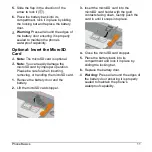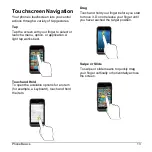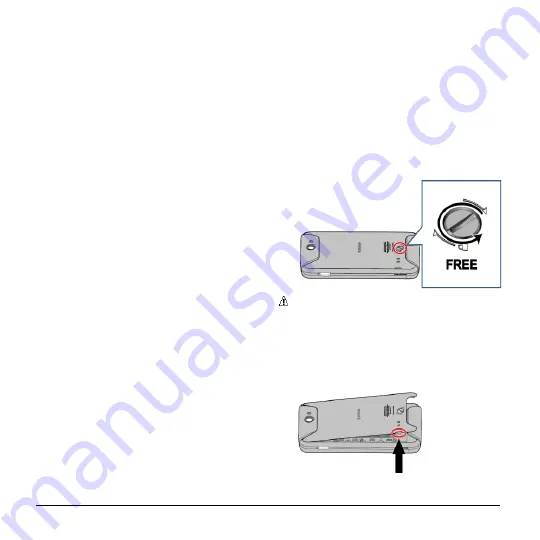
8
User Manual
●
Power/Lock Key
lets you turn the
phone on/off, turn the screen on/off,
switch your phone to silent mode,
vibration mode, or airplane mode, or
capture screen shots. Press and hold for
more than 10 seconds to restart the
phone.
●
Volume Button
allows you to adjust the
ringtone or media volume when you are
not on a call, or adjust the voice volume
during a call.
●
Programmable Key
allows you to
assign your favorite behavior to it.
Get the Phone Ready
You must first install and charge the battery
to begin setting up your phone.
Insert the Battery
1.
Using a coin, rotate the battery door
screw on the back of the phone counter-
clockwise several times to loosen (you
should hear a 'click' sound when the
screw is loose).
Note:
The battery door screw is
permanently mounted on the door and
cannot be removed.
2.
Insert your fingernail into the slot at the
bottom left side of the battery door and
lift the battery door.