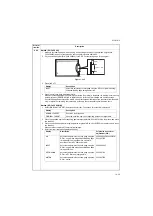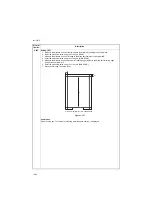3LL/3LK-2
1-3-35
U244
Checking the DP switches
Description
Displays the status of the respective switches in the DP.
Purpose
To check if respective switches in the DP operate correctly.
Method
1. Press the start key.
2. Turn the respective switches on and off manually to check the status.
If the on-status of a switch is detected, the corresponding switch is displayed in reverse.
*: Dual scan DP only.
Completion
Press the stop key. The screen for selecting a maintenance item No. is displayed.
Maintenance
item No.
Description
Display
Description
FD SW
Original feed switch (OFSW)
REG SW
Original registration switch (ORSW)
TMG SW
DP timing switch 1 (DPTSW1)
EJT SW
Original eject switch (OESW)
TRY SW
Switchback tray switch (SBTSW)
SET SW
Original set switch (OSSW)
SZ SW A
Original size length switch (OSLSW)
L F U SW
Tray upper limit switch (TULSW)
L F L SW
Tray lower limit switch (TLLSW)
COV OP SW
DP interlock switch (DPILSW)
P OP SW
DP open/close switch (DPOCSW)
CIS SW*
DP timing switch 2 (DPTSW2)
Содержание DP-750
Страница 1: ...SERVICE MANUAL Published in November 2009 843LL113 3LLSM063 Rev 3 DP 750 DP 750 B DP 760 DP 760 B ...
Страница 4: ...This page is intentionally left blank ...
Страница 10: ...This page is intentionally left blank ...
Страница 16: ...3LL 3LK 1 1 4 This page is intentionally left blank ...
Страница 20: ...3LL 3LK 1 2 4 This page is intentionally left blank ...
Страница 78: ...3LL 3LK 1 4 12 This page is intentionally left blank ...
Страница 94: ...3LL 3LK 1 6 2 This page is intentionally left blank ...
Страница 102: ...3LL 3LK 2 1 8 This page is intentionally left blank ...
Страница 120: ...3LL 3LK 2 4 4 This page is intentionally left blank ...
Страница 123: ......
Страница 124: ......