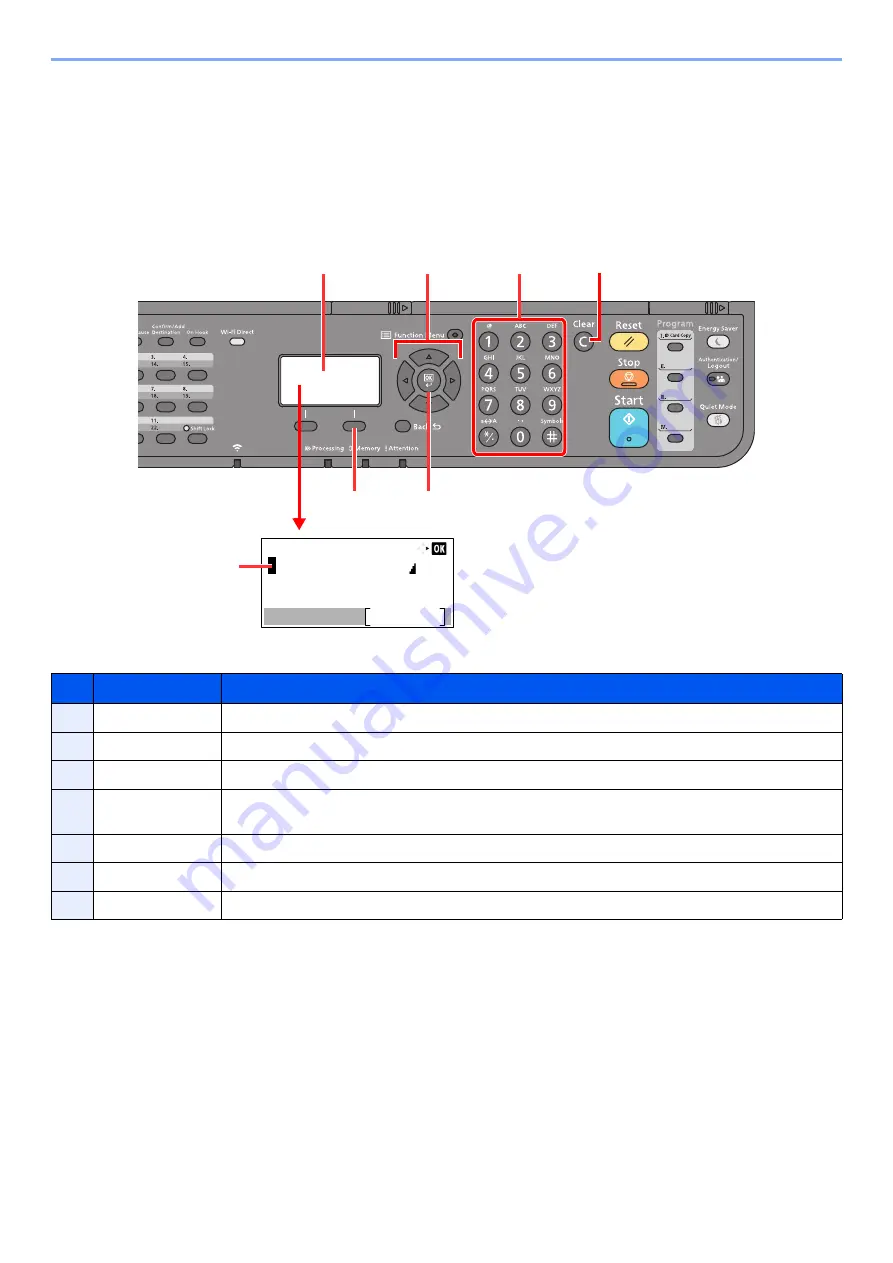
10-2
Appendix > Character Entry Method
Character Entry Method
This section explains how to enter characters.
Using the Keys
Use the following keys to enter characters.
No.
Display/Key
Description
1
Message Display
Displays entered characters.
2
Cursor
Characters are entered at the position of the cursor.
3
Right Select key
Select to select the type of characters you want to enter. (When [
Text
] is displayed)
4
[
OK
] key
Select to finalize entry and return to the screen before the entry. To enter a symbol, select to confirm
the selected symbol.
5
[
Clear
] key
Select to delete characters.
6
Numeric keys
Select to enter characters and symbols.
7
Arrow keys
Select to select the entry position, or select a character from the character list.
Account Name:
Text
ABC
5
1
6
2
7
4
3
Содержание 1102S13NL0
Страница 1: ...FAX OPERATION GUIDE PRINT COPY SCAN FAX ECOSYS M2635dn ECOSYS M2635dw ECOSYS M2540dn ECOSYS M2540dw...
Страница 190: ......
Страница 191: ...First edition 2016 6 2S4KDEN500...






























