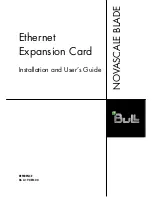Kyland Technology (Shanghai) Co., Ltd PTS-DR200 Time Server
- 36 -
Items
Parameters
Description
IRIG-B
Mode
Even
Odd
Set IRIG-B check code for O5.
Even: Use Even mode check code to code IRIG-B signal;
Odd: Use Odd mode check code to code IRIG-B signal.
IRIG-B
Polarity
+
-
Set IRIG-B output signal polarity for O5.
+: positive polarity DC, high level is 1;
-: negative polarity DC, low level is 1.
IRIG-B
Peak-to-Peak
3.0V~12.0V
Set IRIG-B output signal peak-to-peak value for O5.
Unit is V;
Step is 0.5V;
Range is between 3.0V and 12.0V.
Default value is 12.0V.
IRIG-B
Modulation Ratio
3.0:1~6.0:1
Set IRIG-B output signal modulation ratio for O5.
Step is 0.5:1;
Range is between 3.0:1 and 6.0:1.
Default value is 3.0:1.
Press ‘Save’ button to save the current setting when you change setting.
3.5.6. Network Settings
Press ‘NETWORK’ on the left navigation bar to show network setting screen.
The network setting screen will be shown as:
[Figure 3-23] Network Setting Screen
Press ‘Network Channel” to select different network port including ETH0 and ETH1.
Table 22 – Network Setting
Items
Parameters
Description
IP Address
XXX.XXX.XXX.XXX
Set IP address for network ports.
ETH0:192.168.0.111
ETH1:192.168.1.111