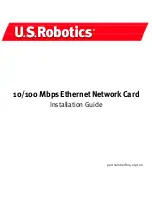Kyland Technology (Shanghai) Co., Ltd PTS-DR200 Time Server
- 19 -
[Figure 3-12] Sync Source Setting Screen (IRIG-B1)
Table 11 – Sync Source Setting (IRIG-B1)
Item
Parameter
Description
Source
Priority
1~10
Set the priority for time source. 1 is highest source and 10 is
lowest source. It has 10 levels. System can select best time
sources by source priority.
Source
Mode
SYNC
PEER
NONE
Set source working mode.
SYNC: Make it work at individual time source;
PEER: Make it work at redundancy time source;
NONE: Make it doesn’t work.
Input
Channel
FI
TI
Set IRIG-B input time signal coming from which hardware
channel. There are two channel, one is FI interface and
another is TI interface, please refer to section “Panel” and find
where these interfaces are.
Time
Format
DC+
DC -
To set IRIG-B input signal format.
DC+: positive polarity DC, high level is 1;
DC-: negative polarity DC, low level is 1.
UTC
Offset
0.00H
Set time offset between IRIG-B and UTC time.
Unit is Hour(H);
Range is between -12H and 12H.
Default value is 0.00H.
Working
Mode
Single
Set time source working logic.
Single: The system can work at one valid time source.
Press ‘Save’ button to save the current setting when you change setting.