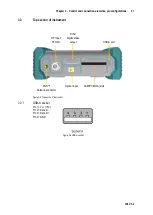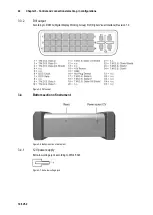30
Chapter 6 - SAT Measuring Range
106 V3.2
First select menu item
SYMBOLRATE
. Then you get a menu for 10 preset symbol rates. Select
one of them and press
ENTER.
A short menu appears where you can choose
set
for apply the
preset symbol rate or
edit
for changing it. Once the entries are confirmed by
ENTER
it is also
stored in the non-volatile memory.
For reference: 27,500 kBd = 27,500 kSym/s = 27.5 MBd = 27.5 MSym/s
Automatic symbol rate detection:
The measuring receiver uses the set symbol rate as the starting point for automatic detection. As
soon as you enter a new frequency, the receiver attempts to use the set symbol rate to demodulate
the signal that is present. If this is not successful, it uses the symbol rates of the list above for
additional attempts. Just beginning with the 1
st
position up to 5
th
position as a standard but there is
the possibility to extend this to the 10
th
position.
Set number of used symbol rates:
For automatic detection of the symbol rates you can extend the used symbolrates from 5 to 10.
With
SYMBOLRATE
->
Used SRs
you get a menu (see Figure 6-4 SAT symbol rate input) where
you can set this.
Scan
6.2.3
You can use this function to scan the entire SAT frequency range (910 - 2,150 MHz) for DVB-S/S2
signals. Within the scan, the DVB-S/S2 parameters or the set symbol rate plus the two first of the
list above are used.
In the digital operating mode, the arrow keys have a dual function. After entry of a new frequency,
the menu item
2.FUNCTION
appears in inverse. That means that the MPEG decoder can be
operated with the arrow keys. To start the scan, first press the
F5
key in order to activate the first
function of the arrow keys.
The scan is started by first tuning the measuring receiver to a frequency (see chapter 6.1 -
Frequency input) at which the scan should begin. Press the ↑ key to start the scan in the positive
direction. Press the ↓ key to do the same in the negative direction.
When the band limit is reached, the scan continues at the other end of the range.
You can end the scan at any time by pressing
ENTER
. “SCAN” is shown on the display while the
scan takes place.
Note!
In the UNICABLE operating mode, the scan function is deactivated.
If RF input mode is active and the LO assignment is set to „Ku-Standard“, the
instrument switches automatically between the low and high bands during
scanning. The switching threshold is 11.7 GHz (see chapter 6.1.2.2 - LO