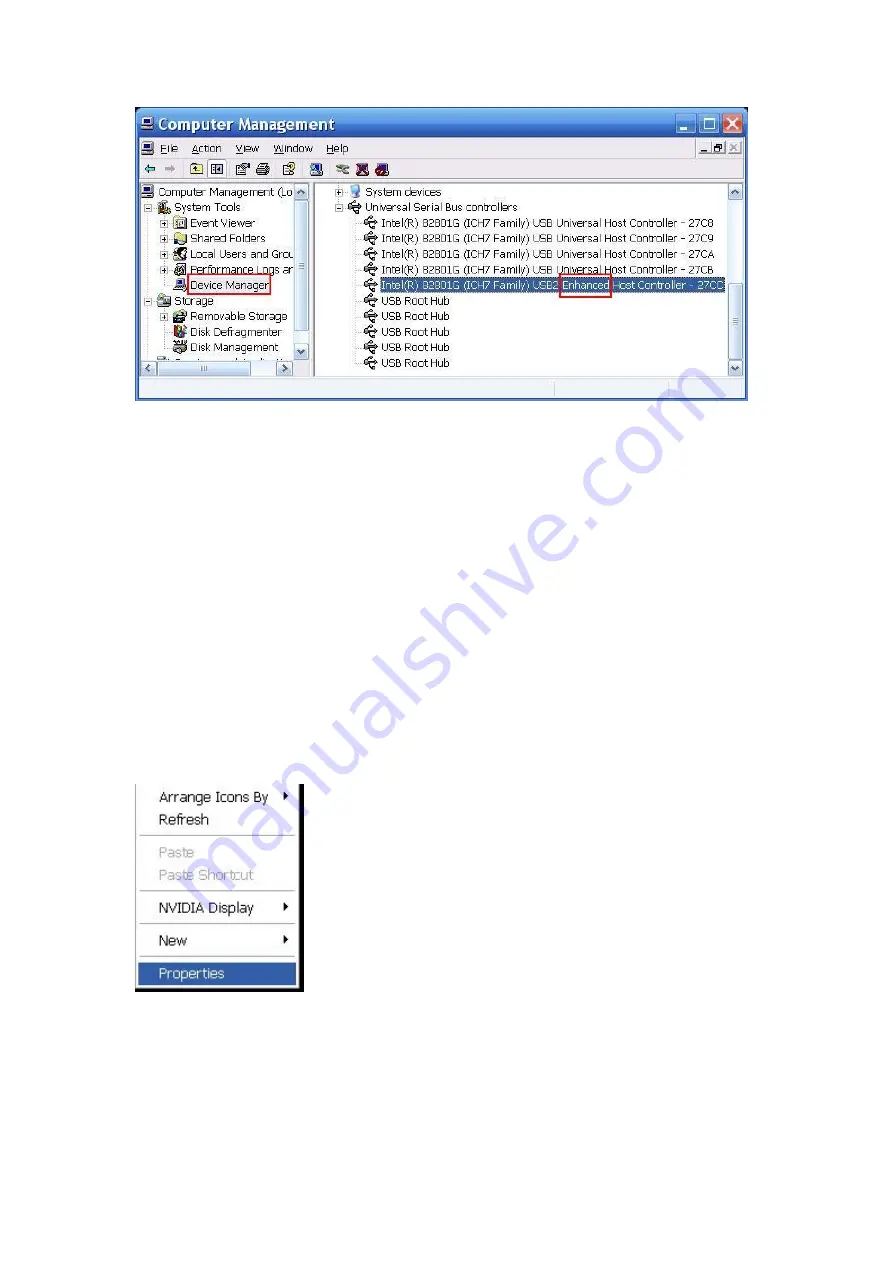
3. Application run error or driver didn’t install properly. Please try to uninstall
software, restart operating system and re-install again.
4. Please try to update Windows XP service pack 2.
5. Please check the Microsoft DirectX9.0C was installed or not.
6. If you have other computer, you can try to install on other PC as well to
check operating system effect.
Q15.When running HyperMedia Center program, it appears “Error on
Event 900” and “Cannot pin, so it cannot work ($80040209)”. How to
solve the problem?
A:
Please adjust the Hardware acceleration. Follow below steps to setup.
Step1.
Please click right button on your desktop and select “properties”.
Please choose “settings”=>”advanced”.
11















