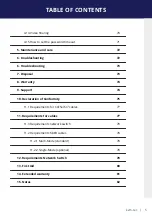12 | kvm-tec
1. INTRODUCTION
Normal Operation
1.5 MEANING OF LED INDICATORS
The Status LED (8/15) can light red, orange or green. Table 1 shows the meaning of each colour.
Also see chapter
.
* MVX only
** Rem. Only
Table 1: Meaning of LED indicators
Colour
Blinking Physical
Link
Active
Connection
Video
Extended
USB
Initialisation
UBS Data
Received
Identify
Command
Autoupdate
Mode
Red
-
Yes
No
No
Update Failed
Red
Slow
No
No
No
Orange
-
Yes
Yes
No
Orange
Fast
Update in Progress
Green
-
Yes
Yes
Yes
Update Succedded
Green
V. fast
Yes**
Red/Green
V. fast
Yes
Yellow
-
No
Yellow
Slow
Yes
Green
-
Yes
Green
V. fast
Yes
Main LED
RJ45 Socket LEDs *
Содержание 6701i
Страница 28: ...28 kvm tec 3 EXTENDER MENU SETTINGS Plug in the USB stick and wait for a moment ...
Страница 29: ...kvm tec 29 3 EXTENDER MENU SETTINGS Wait until all 4 phases have been completed ...
Страница 50: ...50 kvm tec 3 EXTENDER MENU SETTINGS Videosharing ...
Страница 82: ...82 kvm tec 12 15 NOTES ...
Страница 83: ...kvm tec 83 www kvm tec com ...