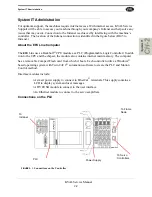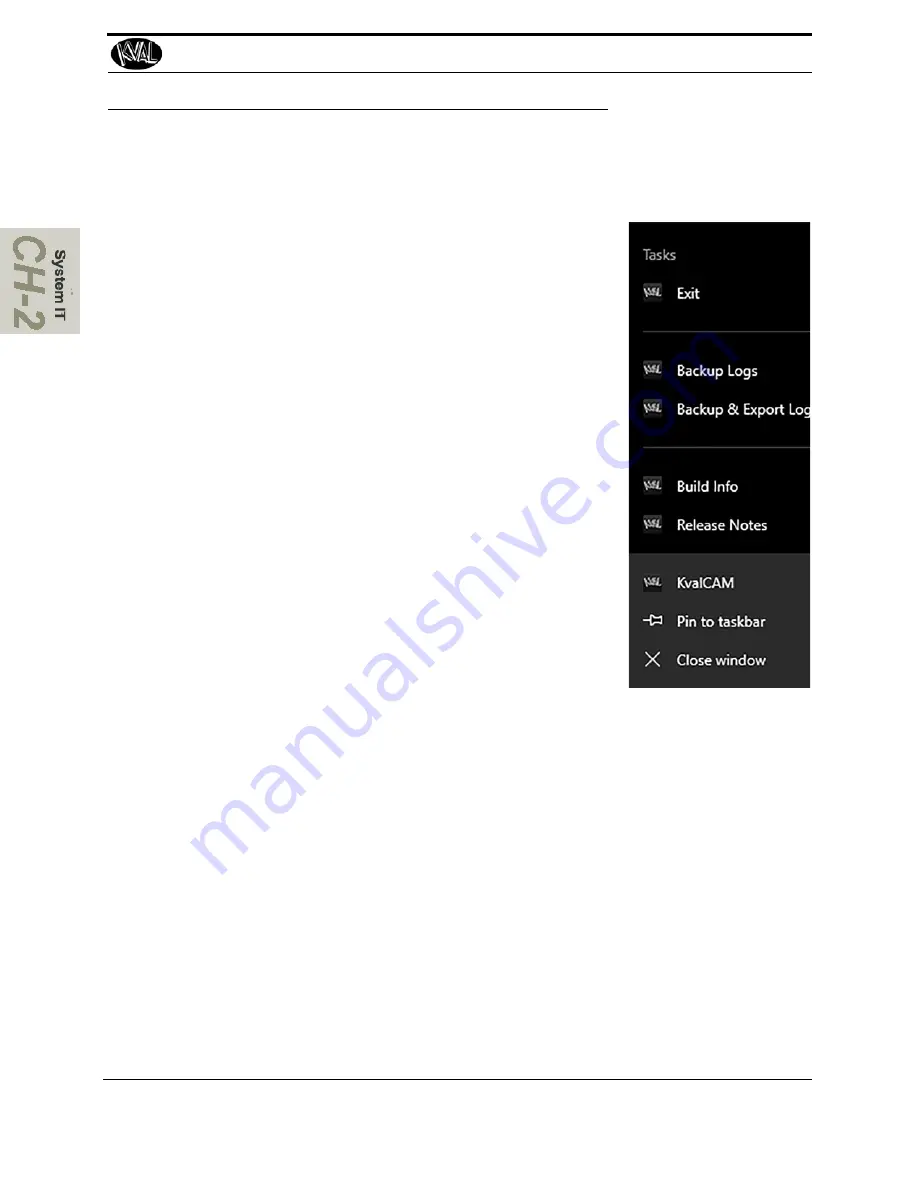
About Backing up the Data
2-3
KVAL Service Manual
About Backing up the Data
Right Click the KVAL Icon at the bottom of the screen to display this menu.
About Remote Connection to KVAL Service
Remote access is a powerful tool to help fix issues that occur with the
EFX
. With the remote
access, our
KVAL Service Technician
is able to observe your user screen in real time, read, and
adjust programming code. For
EFX
access, the Intranet connection on the machine controller must
have outside access to the Internet.
Exit:
Click to close the running Kval Cam program.
Backup Logs:
Click to save the
to save all data from
the machine operation.
Notes can be added to
describe the saved file.
Backup and Export:
Click to send machine data to a
text file. The file may be sent to Service Support if any
issues occur. Notes may be added to describe the
saved file.
Note:
Kval recommends backing up locally and to
a isolated server.
Build Info
Click to view upper level notes about the cur-
rent build.
Release Notes:
Click to open a PDF of the history of
release notes on this version o software.
Содержание EFX
Страница 4: ...KVAL EFX System Service Manual ...
Страница 6: ...KVAL EFX System Service Manual ...
Страница 11: ...Notes ...
Страница 29: ...How to Download the Service Application KVAL Service Manual 1 18 Page Intentionally Left Blank ...
Страница 31: ...Safety Sign Off Sheet KVAL Service Manual 1 20 ...
Страница 35: ...About Backing up the Data KVAL Service Manual 2 4 ...
Страница 75: ...Collet Torque Values KVAL Service Manual 3 40 ...
Страница 76: ...Notes ...
Страница 103: ......
Страница 106: ......
Страница 107: ......